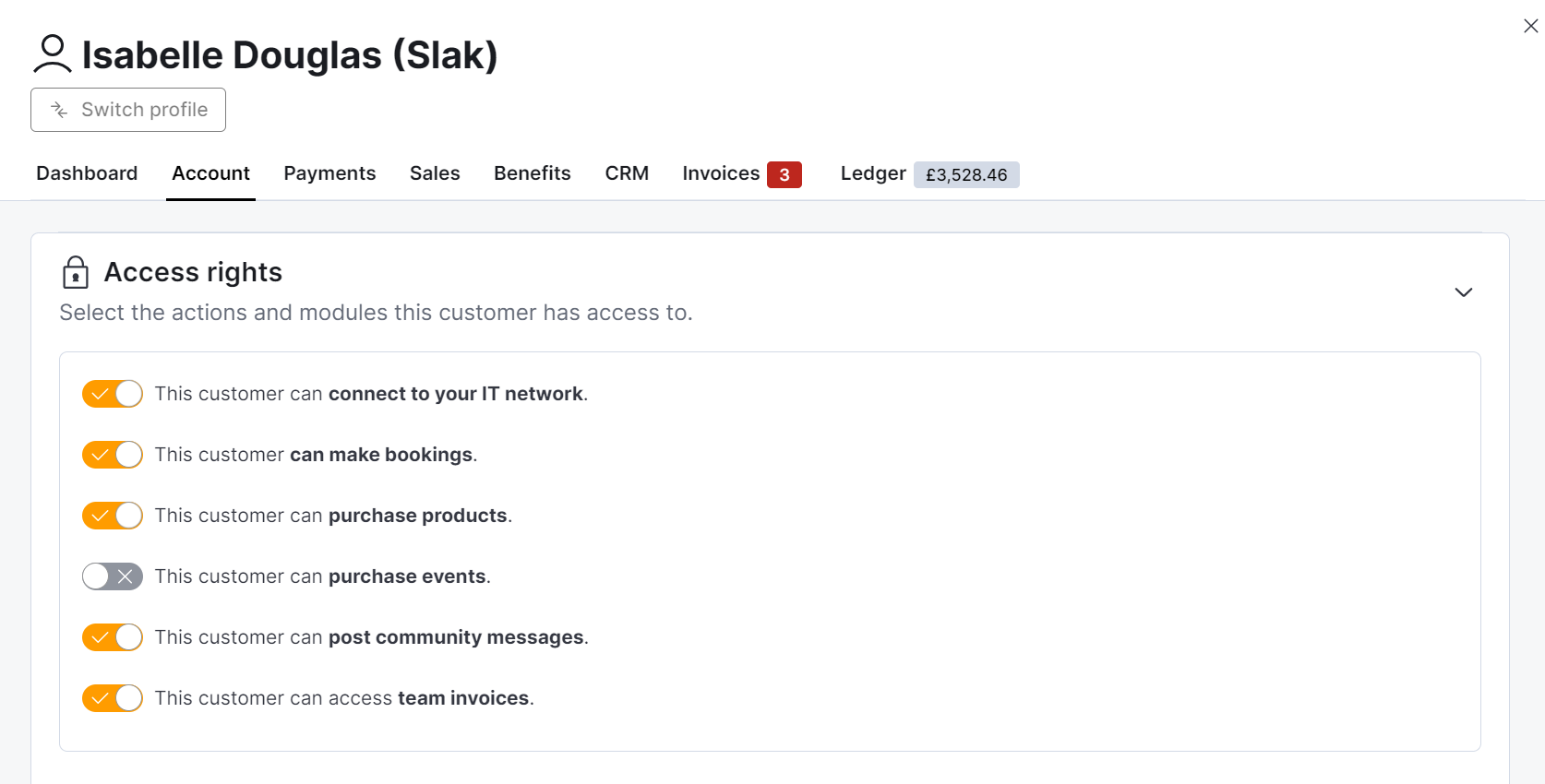What are Events?
Events are a feature to create, manage, and monetize events happening in your space. They're a great way to build community and transform your space into a hub where people evolving in different industries can meet and spend valuable time together.
Physical and Virtual Events
Events can be physical, virtual or a combination of both.
Physical events are simply events that happen in one or several of your locations. They can be linked to resources in your space that automatically can't be booked by customers for the duration of the events.
Virtual events are events that include either a Zoom conference call or a Zoom webinar link. They are a great alternative to physical events if you cannot host people in your space for any reason.
You can also create hybrid events that happen in your space and include Zoom links for people who prefer to attend the event remotely.
Event categories
Event categories help you group the different types of events you offer. Event categories are also filters that your customers can use to quickly find relevant events on the Members Portal.
For more details, check out Event Categories.
Event attendees
You can make your events available to any customer, only members or only contacts. You also have the option to set a maximum number of attendees for any of your events.
For more details, check out Event Attendees.
Events tickets
Events can be free, but you can also sell tickets and open a new revenue stream for your space. Free event tickets don't add charges to your Nexudus subscription. Nexudus takes a commission on tickets you sell, in line with other ticketing platforms.
For more details, check out Event Tickets.
FAQ
Can people who aren't already customers purchase tickets for my events?
Yes, if you make your Events list and calendar public via Settings > Website > Access on the Admin Panel.
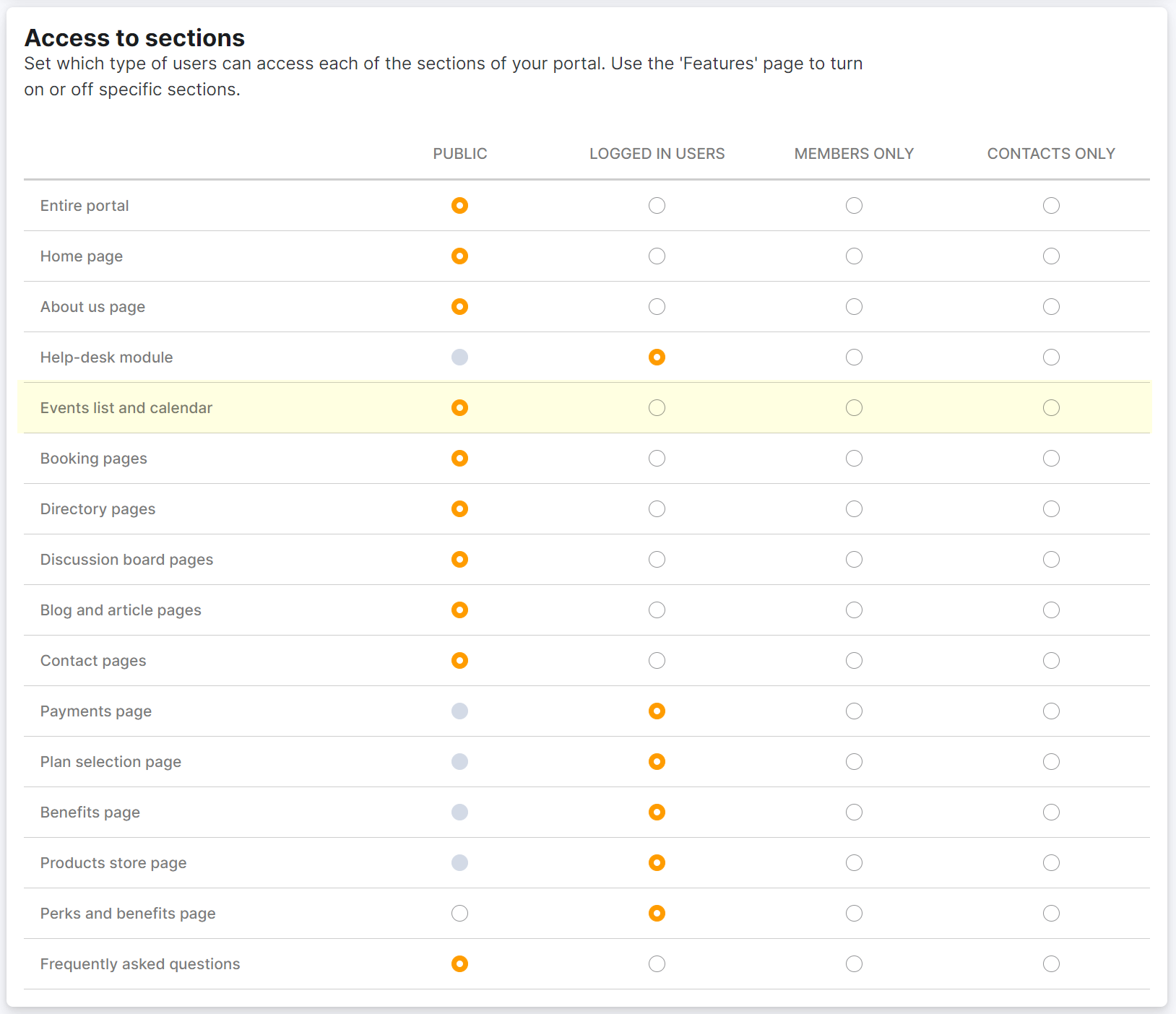
Can I prevent specific customers from purchasing event tickets?
Yes, you can easily prevent customers from purchasing tickets for your events via the Access rights section of their account.