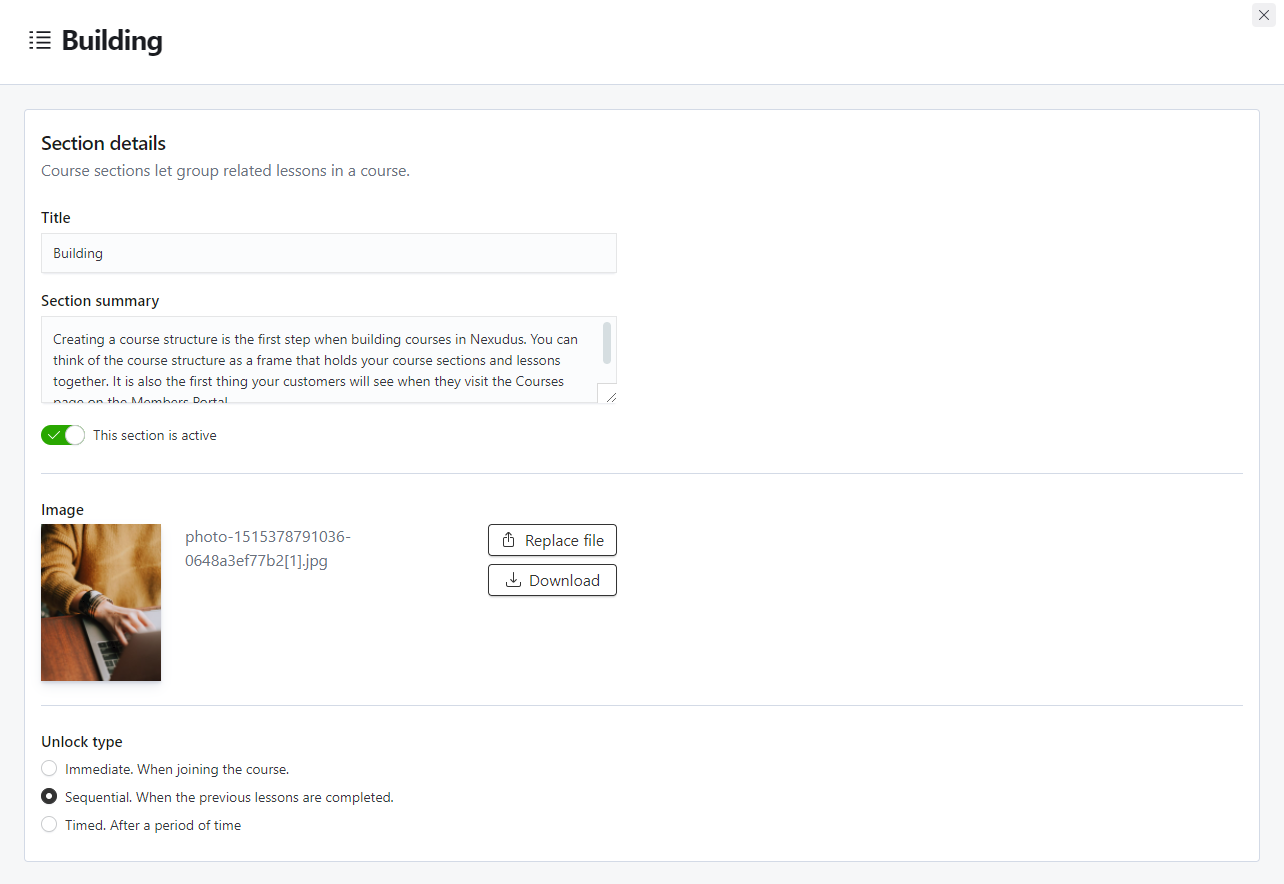You can easily add sections to any of your existing courses to structure them and group related lessons.
-
Log in to dashboard.nexudus.com if you aren't already.
-
Click Community > Courses.
-
Click on the course you want to edit.
-
Click on the Lessons tab.
-
Click on Add new section.
-
Name your course section.
-
Drag and drop the relevant lessons in your new section.
If you don't drag and drop at least one lesson in your new section, the system automatically deletes it once you leave the page.
Repeat the process for every other section you'd like to add to your course.You can edit any section's details by hovering your cursor next to the section's name and then clicking on the pencil icon.
![]()
From there you can edit the section's details and add a summary that members of the course can see. You can also disable all the lessons within the section in one go by making it inactive.