You can add CRM opportunities to CRM stages either manually or via the Auto assignment section available in CRM stages.
If you want to partially or fully automate your CRM boards, use the Auto assignment conditions. Based on the conditions you've selected in different stages settings, Nexudus automatically creates or moves opportunities when they meet the selected Auto assignment condition.
If you want to control how you add new opportunities and how you move them through the different CRM stages, opt for the manual option.
Automatically Adding Opportunities via the Auto assignment list
When you create or edit CRM stages, you can pick an Auto assignment condition. Ticking any of the listed conditions automatically adds opportunities to the selected CRM stages when a user meets the selected conditions.
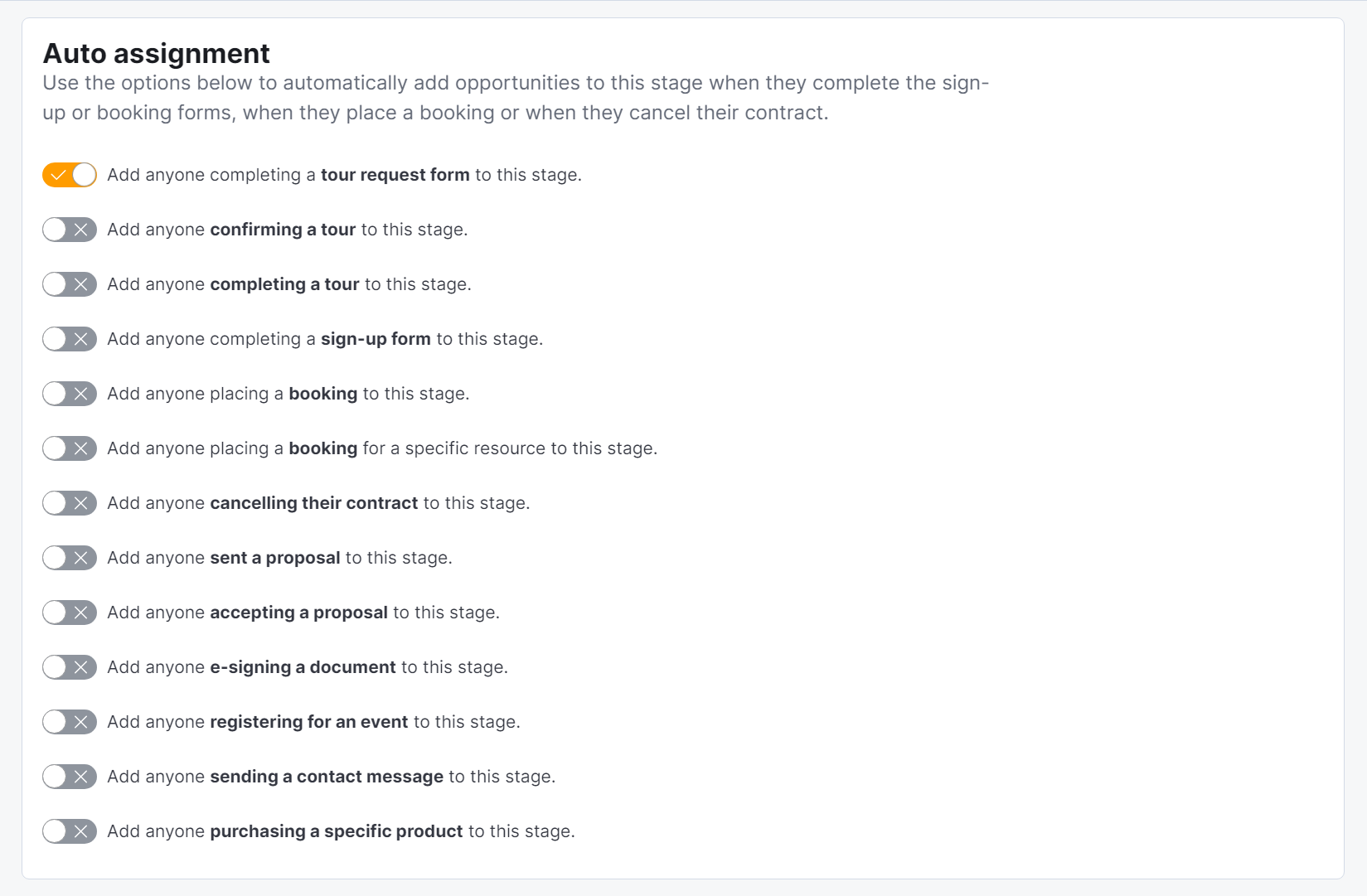
Manually Adding Opportunities to CRM stages
You can also manually add opportunities to specific CRM stages. This option gives you full control over when opportunities are added to each stage.
::(info) (Not sure what a specific opportunity field means?)
Check out Opportunities Settings to find out more.
:::
-
Log in to dashboard.nexudus.com if you aren't already.
-
Click CRM > CRM Boards.
-
Click on the relevant CRM board.
-
Click on Add opportunity.
-
Select the relevant Customer.
-
Add an Opportunity name if you have multiple opportunities with the same name and need to tell them apart.
This Opportunity name shows up as a tag before the name of the customer linked to the opportunity.
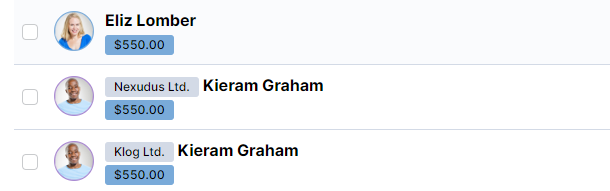
-
Select the relevant CRM board.
-
Select the relevant CRM stages.
-
Click the Save Changes button.
Alternatively, you can also add a new opportunity directly via CRM > Opportunities on the Admin Panel.
Adding opportunities without email
You can also easily create opportunities that are not linked to a customer record yet. You can create them without an email address if you're getting their details from a broker and don't have the opportunity email.
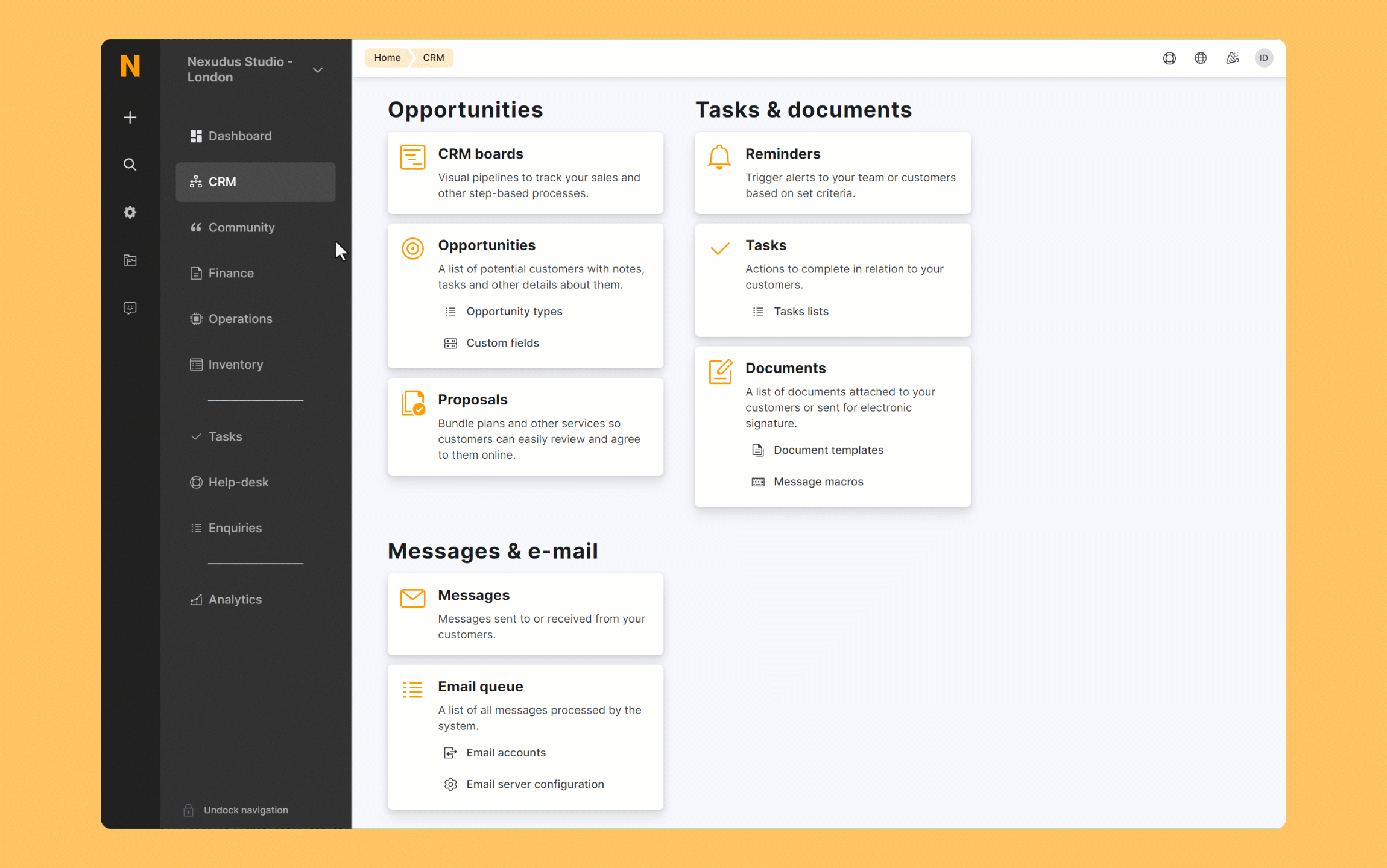
Log in to dashboard.nexudus.com if you aren't already.
Click CRM > CRM Boards.
- Click on the relevant CRM board.
Click on Add opportunity.
- Type the opportunity's name in the Customer field.
- Click Add followed by the name of the opportunity.
- Toggle on I don’t yet have an email address for this customer.
Click Add customer.
- Select a Stage.
- Select a Source if you'd like to track where the opporuntiy came from.
Click the Save Changes button.
Alternatively, you can also add a new opportunity without email directly via CRM > Opportunities on the Admin Panel.