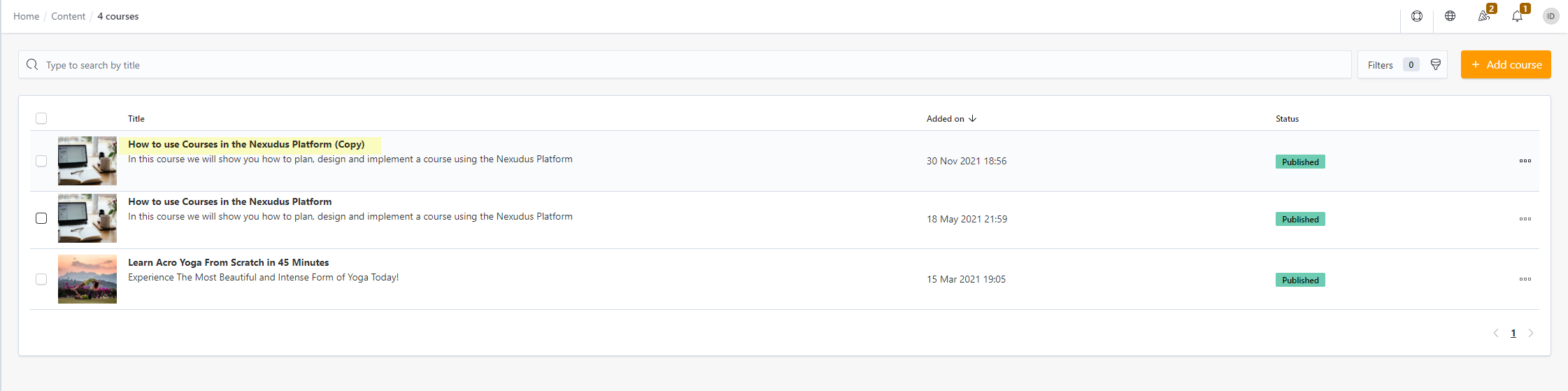You can clone any of your courses if you plan on using similar structures and content in several of them or simply if you want to offer different prices for the same course.
Example
You want to create 4 onboarding courses for different members of staff that will all share 2 sections with multiple lessons: Getting Your Credentials and Safety Regulations. Instead of creating the same lessons multiple times in each course, you can create a course with the 2 repeating sections and copy the course 3 times. You will end up with 4 identical courses with the same content. From there, all you need to do is edit the name of the courses and add the course-specific content in each of them.
-
Log in to dashboard.nexudus.com if you aren't already.
-
Click Community > Courses.
-
Tick the checkbox next to the course you want to copy.
-
Click Copy course in the Bulk actions menu.
-
Click Yes, do it to confirm.
Your course copy now appears in the Courses list.