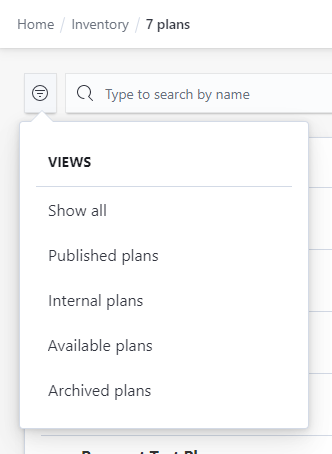Deleting Plans
This applies even if the customer's contract ended or was cancelled. You can archive them instead. Archived plans remain in your account, but you won't be able to create new contracts based on them. They also won't be displayed on the Members Portal.
You cannot recover deleted records in Nexudus.
Log in to dashboard.nexudus.com if you aren't already.
Click Inventory > Plans.
Tick the checkbox next to every record you want to delete.
Click Delete in the Bulk Actions menu.
Click Yes, do it to confirm.
The selected plans are now deleted.
Archiving Plans
You can also archive plans instead of deleting them.
-
Log in to dashboard.nexudus.com if you aren't already.
-
Go to Inventory > Plans.
-
Tick the checkbox next to every plan you want to archive.
-
Click Archive xx records in the Bulk actions menu.
-
Click Yes to confirm your action.
Your plans are now archived. You can find all your archived plans under the Archived option in the Views menu.