You can delete floor plans you no longer need in a few clicks on the Admin Panel.
You cannot recover deleted records in Nexudus.
Consider exporting your floor plans before deleting them to keep a record.
Make sure yourfloor plan's Contract tab is at 0 and none of the items are assigned to customers before deleting your floor plans.
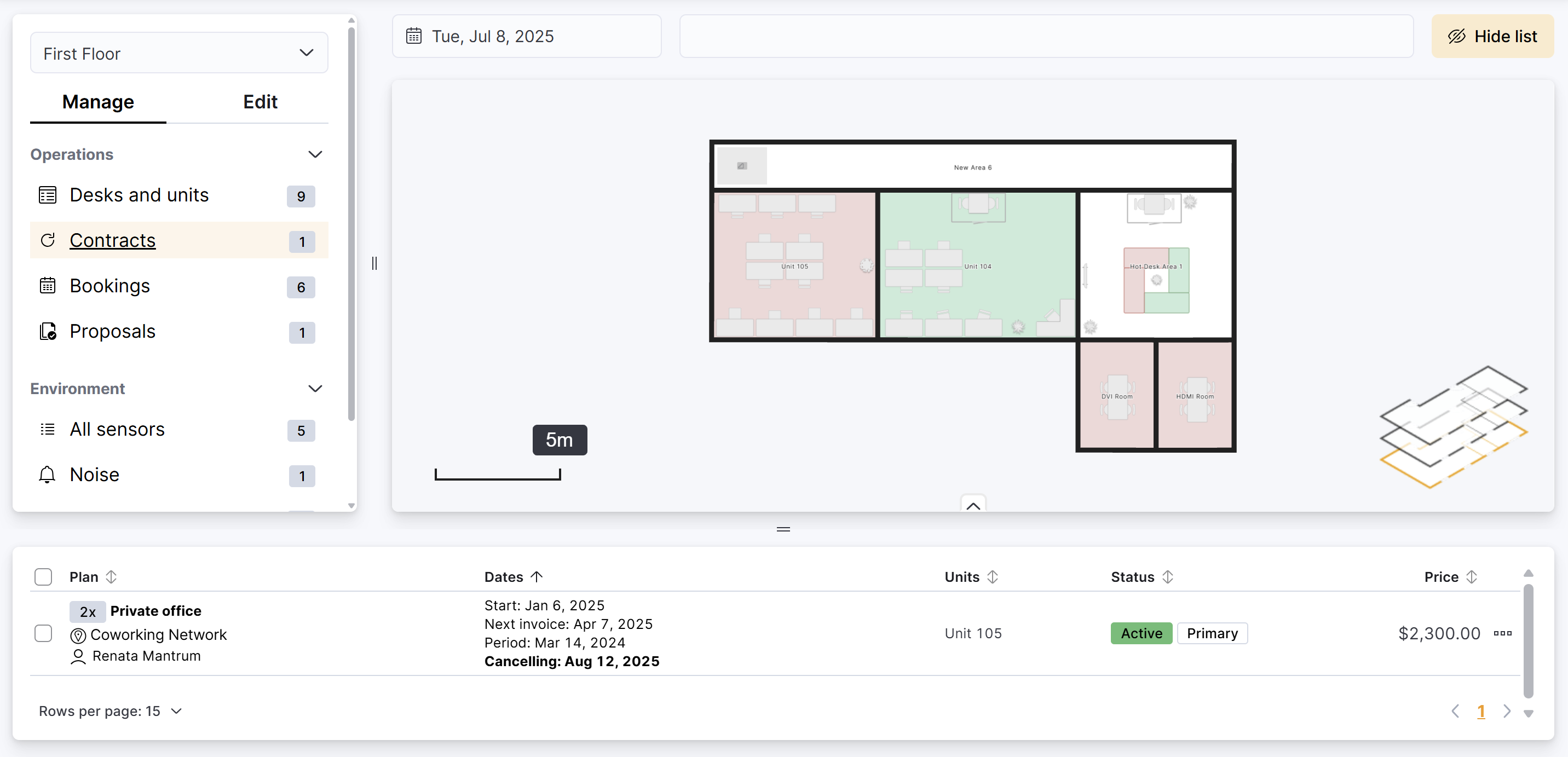
-
Log in to dashboard.nexudus.com if you aren't already.
-
Click Inventory > Floor plans.
-
Click on Select under the floor plans you want to delete.
-
Click on the Bulk actions button and Delete xx record(s) in the Bulk actions menu.
📢 A new pop-up appears, prompting you to type out DELETE to confirm your action.
Don't forget to use ALL CAPS.The field is case-sensitive and typing it any other way will prevent you from deleting the records.
-
Click Yes to confirm your action.
The selected floor plans are now deleted.