You can delete help-desk departments in a few clicks on the Admin Panel.
You cannot recover deleted records in Nexudus.
Consider exporting your help-desk departments before deleting them to keep a record.
If you really want to delete the department, you will need to manually change the department of every open and closed request that currently uses the department you want to delete.
If your help-desk department is linked to a large number of requests, we recommend you simply disable the department's Active toggle to hide it from customers and add a mention in its name to let admins know they shouldn't use it.
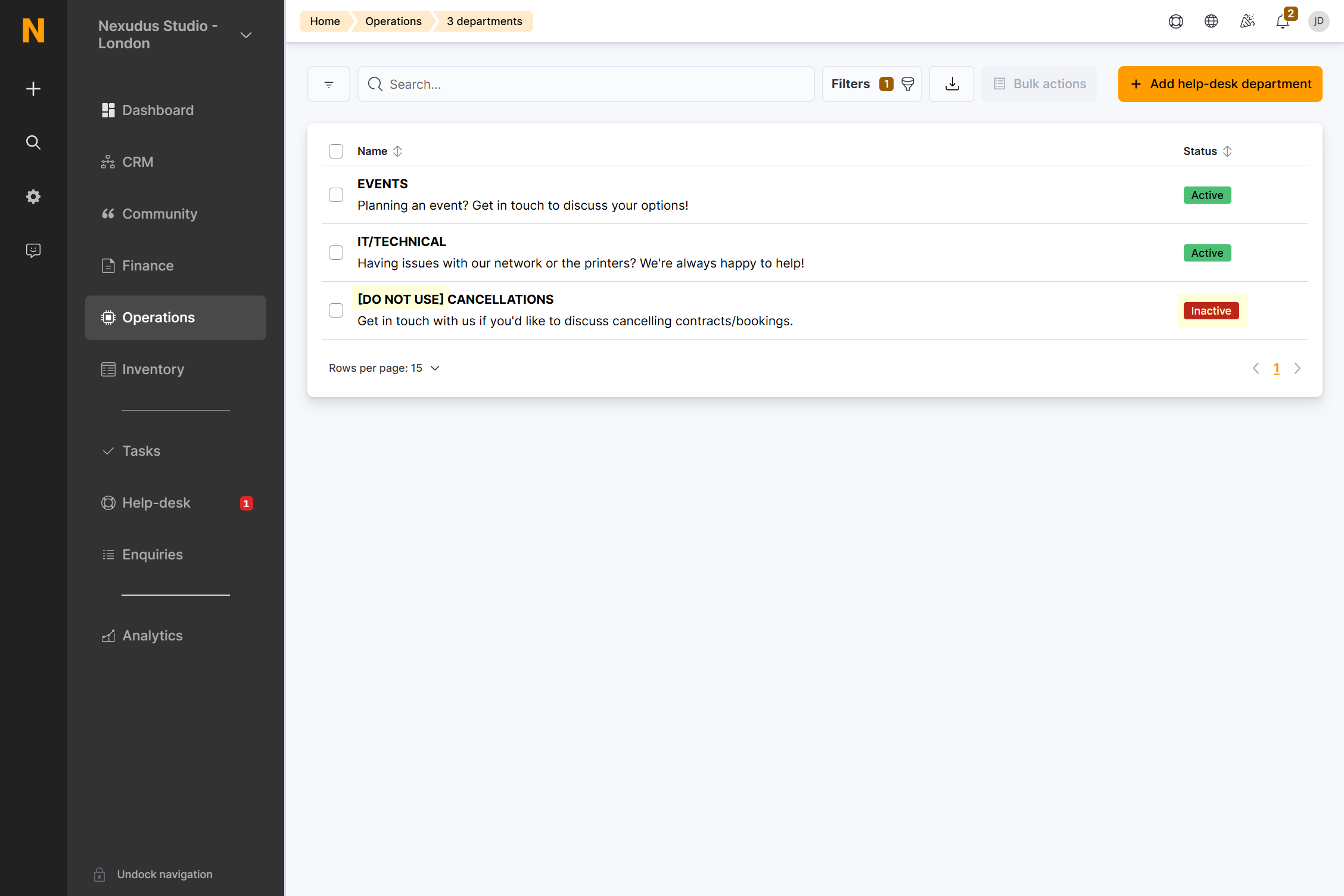
Log in to dashboard.nexudus.com if you aren't already.
Click Operations > Departments.
- Tick the checkbox next to every record you want to delete.
- Click Delete xx record(s) in the Bulk actions menu.
Click Yes, do it to confirm.
The records you've selected should be deleted within a few seconds.