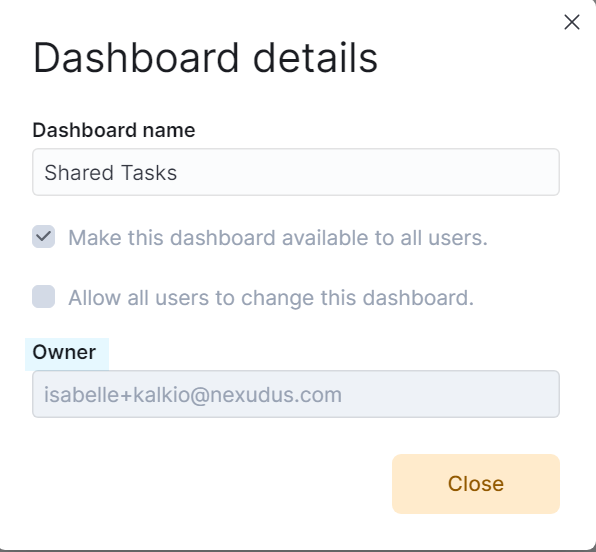You can delete any of your dashboards in a few clicks on the Admin Panel. You can also delete dashboards created by other admins if they shared them.
You cannot recover dashboards once you delete them.
Always check that no one else relies on the dashboards you want to delete.
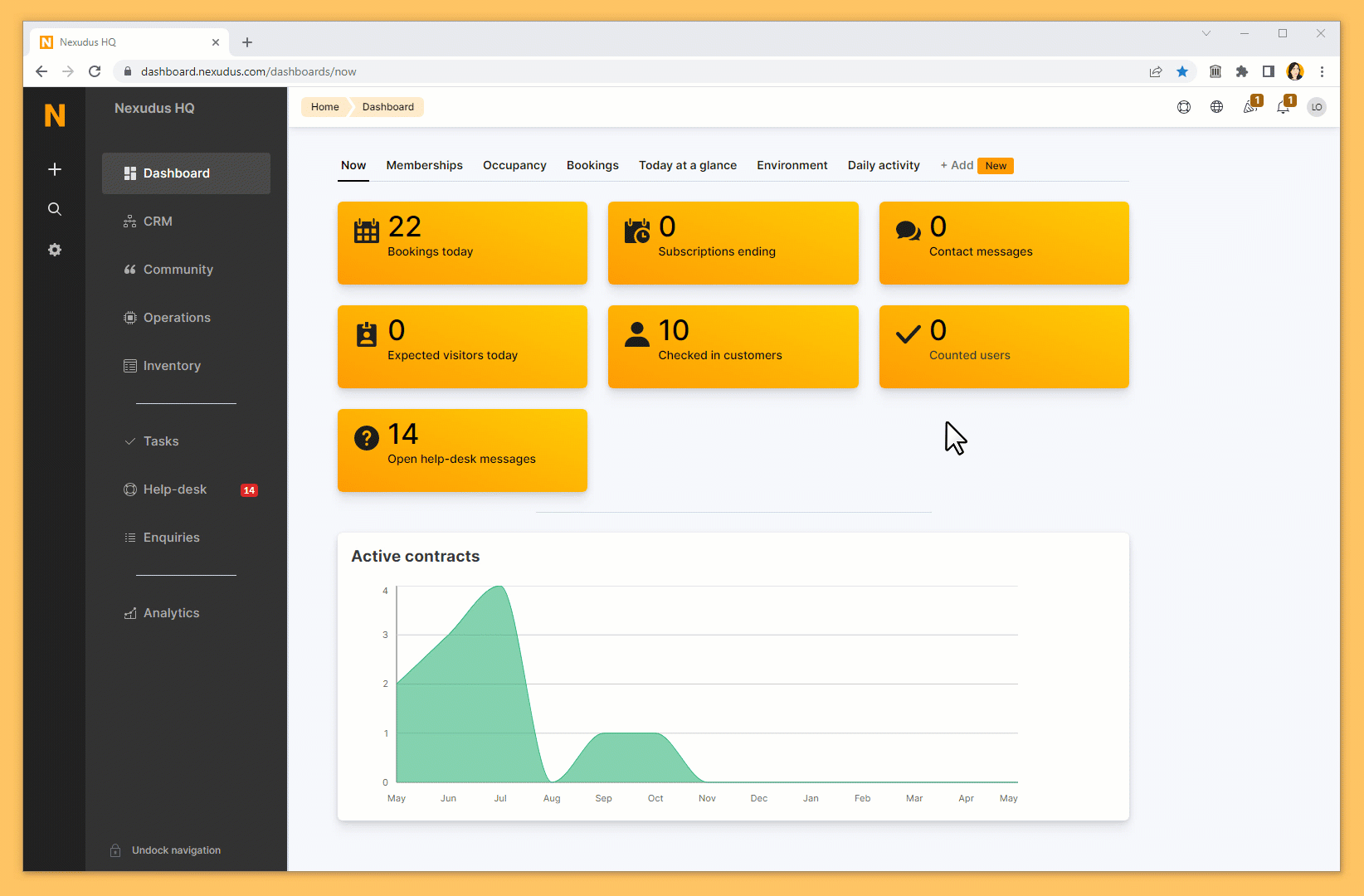
-
Click on the dashboard tab that you want to delete.
-
Click on Delete dashboard.
-
Click Yes, do it to confirm.
All set! Repeat the process for every other dashboard.
Can't delete a dashboard?
Another admin owns the dashboard and doesn't let others edit it. You can click View details to see the dashboard's Owner and reach out to have them delete it for you.