What Is Dynamic Pricing?
Dynamic pricing lets you automatically adjust your booking rates based on data collected through Trends. Dynamic pricing lets you bump bookings rates up or down based on customer demand. You can also tweak booking rates when customers book resources at the last minute.
For example, you can increase booking rates by 25% when customers book resources less than 3 hours before the booking start to discourage last minute bookings.
Another example would be reducing booking rates by 15% during low demand times to encourage customers to book them.
You can define dynamic pricing at the space level to adjust pricing in the same way for all resources, regardless of the rate applied to charge bookings.
You can also define rate-specific dynamic pricing that only applies to resources using specific rates.
If you define both types of dynamic pricing, Nexudus will always apply the rate-specific dynamic pricing over the general one.
Trends usually become available 3 months after you open a new location.
How Dynamic Pricing Works
Each dynamic pricing option lets you increase or reduce the applicable booking rate. You can define resource pricing at the space level to adjust all the rates of all resources in your space. You can also fine tune this general setup and define rate-specific dynamic pricings. Each rate-specific dynamic pricing applies to all resources using that rate.
All dynamic pricing tabs includes two sections: dynamic pricing by time period and last minute dynamic pricing.
Dynamic Pricing by Time Period
This dynamic pricing option lets you adjust booking prices based on customer demand. You can adjust booking rates based on three demain periods:
- High demand
- Average demand
- Low demand

Each demand period can be reduced or increased by a certain rate that will increase or reduce the price of a booking based on that rate.
For example, if a resource is priced $50 per hour and you define a 10% increase during high demand periods, a customer booking this resource during a high demand period will automatically be charged $55 per hour.
For more details, check out Defining Dynamic Pricing.
Last minute Dynamic Pricing
This dynamic pricing option lets you tweak booking rates when customers book a resource at the last minute.
You can define a gradual change, meaning the booking price gradually adjusts up to a certain percentage over a selected duration.
For example, increase a booking's price up to 20% if customer book the resource within 3 hours of the booking start time.
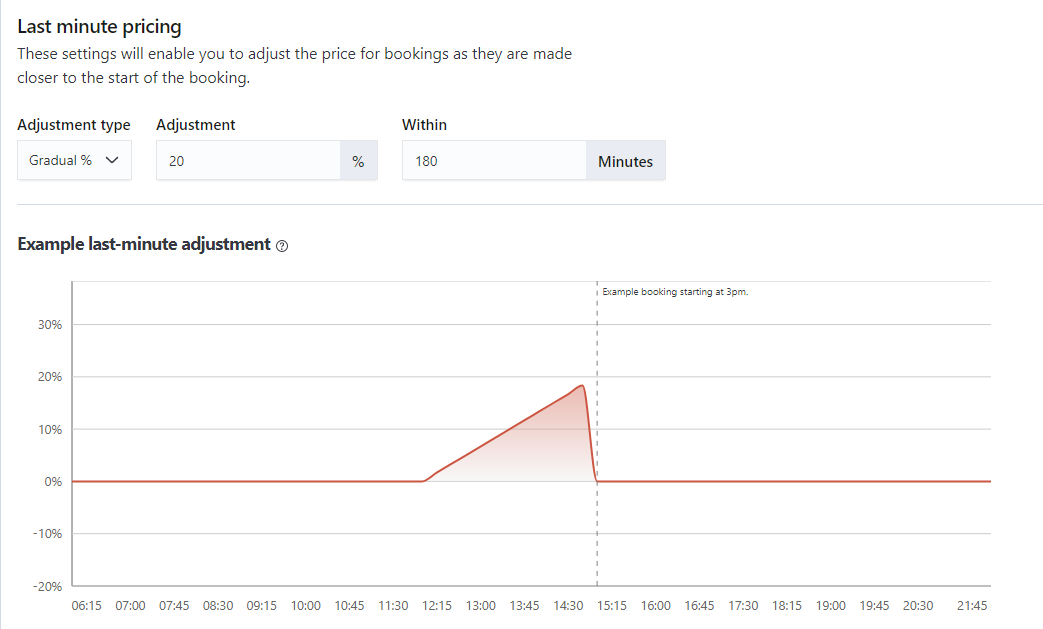
You can also define a fixed change, meaning the booking price is adjusted by a certain percentage over a selected duration.
For example, increase booking prices by 20% if customers book within 3 hours of the booking start time.

For more details, check out Defining Dynamic Pricing.
FAQ
Can I see how much was added/deduced from a booking through dynamic pricing?
Yes, bookings charged using dynamic pricing include a Dynamic Adj. line that lets admins know the value of the price adjustment.
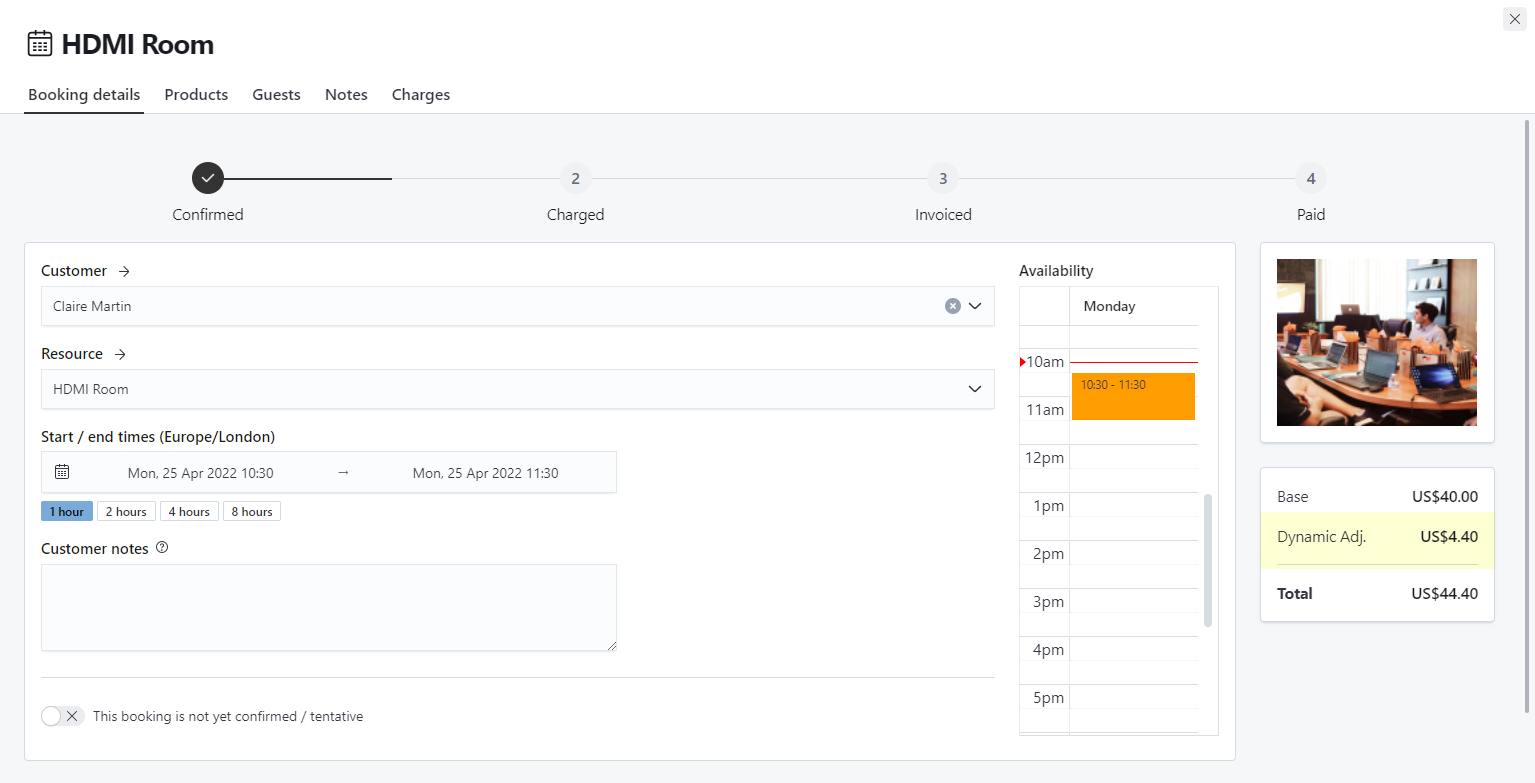
If I have a general dynamic pricing and multiple rate-specific dynamic pricings set up, will my customers be charged the two rates?
No, if you have a general and a rate-specific dynamic pricing set up, we'll always use the resource-specific pricing.