You can easily update or make changes to newsletters on the Admin Panel.
None of your changes are visible to subscribers who have already received your newsletters.
You'll need to send the edited newsletters again to update your subscribers.
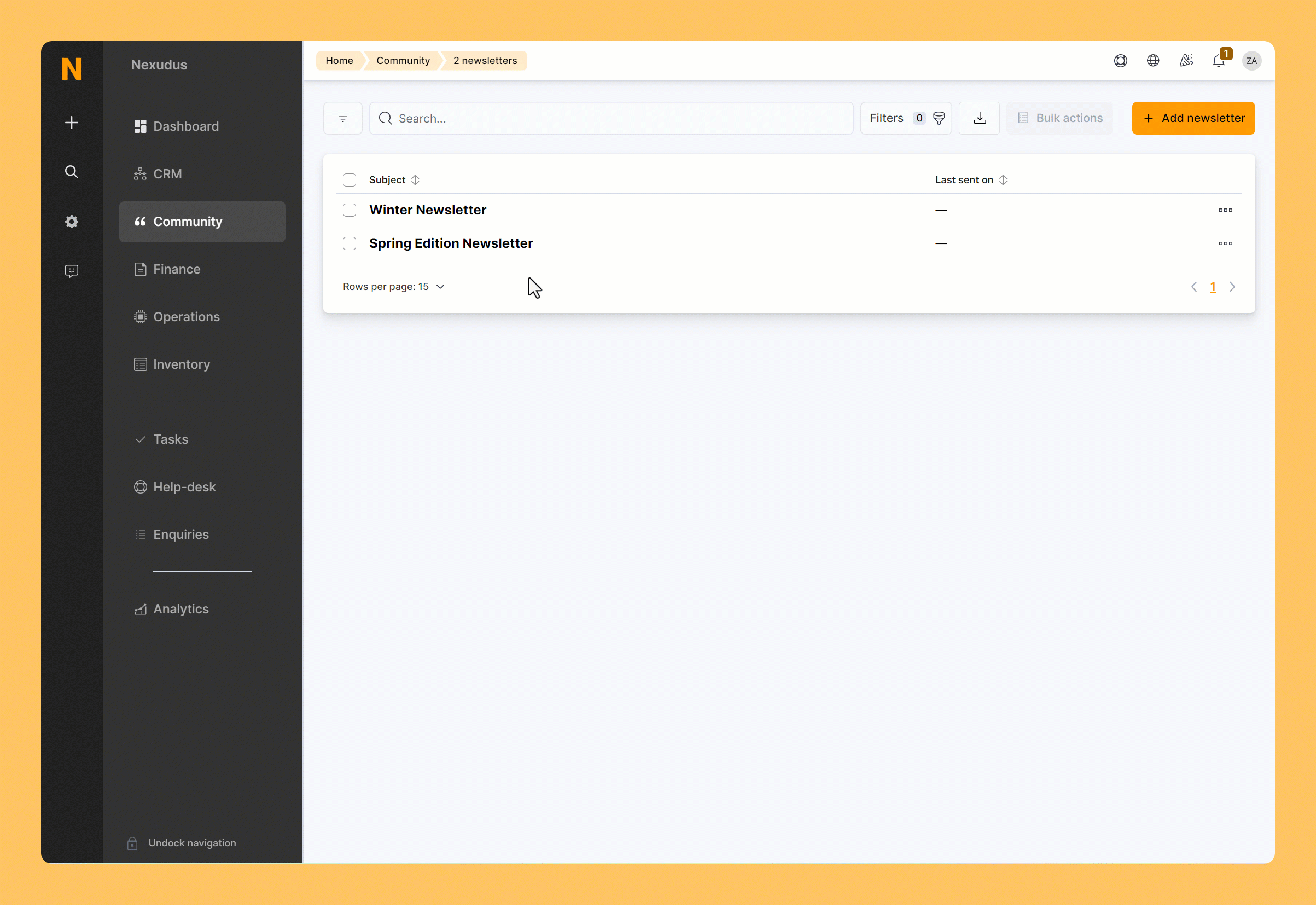
Log in to dashboard.nexudus.com if you aren't already.
- Click Community > Newsletters.
- Click on the newsletter you want to edit.
- Edit the newsletter as needed.
Click the Save Changes button.
Your newsletter edits are now saved, ready to test before sending to your subscribers.