Auto checkout
This notification is sent to customers who forget to check out by the daily cut-off time defined in your settings.
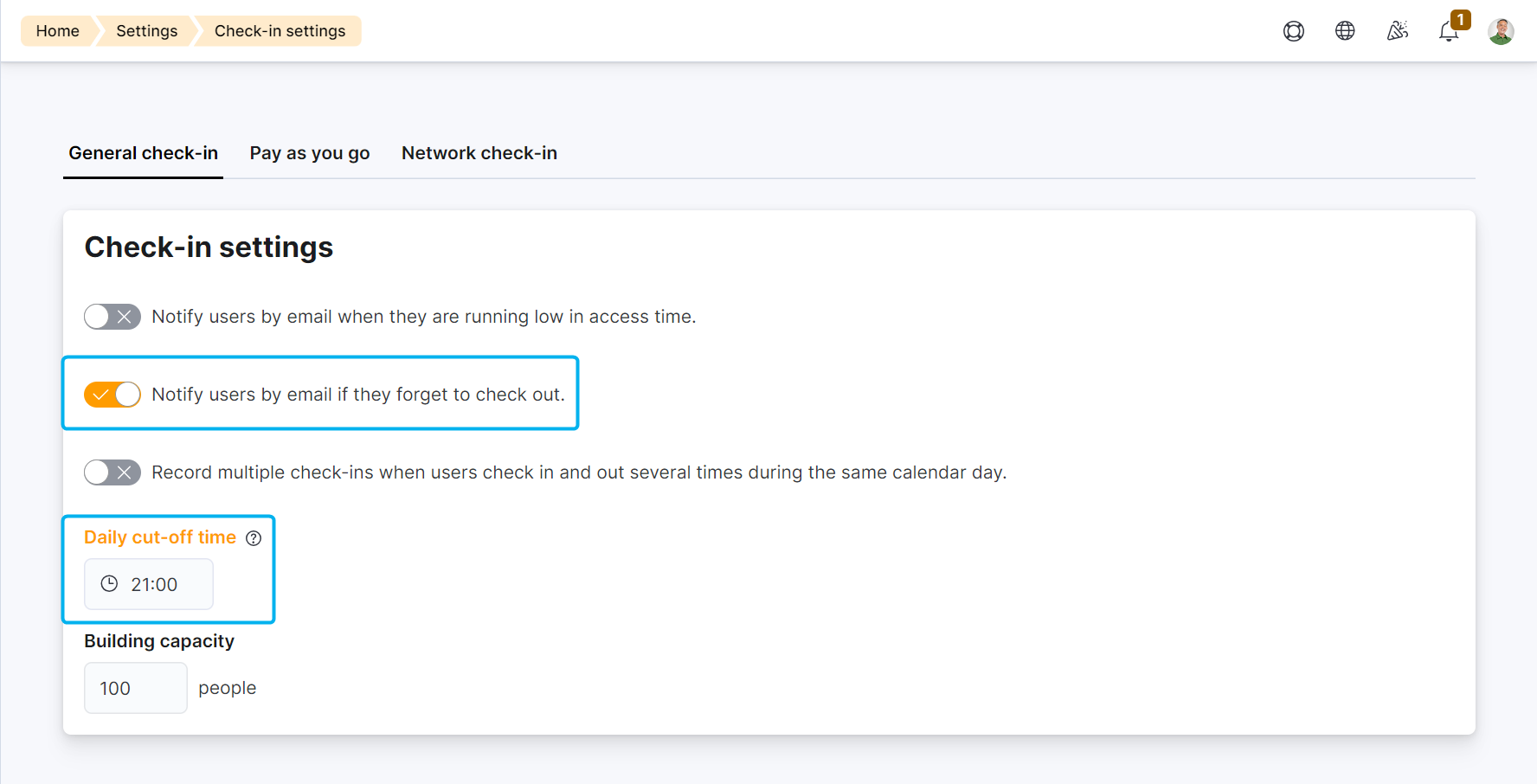
Article comment posted
This notification is sent to customers when a new comment is posted on an article they've already commented on.
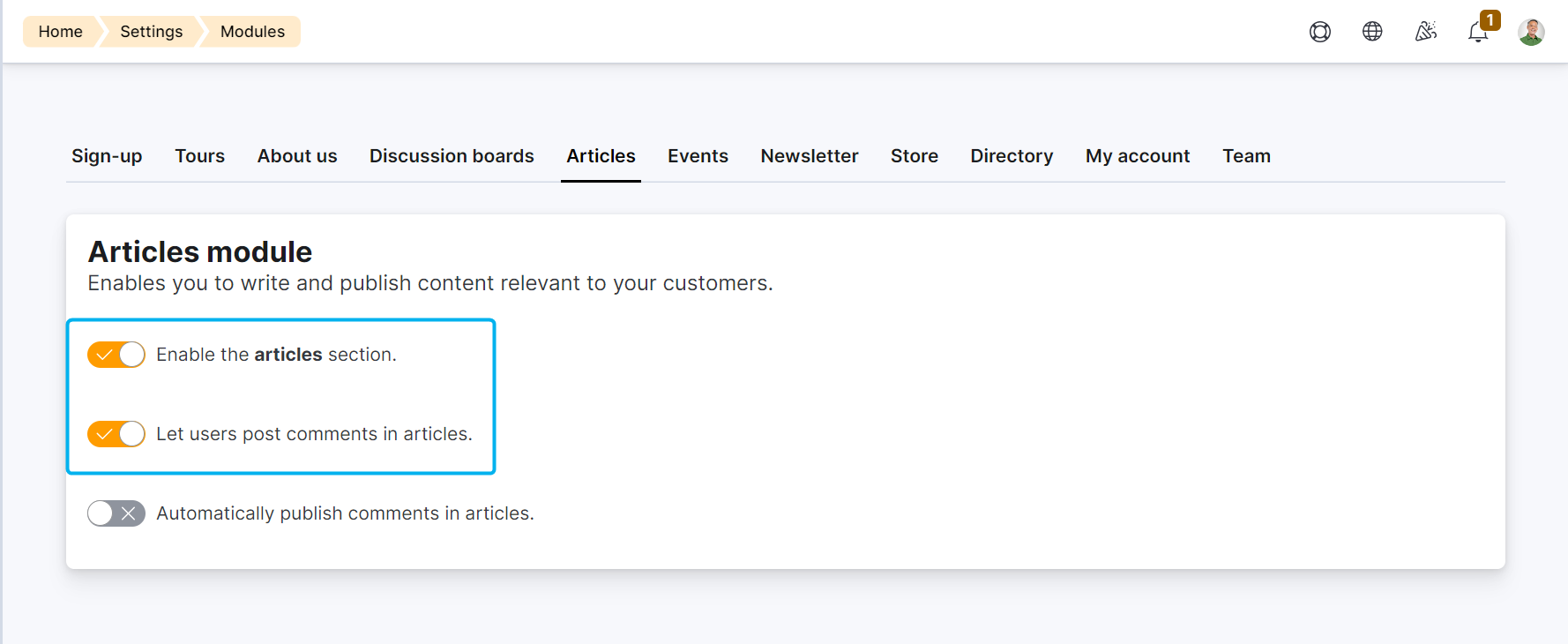
Booking cancelled
This notification is sent to customers when one of their bookings is cancelled by them on the Members Portal or an admin from the Admin Panel.
Booking cancelled for visitors
This notification is sent to booking attendees when one of the bookings they were added to is cancelled by the customer hosting them on the Members Portal or by an admin on the Admin Panel.
Booking confirmation
This notification is sent to customers when they book a resource through the Members Portal or an admin makes a booking for them on the Admin Panel.
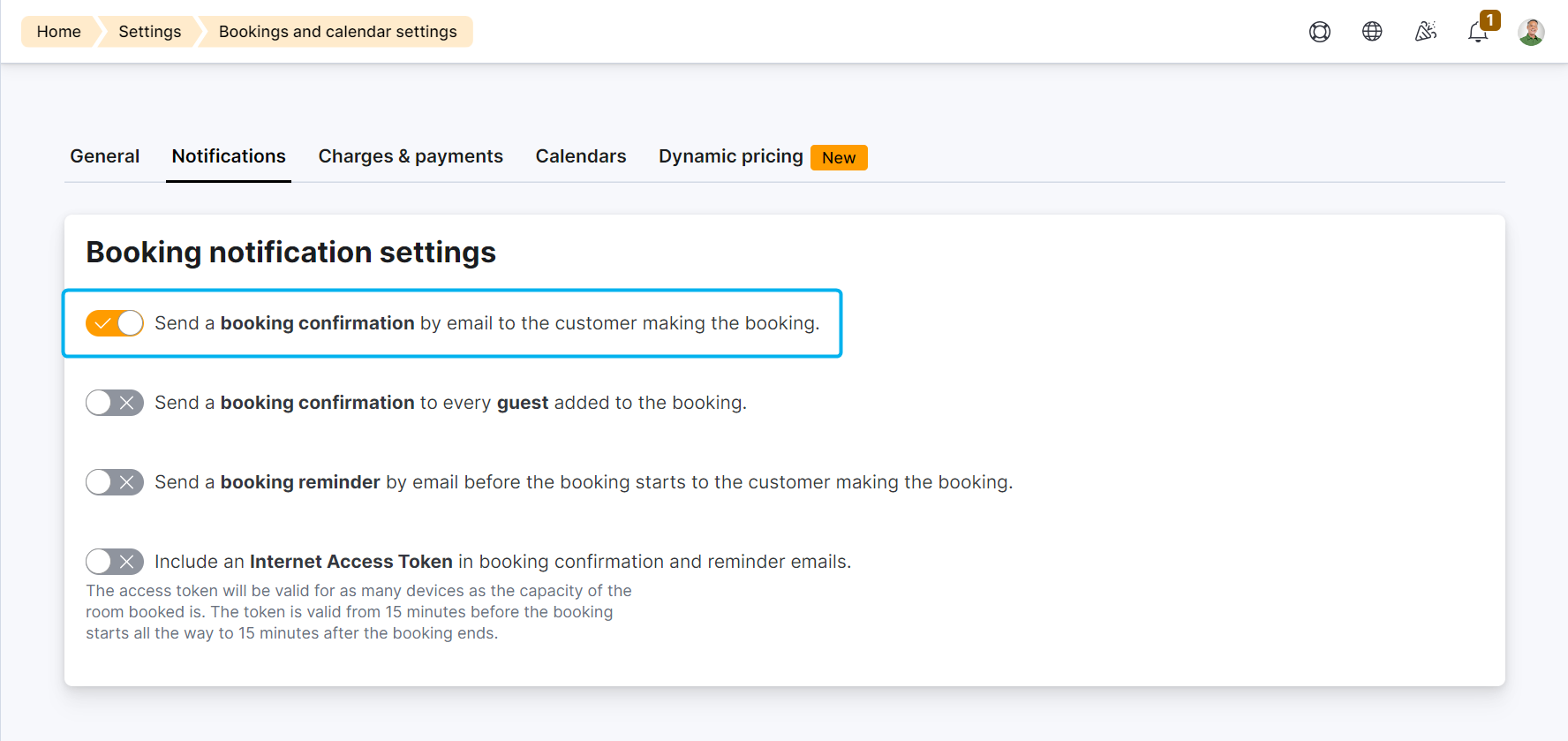
Booking confirmation for visitors
This notification is sent to booking attendees when one of the bookings they were added to is confirmed on the Members Portal or the Admin Panel.
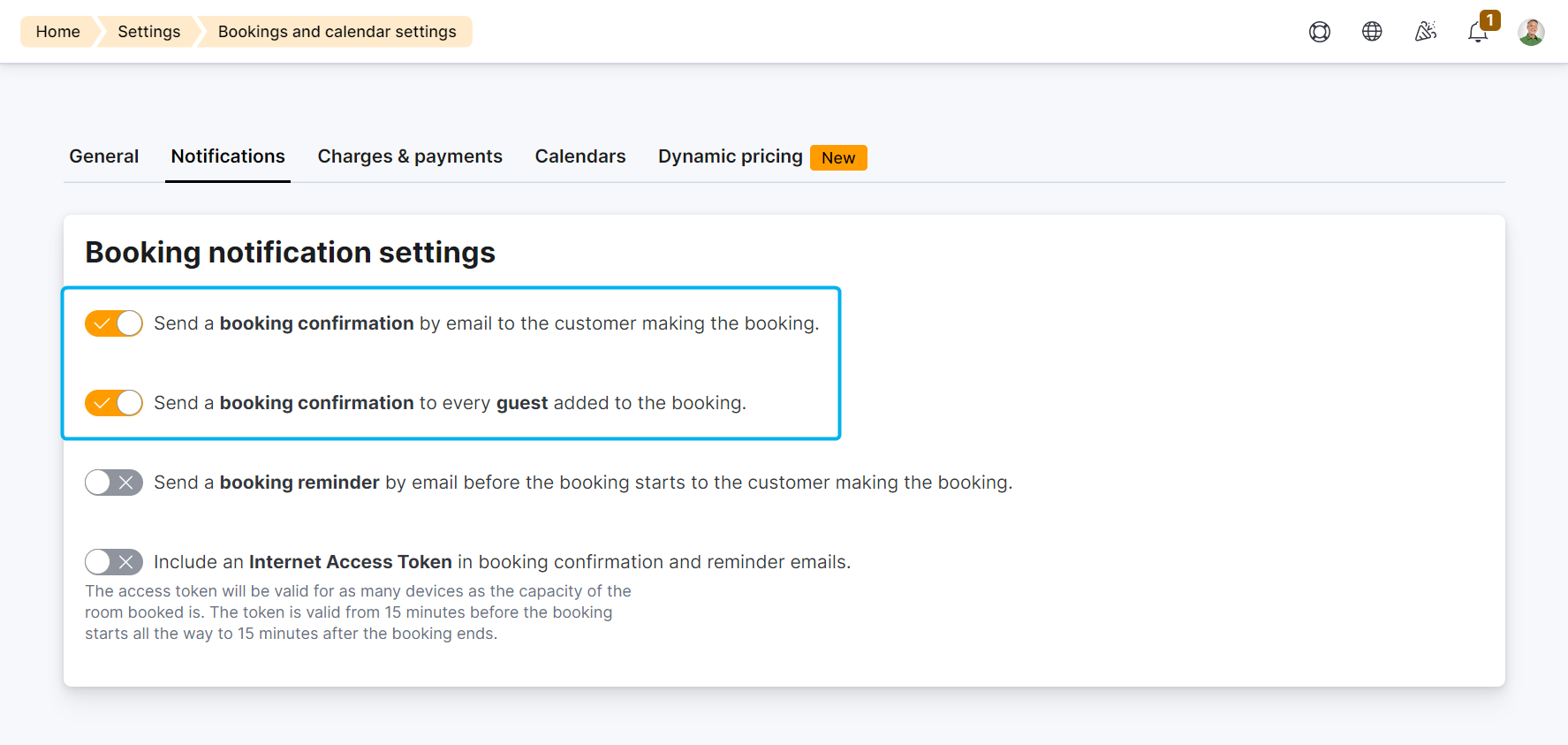
Booking reminder
This notification is sent to customers a set number of minutes before their booking start time.
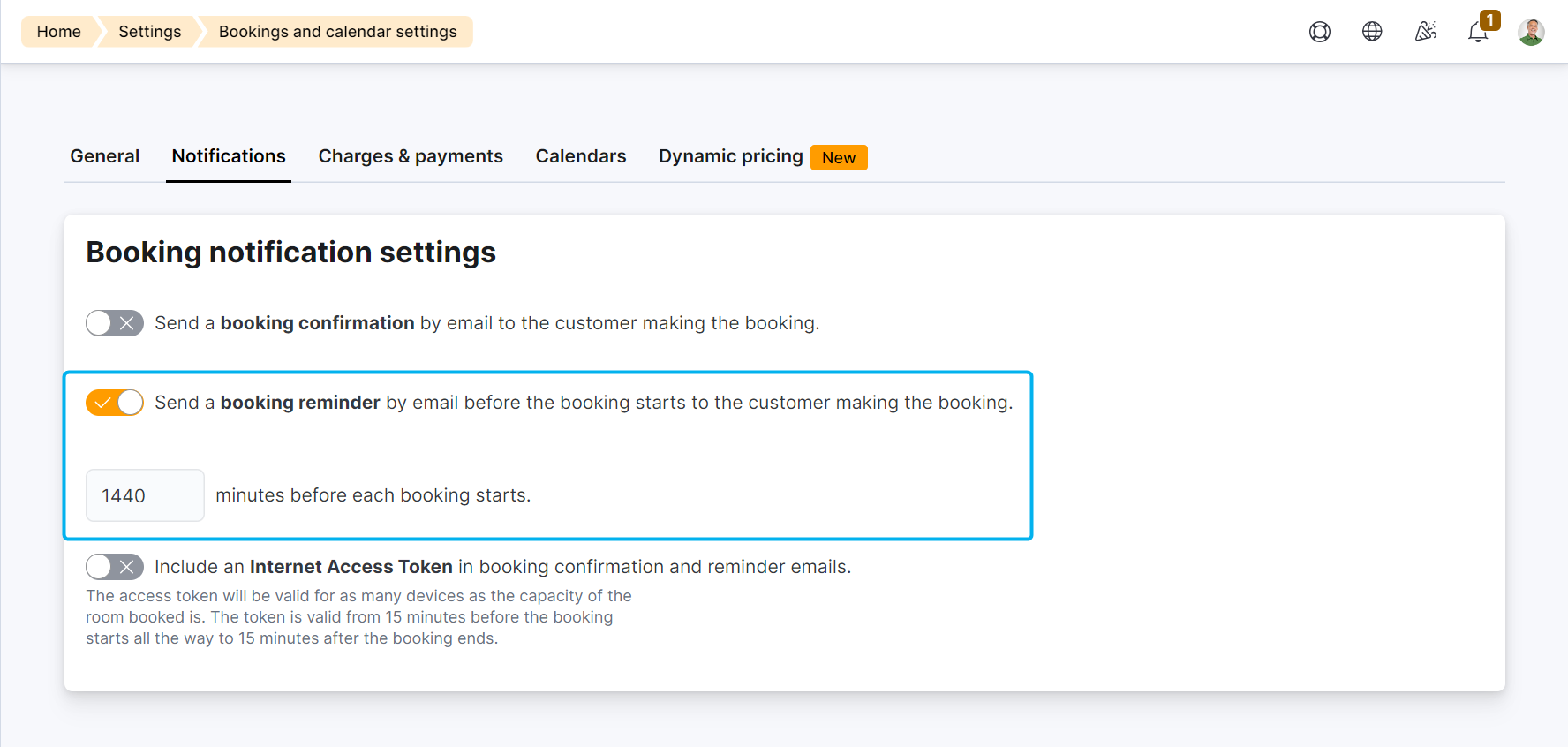
Booking termination confirmation
This notification is sent to customers shortly after they check out of their booking through NexBoard, an automation tile or via an admin on the Admin Panel.
Brivo OnAir code
This notification is sent to customers when they are added to a Brivo access group. This code will let them unlock doors based on their purchases.
Customers can redeem this code either on the Brivo app or a white-label version of the Passport app.
Credit note issued
This notification is sent to customers when your space issues a credit note for a customer's invoice.
Customer file sent
This notification is sent to customers when you add a file to their account and enable the sharing of the document as you add it to their account.
The notification includes a link that redirects the customer to their Files section under My Activity on the Members Portal. They can then open and download the document from the portal.
Delivery received
This notification is sent to customers a few minutes after a delivery is registered in their name on the Admin Panel.
Check out how to enable team notifications for deliveries.
Direct Debit request
This notification is sent to customers when they first join your space and you have a direct debit payment method set as the default payment method for new customers.
You can also manually trigger this notification from your Customers list. Just tick the checkbox next to all the customers you want to receive this notification and then click on Send direct debit request email in the Bulk actions menu.
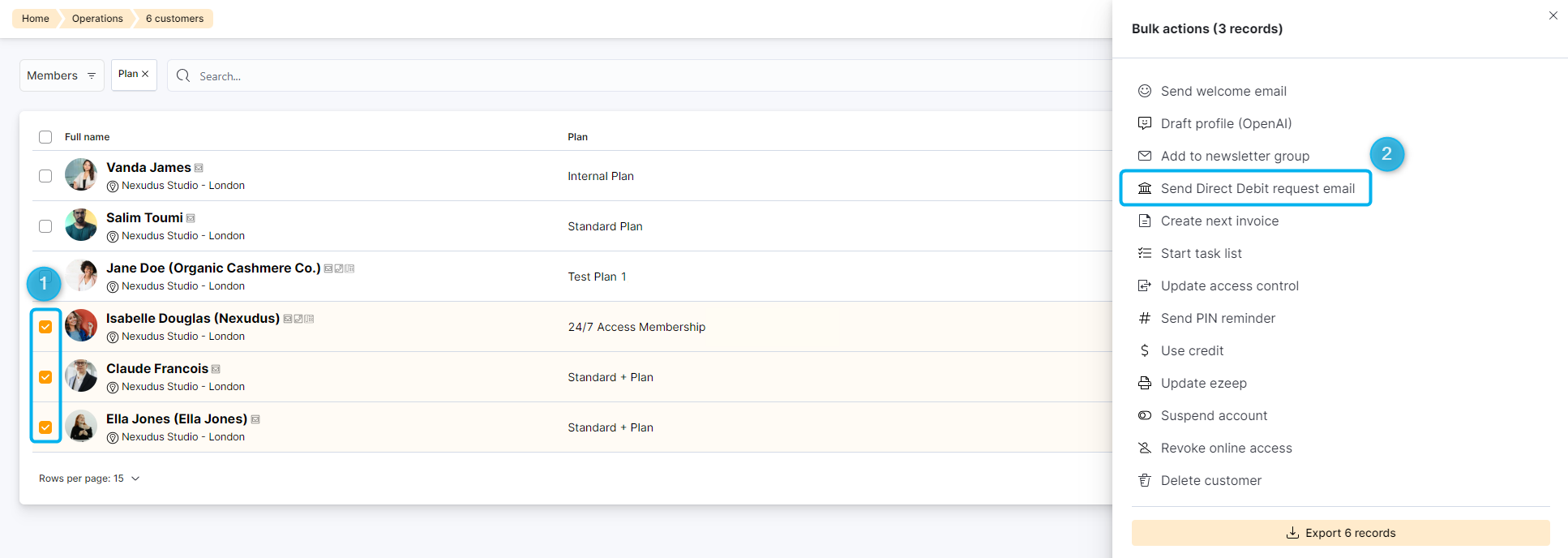
E-signature request
This notification is sent to customers when you add a file to their account and toggle on Request the customer to e-sign this document.
Customers receive a link that redirects them to the Members Portal from where they can sign the document. As soon as customers sign the document, a signed copy of the document is added to the Files section of their account.
Event attendee event finished
This notification is sent to event attendees shortly after an event ends.
Event comment posted
This notification is sent to event attendees when a new comment is posted on the event's page on the Members Portal.
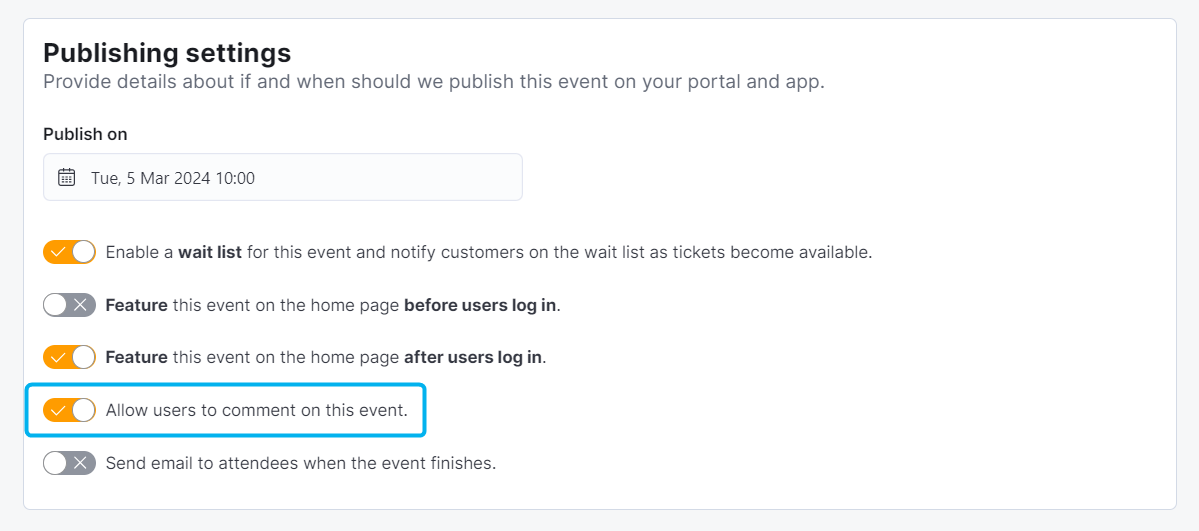
Event registration
This notification is sent to event attendees when they purchase tickets for an event on the Members Portal or an admin manually registers them as attendees on the Admin Panel.
If the event is free, the notification is sent straight away.
Event registration cancelled
This notification is sent to event attendees when their ticket for the event is cancelled. This can be triggered by the event itself being cancelled or an admin manually deleting the event attendee on the Admin Panel.
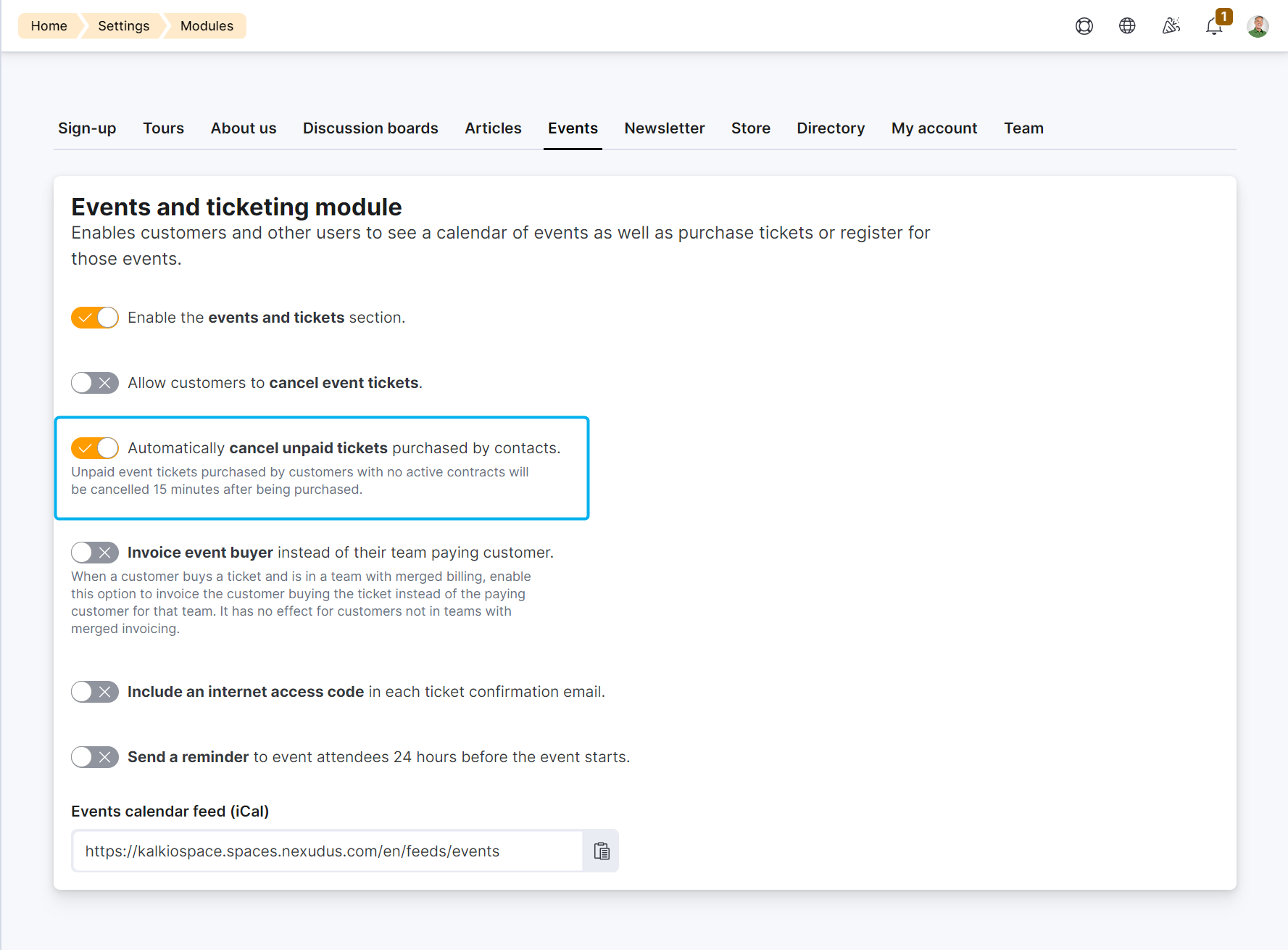
Event reminder
This notification is sent to event attendees 24 hours before the event starts.
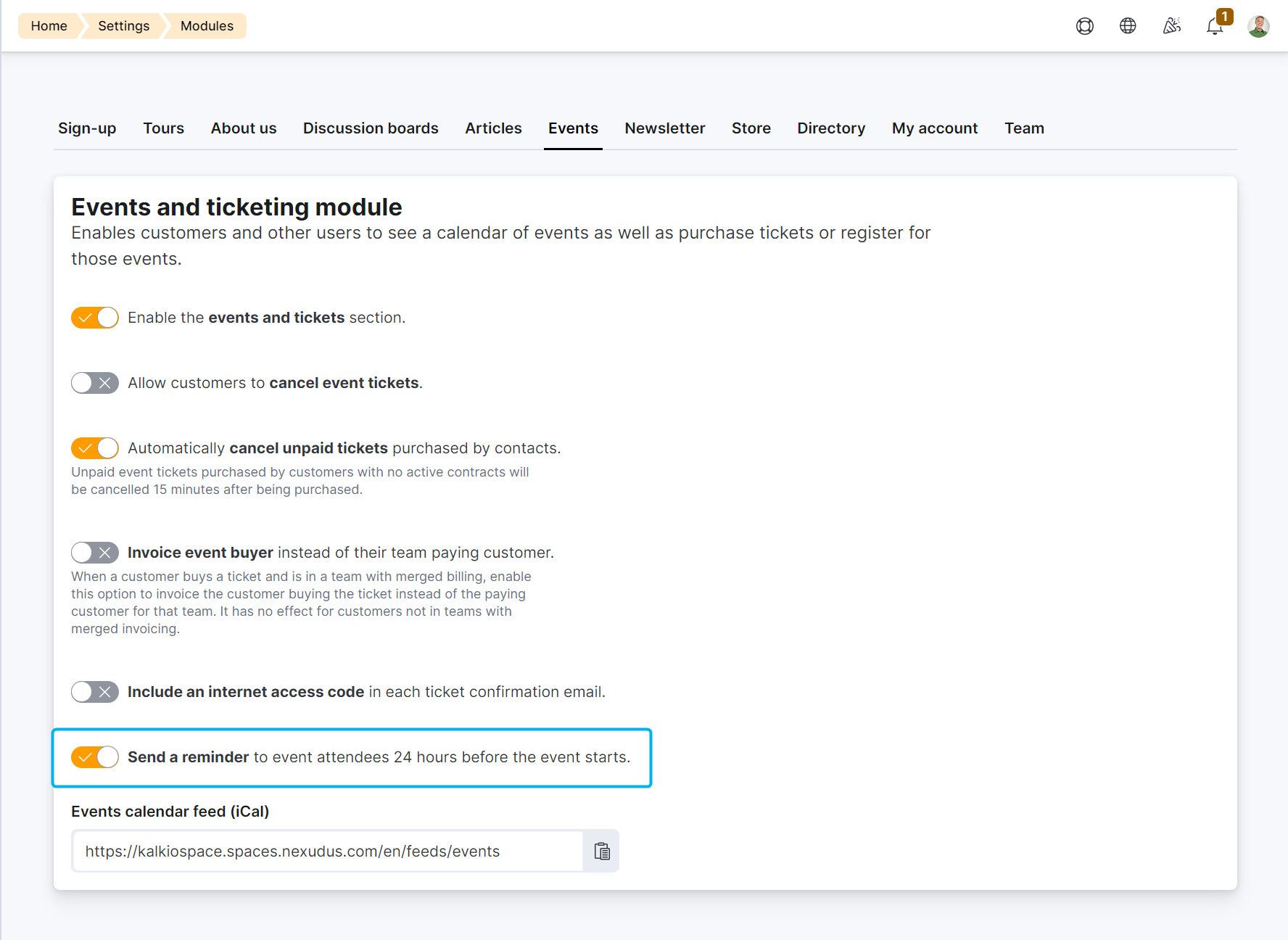
Event update
This notification is sent to event attendees when any of the event's details such as its name, date and time, or even notes are updated.
Event waiting list registration
This notification is sent to customers who have been added to the waiting list for an event.
Event waiting list update
This notification is sent to customers on an event waiting list once a ticket for that event becomes available.
FormPageInvitation
This notification is sent to customers when you send them a form.
Help desk reply
This notification is sent to customers whenever an admin answers one of their help desk requests.
Identity check
This notification is sent to customers when you request an identity or address check.
Identity check failed
This notification is sent to customers when the documents they've uploaded for their identity or address check are rejected.
Identity check repeat
This notification is sent to customers 3, 6, 12, or 24 months after their initial identity or address check, prompting them to complete it again. You define how often this notification is sent for each virtual office plan you offer.
Identity check successful
This notification is sent to customers when the documents they've submitted for their identity or address check are approved.
Invoice created
This notification is sent to customers whenever an invoice is issued for them in Nexudus. This notification is triggered for manually and automatically issued invoices.
Low time passes
This notification is sent to checked-in customers when they are about to run out of access time.
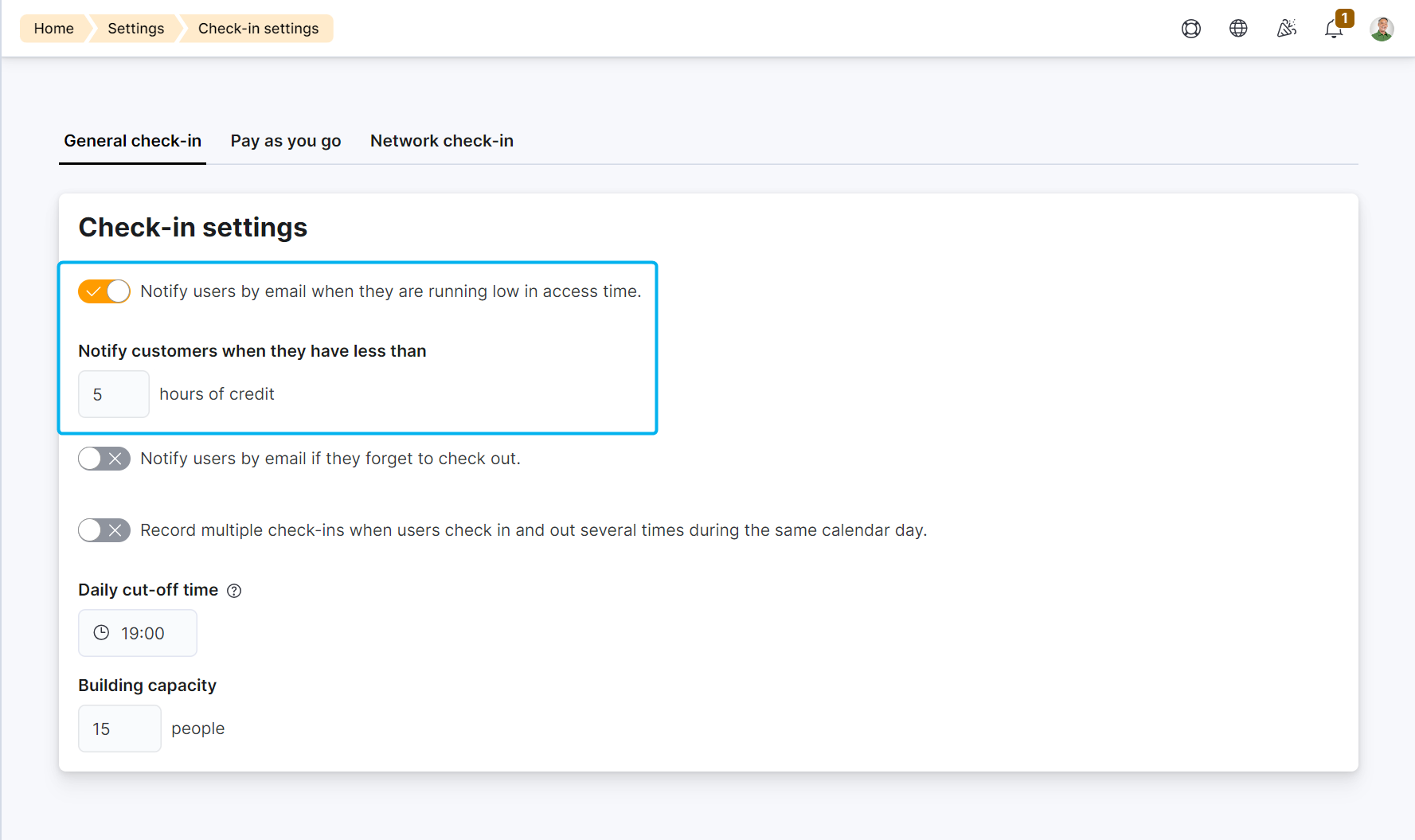
Magic Link
This notification is sent to customers to let them log in to their account when they tap the Sign in with E-mail link option on the Passport app or click on the Log in using email link on the Members Portal.
New wall message
This notification is sent to customers whenever someone posts a new message in a discussion board they follow.
Password changed
This notification is sent to customers shortly after they reset their Members Portal password.
Password reset
This notification is sent to customers to let them reset their Members Portal password.
Payment failed
This notification is sent to customers when an invoice payment fails. It includes the details of the invoice and why the payment failed.
- Adyen
- GoCardless
- Klarna
- MidTrans
- Peach
- Stripe ACH
- All card payment gateways
Payment received
This notification is sent to customers shortly after they successfully pay for an invoice.
PIN Reminder
This notification is sent to customers their PIN code. This notification is triggered when an admin selects customers and clicks on the Send PIN reminder option in the Bulk actions menu.
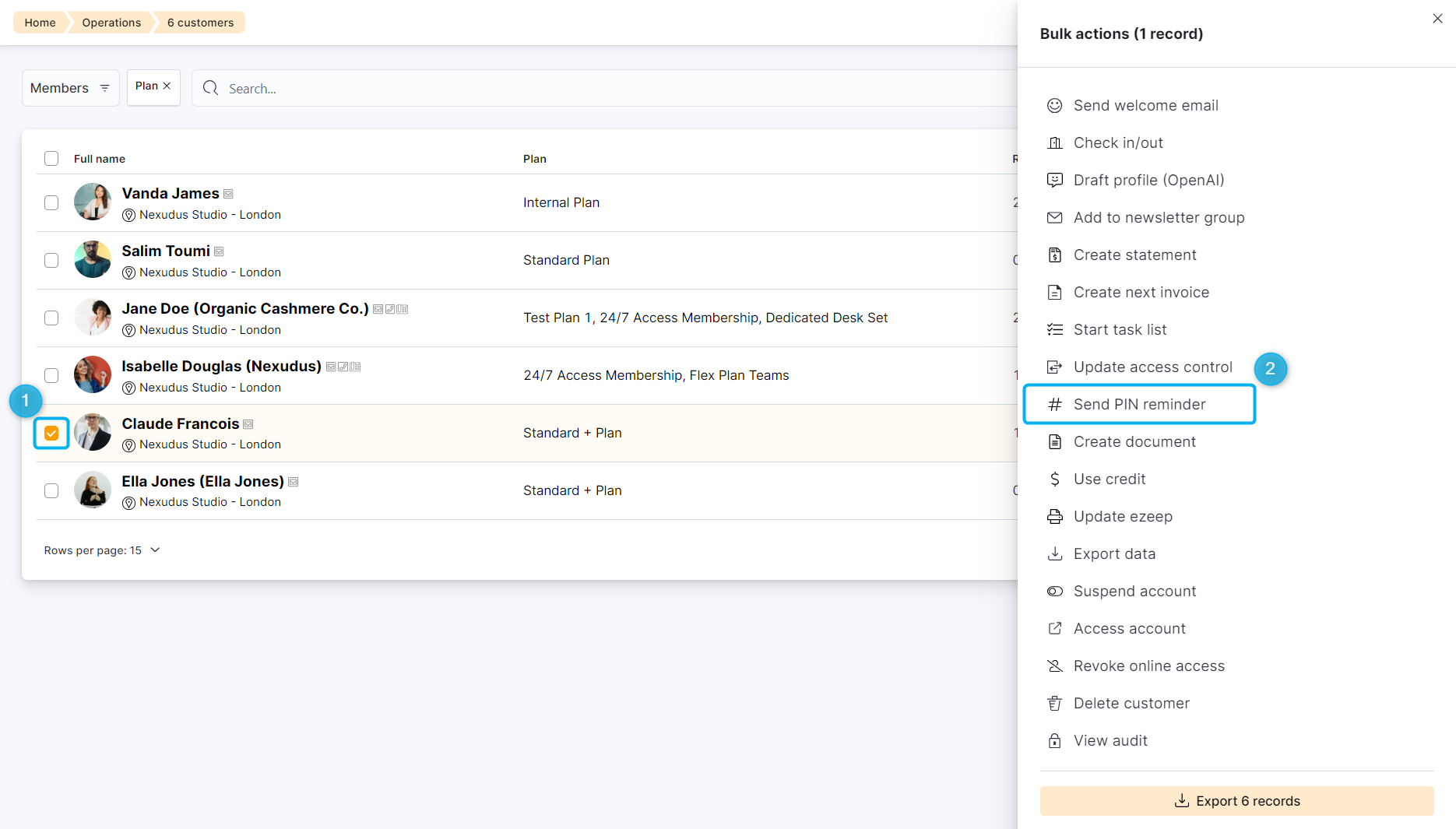
Proposal sent
This notification is sent to customers shortly after you send them a proposal.
The notification includes a link to the proposal on the Members Portal.
Referral invite
This notification is sent to the email address that a customer added to the referral discount banner.
You need to have a referral discount set up in your account and a customer adding an email address to the referral discount banner for this notification to be sent.
Sign-up account restore
This notification is sent to new customers when they first sign up to your space to confirm their email address.
Survey invitation
This notification is sent to to customers when you send them a survey.
Terms and conditions agreed
This notification is sent to to customers once they've accepted your general terms and conditions.