You can enable Nexudus Explore from the Settings section of the Admin Panel.
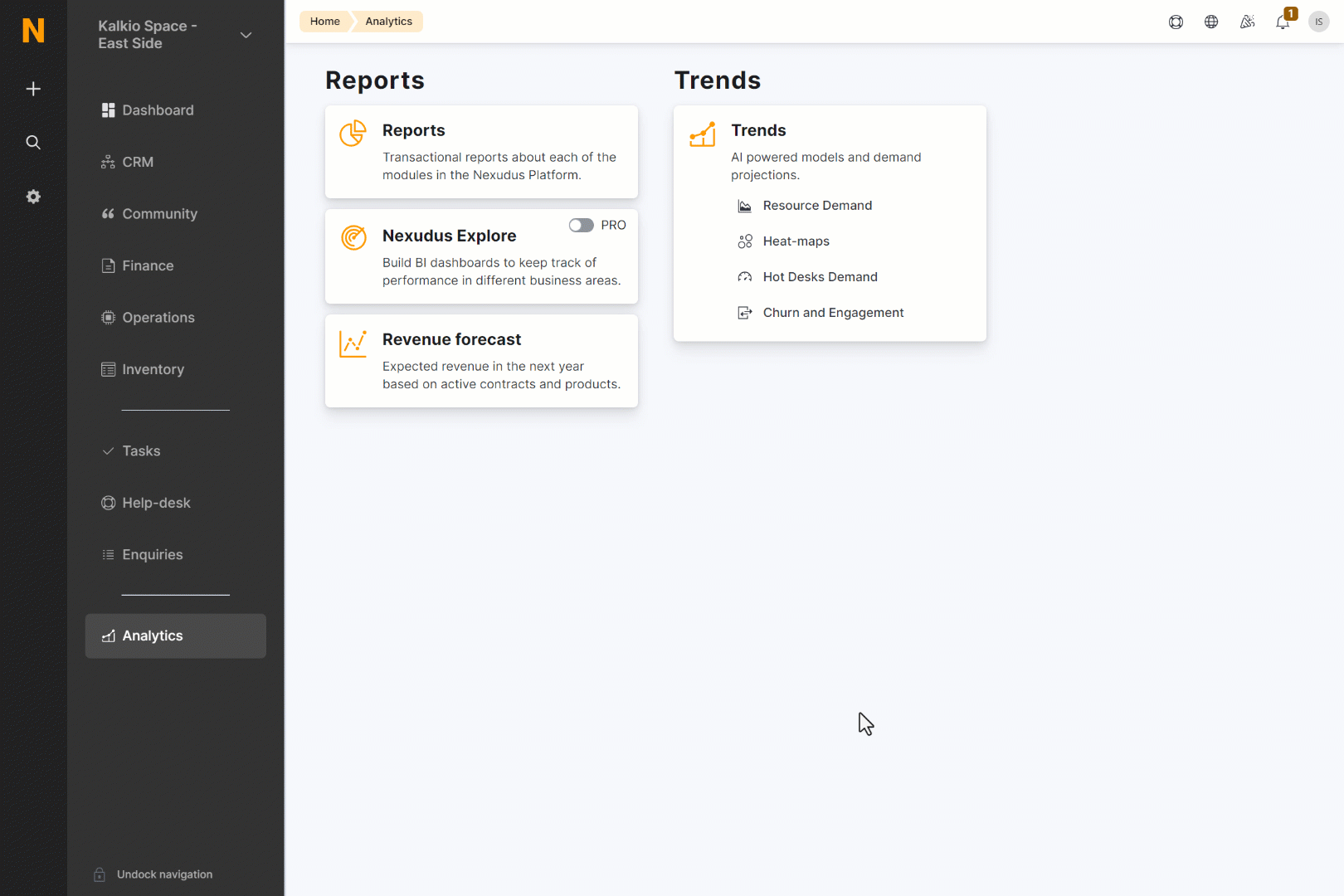
-
Log in to dashboard.nexudus.com if you aren't already.
-
Click Settings > Integrations > Nexudus Explore.
-
Enable the Nexudus Explore toggle.
-
Enable Nexudus Explore Pro features toggle if you also want to enable Nexudus Explore Pro features.
Enabling pro features will add a fixed €/$/£100 charge and a €/$/£25 per location in your account to your monthly Nexudus subscription.
Click the Save Changes button.
Explore is now ready to use. You can access Explore by clicking on Analytics in the navigation menu and then on Nexudus Explore.