What You Need to Enable Stripe ACH
A Stripe ACH Account
You need a Stripe account to receive payments processed through Stripe in Nexudus.
You can't link any account to Stripe and therefore process customer payments until you accept them.
For more details, check out Stripe's guide on Accepting ACH Terms of Service
Your Publishable and Private API Keys
You need your Stripe publishable and private API keys to connect Nexudus and Stripe.
Stripes provides a guide on obtaining your API keys.
If you see a Test Data banner at the top of the page and your secret key has a Reveal test key button, your Stripe account can't be connected to Nexudus yet.

Add the necessary business and bank details to your Stripe account to activate it before moving to the next step. You'll know your account is live when the Test Data banner doesn't appear at the top of the API Keys page anymore.
If you complete the integration using your test details instead of your live details, you won't be able to successfully process and collect payments using Stripe.
Copy and save them somehwere safe, you'll need them to enable the payment method in Nexudus.
Enabling Stripe ACH
-
Log in to dashboard.nexudus.com if you aren't already.
-
Click on the Stripe ACH tile.
-
Enable the toggle.
-
Add your Stripe publishable key.
-
Add your Stripe secret key.
-
Click the Save Changes button.
All set! Stripe ACH is now an available payment method on your Members Portal.
Customers can set up their direct debit mandate via Settings > Billing > ACH payments in their account.
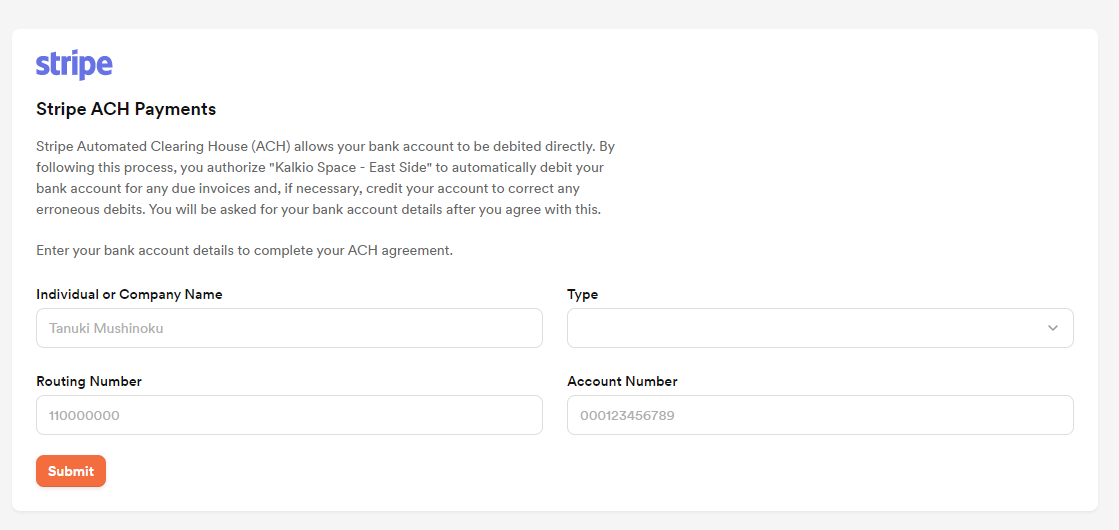
Once customers submit their bank details, Stripe will verify them by adding 2 small charges in their account. They will then need to add the charges amounts to authorize direct debits. Those charges may take up to a few days to appear in the customer's bank account. The screen will remain unchanged until they verify their account.
Clicking Reset Account Details allows you to reset the payment method and go back to the first agreement screen to alter the account details.