What Are Event Waiting Lists ?
Event waiting lists let you manage tickets for your popular events, removing the need to manually track interest and cancelations.
When an event has this option enabled, your customers can join the event's waiting list and receive an email notification as soon as you release more tickets or other customers cancel their ticket purchases.
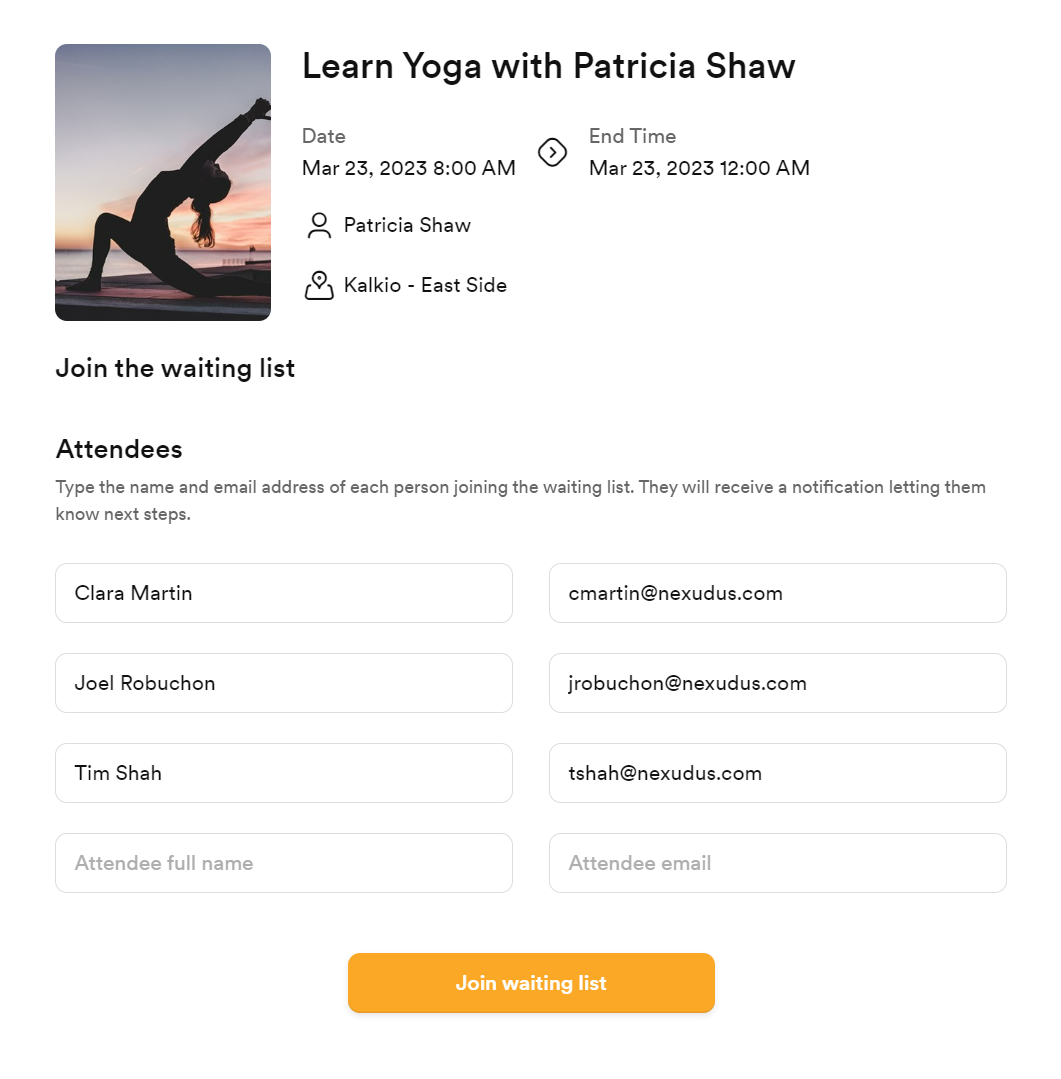
The notification customers on the waiting list receive includes a link to purchase the newly available tickets.
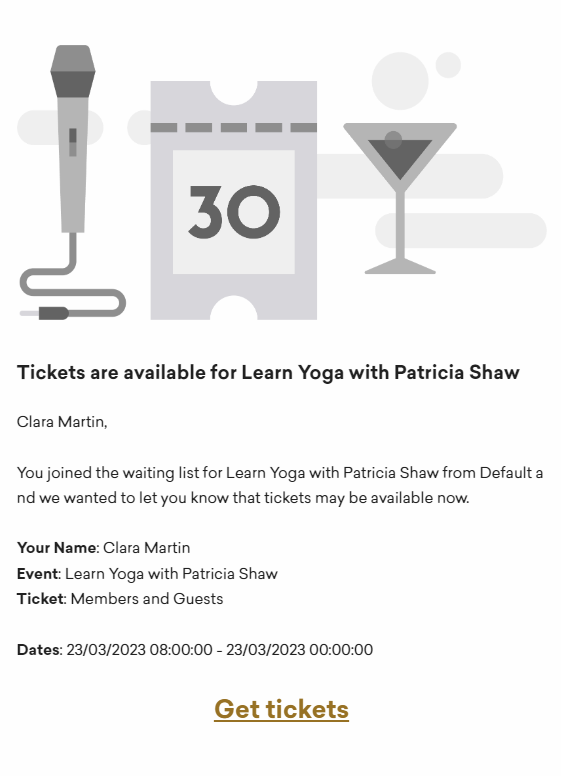
Customers who purchase these tickets are automatically removed from the waiting list.
How Event Waiting Lists Work
You can enable waiting lists for any event that has at least one type of ticket published on the Members Portal. Enabling the waiting list only takes a few clicks from any existing event on the Admin Panel.
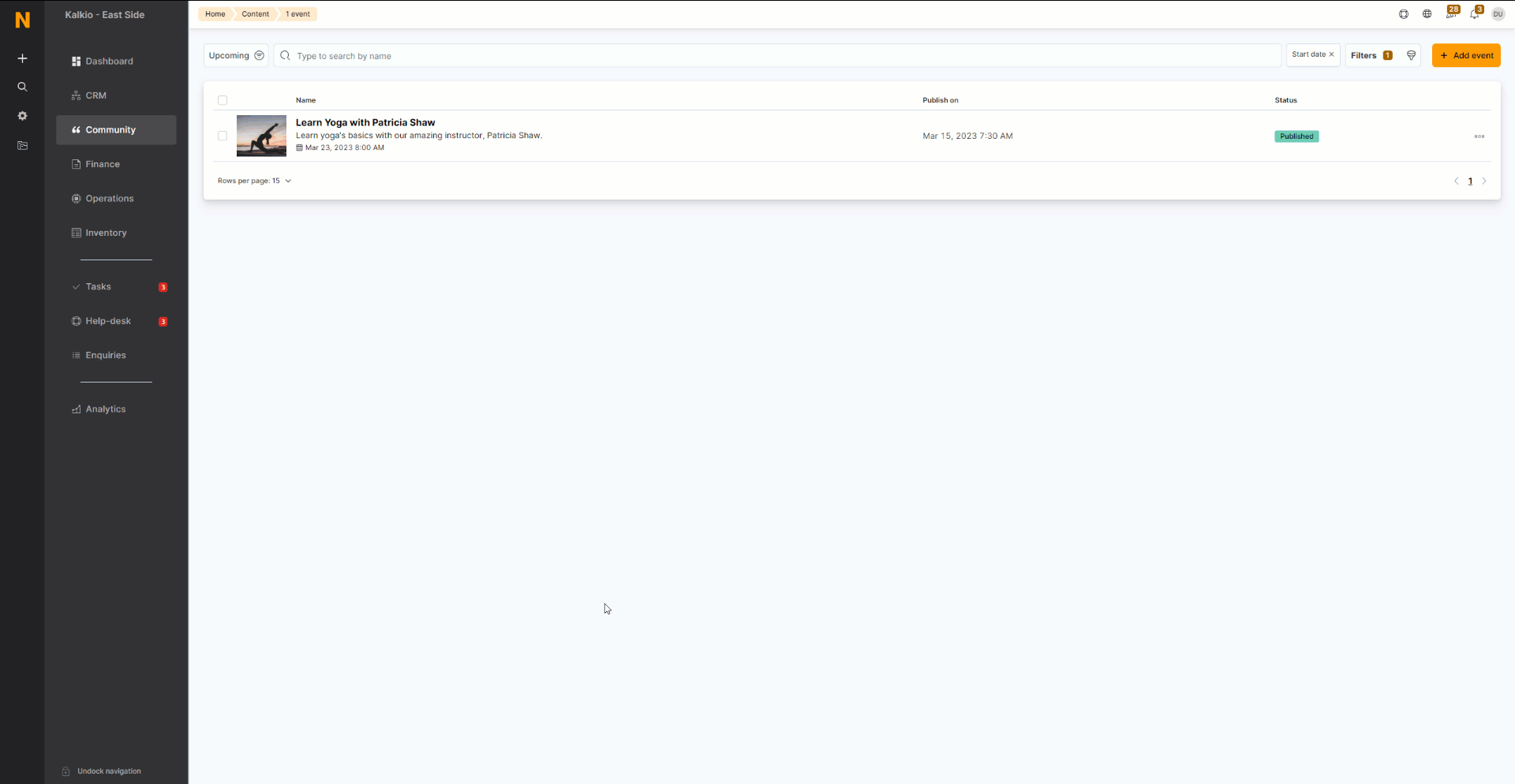
For more details, check out Add Waiting Lists to Events.
Once the waiting list is enabled for the event, any customer who wants to buy tickets for the event has the option to join the waiting lists from the event's page Members Portal.
FAQ
Do waiting lists work if my event tickets are free?
Yes, waiting list work for any event with a limited number of tickets, regardless of their price.
Is there a waiting list order based on who joined the list first?
No, as soon as tickets for an event become available again or you send a waiting list notification, all customers on the list receive an email notification. The first customers to complete their purchase get the tickets.