You can easily export newsletters from the Admin Panel.
Exports include all the data available in your location by default.
You can reduce the data included in your file by using one or more of the filters available.
You must be a full unrestricted admin to export data from Nexudus.
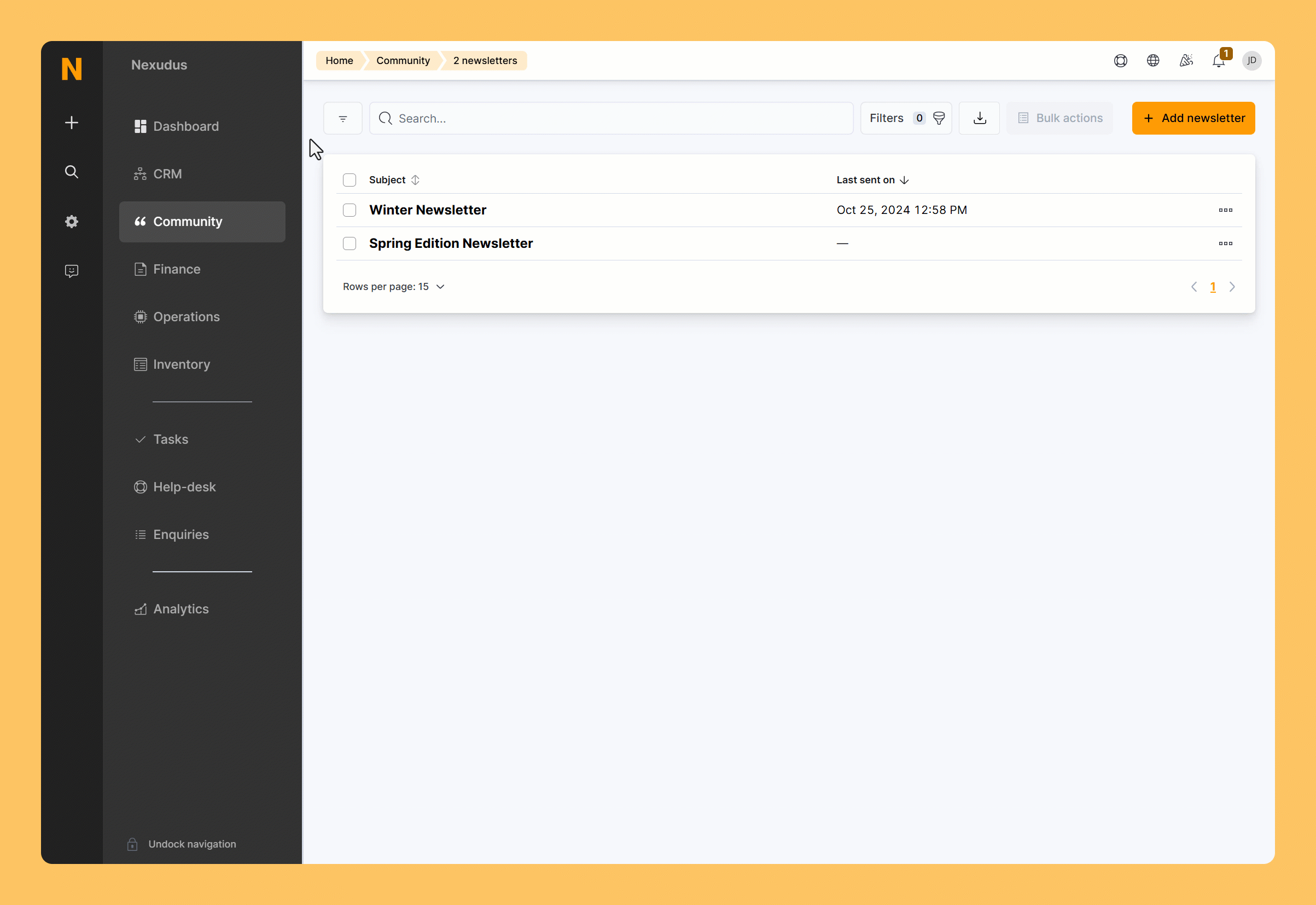
Log in to dashboard.nexudus.com if you aren't already.
- Click Community > Newsletters.
- Tick the checkbox next to every record you want to export.
- Click on the export icon
 in the top-right corner of the page.
in the top-right corner of the page.
Your download should only take a few seconds. You can find your export XLS file in the Downloads folder of your device.