You can export any of your revenue forecasts in a few clicks on the Admin Panel.
You must be a full unrestricted admin to export data from Nexudus.
Your revenue forecast export file includes the following data:
- Billing Dates
- Customer
- names
- IDs
- teams
- Sales Item (if the Include one-off purchases checkbox is ticked on the Admin Panel)
- names
- types (contract, recurring product, one-off charge, plan component)
- invoice periods
- prices
The filters you apply on the Admin Panel define the data included in the export file.
Simply open any of your forecasts, apply the relevant filter, and click on the Export button in the top right corner.
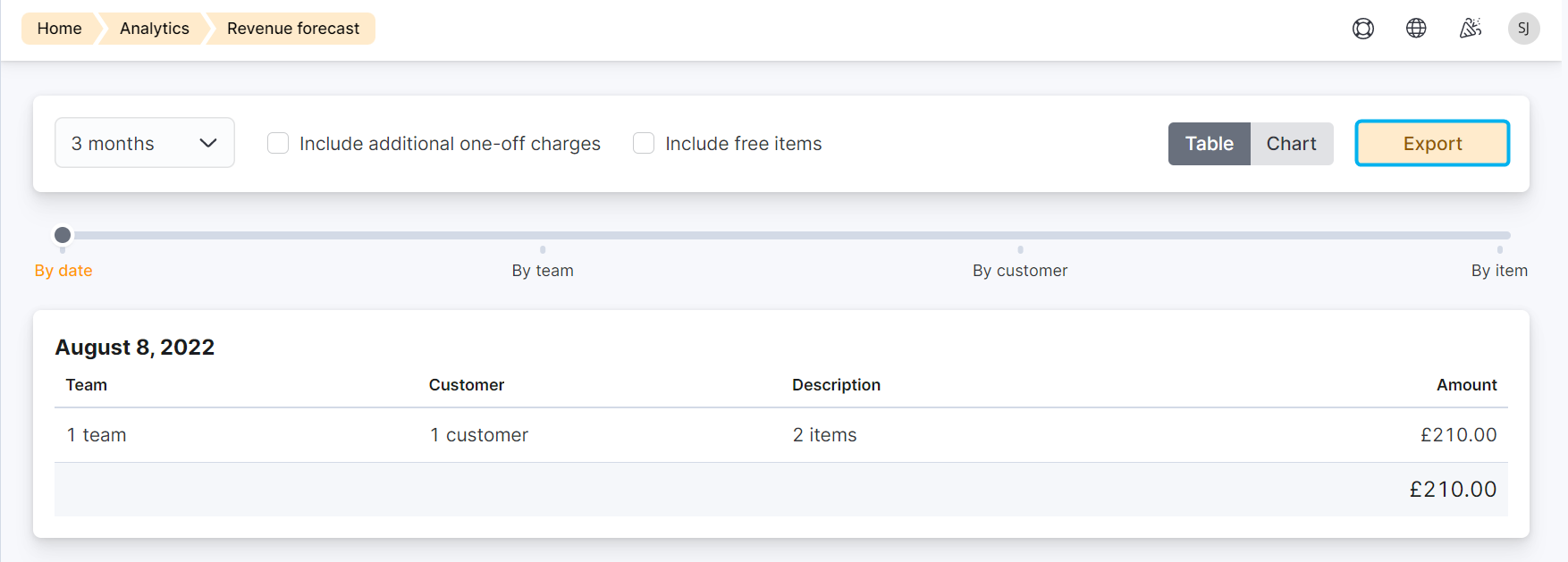
The export only takes a few seconds and you can find your XLS file in the Downloads folder of your device.
Export files won't reflect any new signups and cancellations after the download.