You can hide the Members Portal of any of your locations in a few clicks on the Admin Panel.
For example, you don't want customers to see your network location when they visit the Members Portal of a location within the network because you only use it for admin purposes.
| Network location visible | Network location hidden |
|---|---|
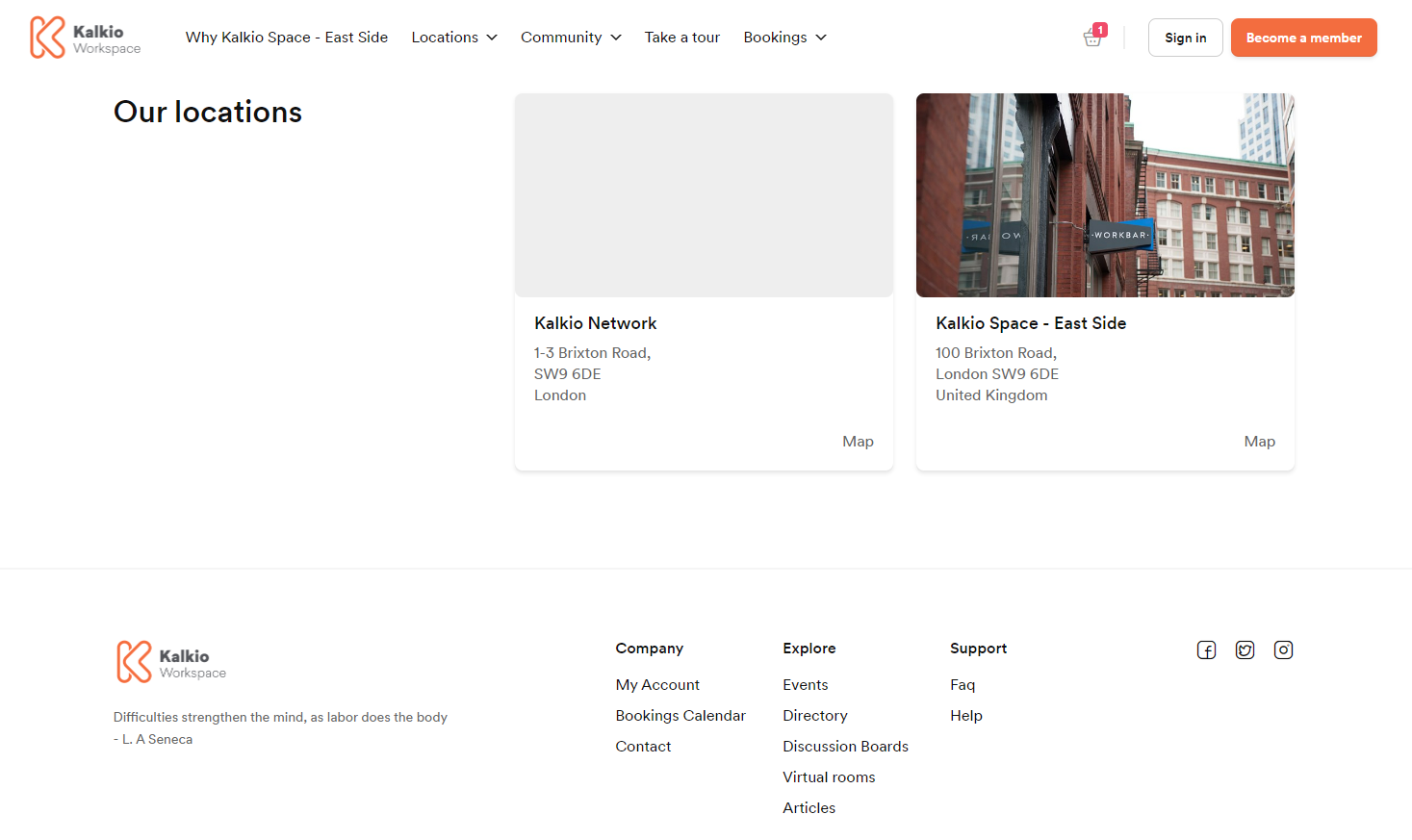 |
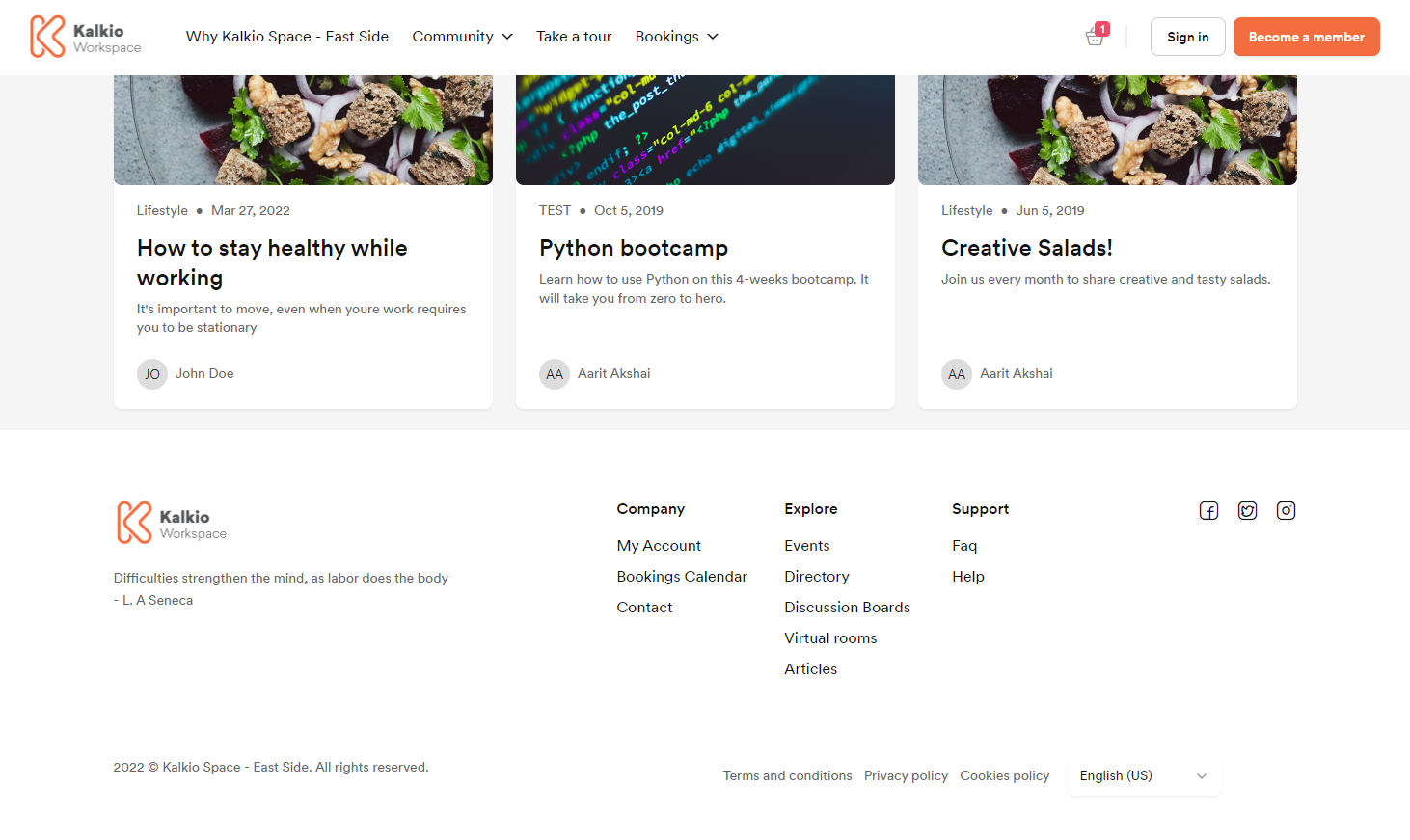 |
Another example would be opening a new location and not having this location appear in the list of available locations in the Network before your official launch.
Hiding a location only unlists it on the network location and any other location within the network.
-
Log in to dashboard.nexudus.com if you aren't already.
-
Click Settings > Website.
-
Toggle off Display this location in your website and the app.
-
Click Save settings.
All done! The selected location won't appear on the Members Portal of other locations within the network.