What You Need to Integrate Square ePOS
- A fully set up Square ePOS account
- Products in Nexudus that you want to sell through
Integrating Square ePOS
Log in to dashboard.nexudus.com if you aren't already.
- Enable the Square ePOS integration toggle.
- Click Reconnect
You are redirected to the Square login page.
- Log in to your Square ePOS account.
You are redirected to the Admin Panel.
-
Enable the Transfer all customers toggle if you want to automatically transfer all your Nexudus customers to Square ePOS.
-
Enable the Transfer all products toggle if you want to transfer all the products in your Nexudus inventory to Square ePOS.
You can transfer a select few products via each product's Integrations tab.
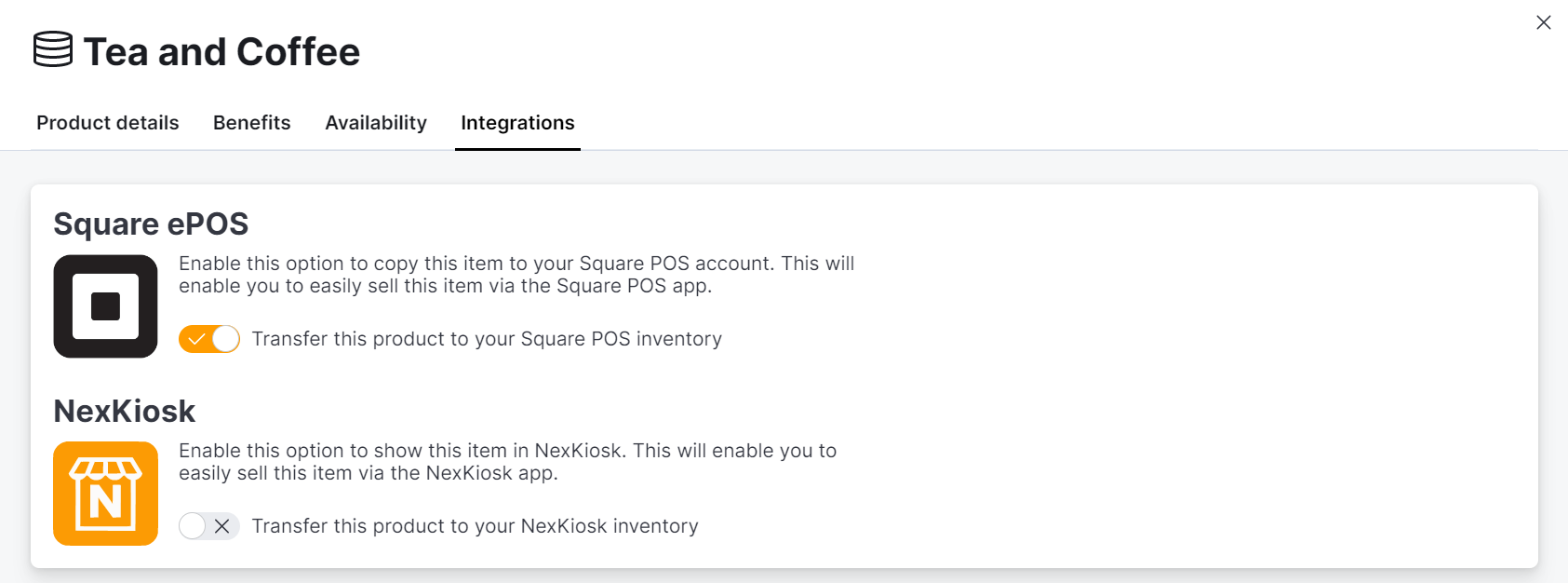
-
Select your Square location.
-
Click the Save Changes button.
All set! Your Square ePOS account is now connected to Nexudus. Items sold through Square ePOS or Nexudus will be updated on both platforms accordingly.
You can disconnect or connect products to Square ePOS at any point through the Integrations tab of your products.