Once you've linked your Nexudus resources to their corresponding Tapirx resources, your customers can start booking using their mobile devices.
-
Open your mobile device's camera or a QR code scanner app.
-
Point your device's camera to the QR code in the bottom left corner of the Tapirx device.
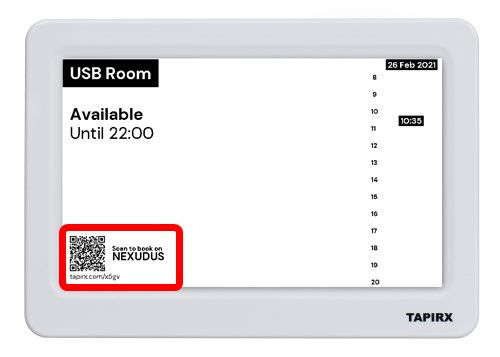
You'll be redirected to the Bookings Calendar on the Members Portal to make your booking.
Once you've booked the resource, your booking is recorded in your Nexudus account and displayed on the Tapirx device.