What's the Switch Profile Button?
The Switch profile button lets you move between accounts in a click when customers have multiple accounts linked to the same email. All accounts are easily identifiable by customer name and company (if available).
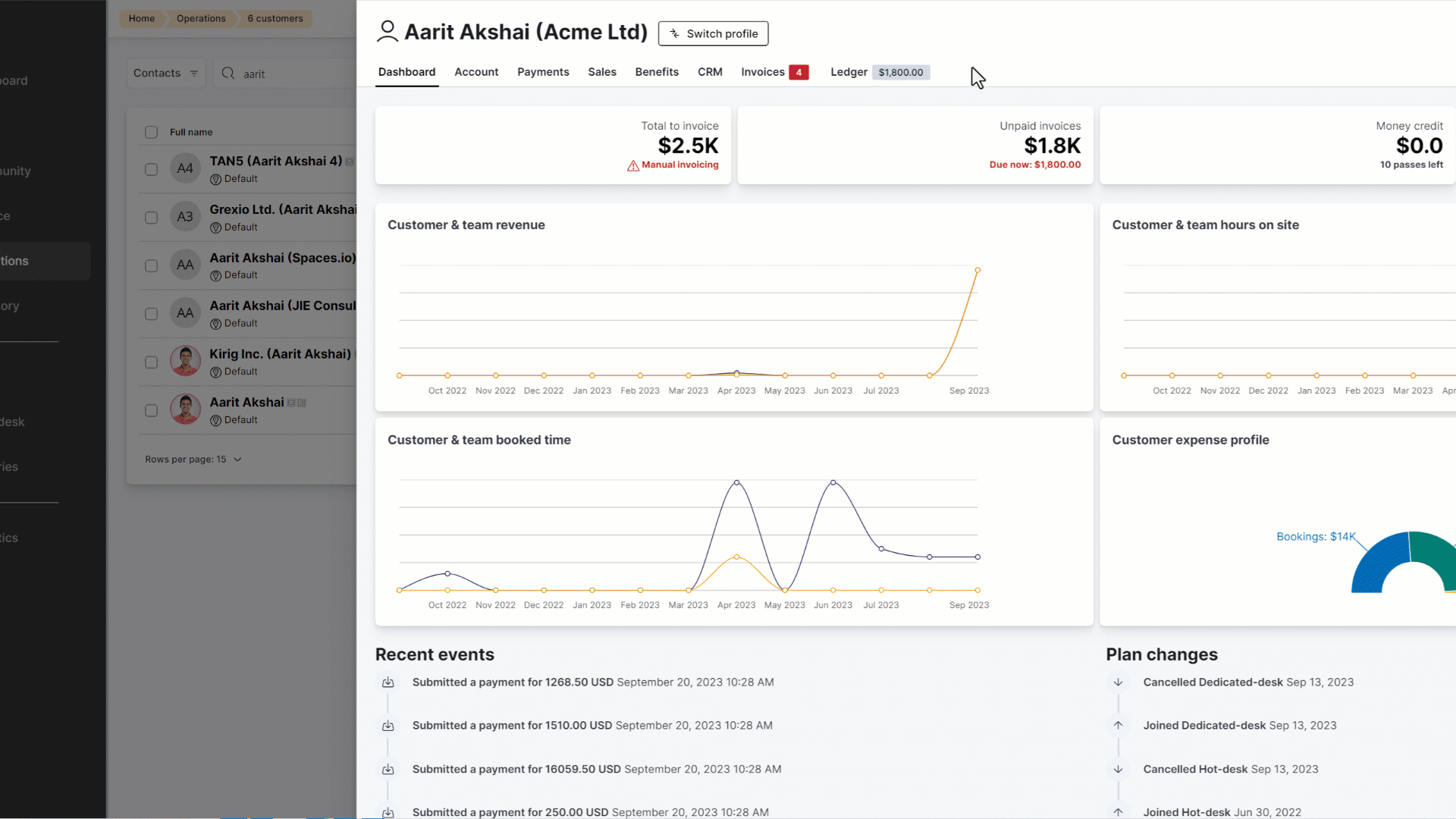
You'll also see unique ID numbers (#xxxx) next to each account if the customer has multiple accounts of the same type.
For example 2 company accounts or 2 individual accounts and 1 company account.
FAQ
Why can't I see the Switch profile button for some customers?
If a customer doesn't have at least 2 accounts using the same email address, the option isn't displayed since there's no accounts to switch between.
Can I turn off this feature?
No, this feature is available by default and cannot be disabled.