Each Nexudus location has its own independent security settings. Your security settings are under Settings > Security options on the Admin Panel.
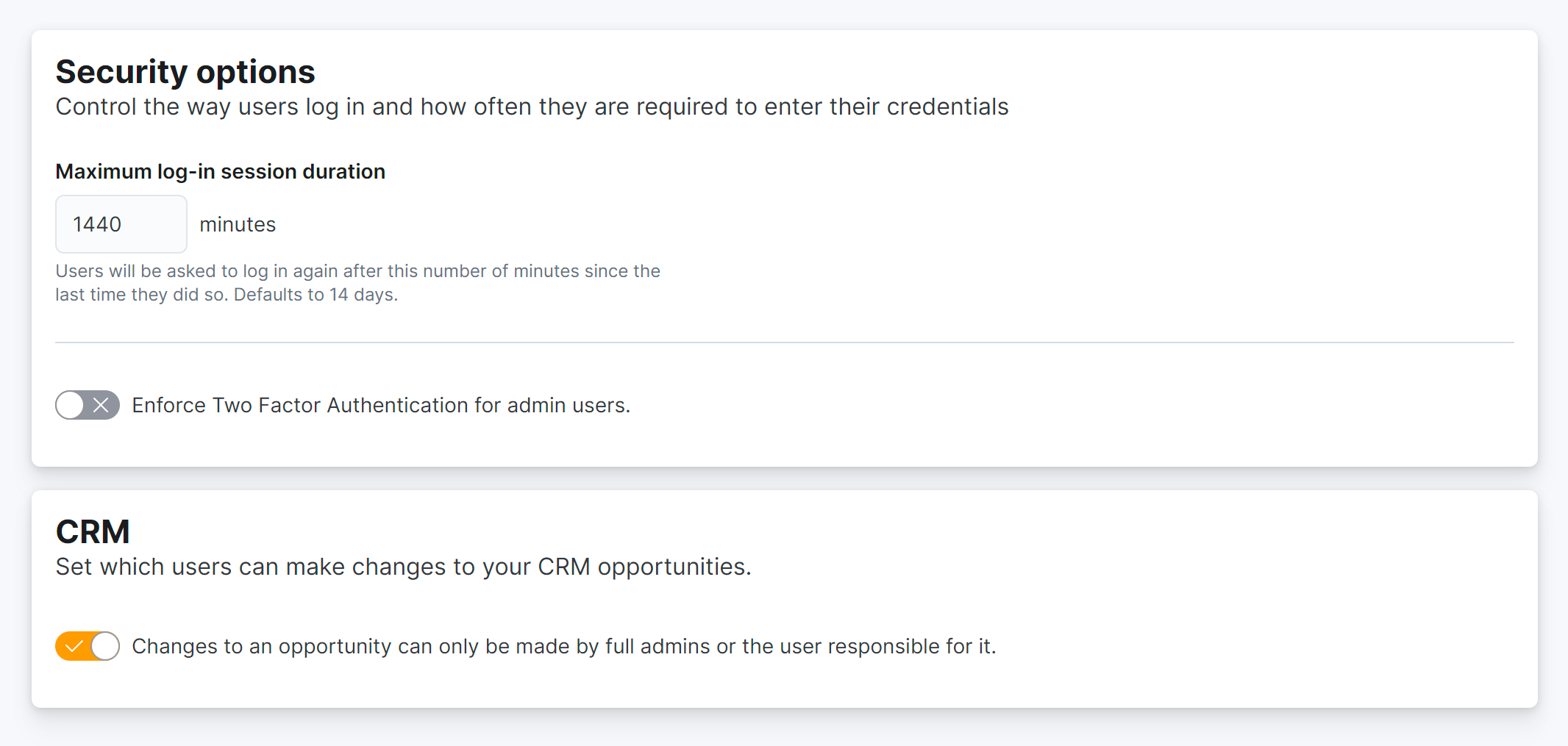
Admin Session Timeout
This field lets you define the maximum amount of time admins can remain logged in to the Admin Panel without having to log back into the selected location.
This session duration must be over 1440 minutes (24 hours).
For example, if you want the maximum session duration to be 10 days, you'll need to define it as 14400 minutes on the Admin Panel.
Enforce Two Factor Authentication for admin users
This toggle lets you enforce two-factor authentication for all admins in the selected location. All admins will need to enable 2FA by the deadline you set to keep logging in to the Admin Panel.
For more details, check out Enforcing Two-factor Authentication.
CRM
This toggle lets you prevent admins from editing an opportunity unless they are the opportunity's owner or a full unrestricted admin.
Member Portal CSP Header
This section lets you define CSP header directives to comply with PCI DSS4.0 on version 4.0.8 and above of the Members Portal.
For more details, check out Adding CSP Header Directives and PCI DSS 4.0.