What is the Team attendance dashboard?
Ever wanted to let companies who use your space see which members of their team are coming to the office and track who hasn't booked? The Team attendance dashboard lets you do just that! All members of the team can:
- Know when their colleagues are coming to the office with the shared schedule
- See who's already booked which resources to avoid booking twice for the same meeting
- Get data on how often they come to the office compared to the rest of their team
Team administrators can also define and change the team's schedule at any time in just a few clicks.
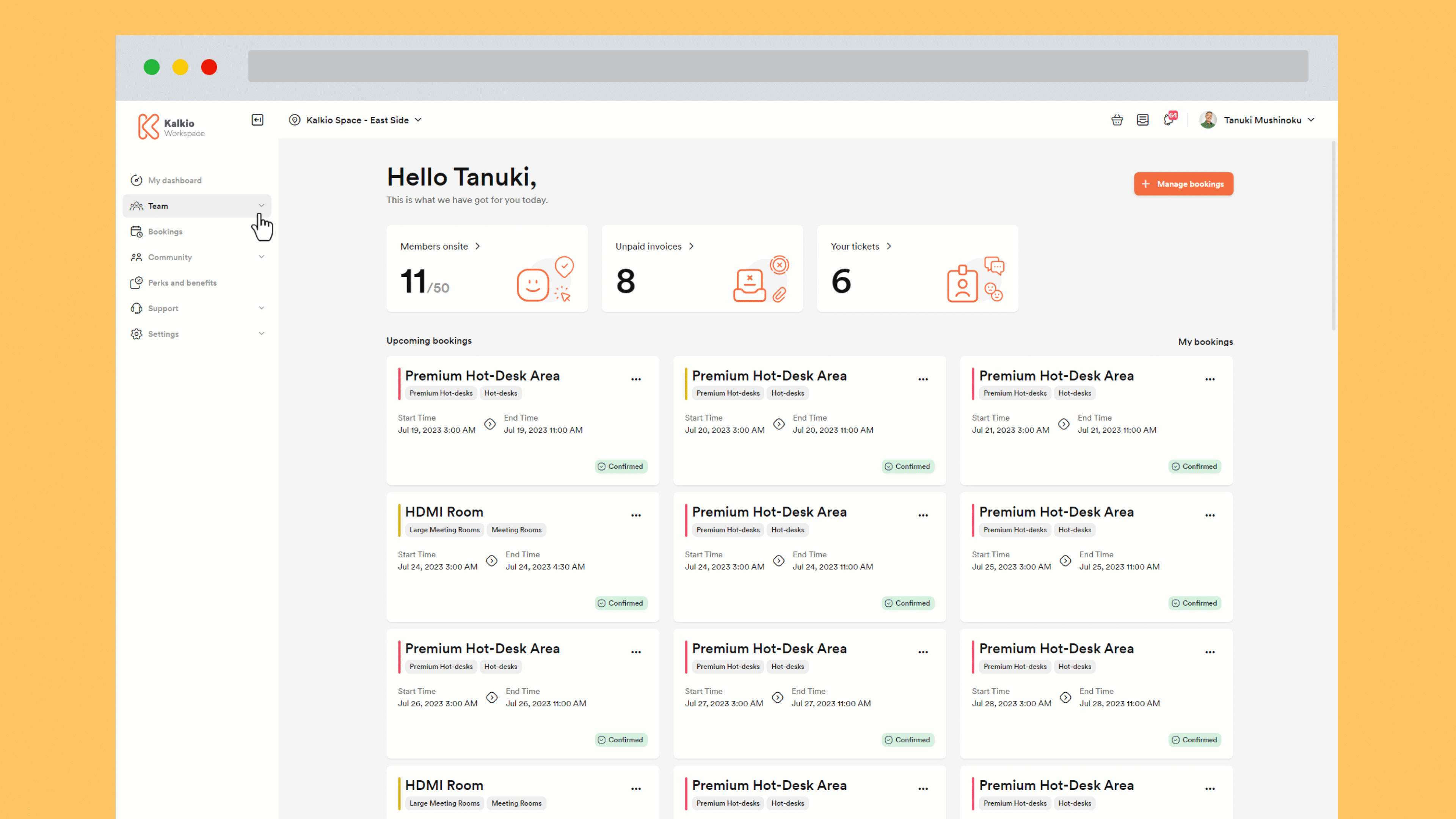
How the Team attendance dashboard works
All your customers need is a team and at least one team administrator to use this feature.
- Have team administrators define the schedule of their team.
Team administrators can change the attendance schedule of their team. They can do so at any point and their changes apply instantly.
For more details, check out Manage your team's attendance.
- Set up a team attendance reminder for your customers.
This additional step is ideal if your customers would like to remind members of their team to book when they are expected in the office. You can skip this step if your customers aren't interested in this kind of attendance tracking.
For more details, check out Creating Booking Reminders for Teams
Check out our FAQ page on the Team attendance dashboard.