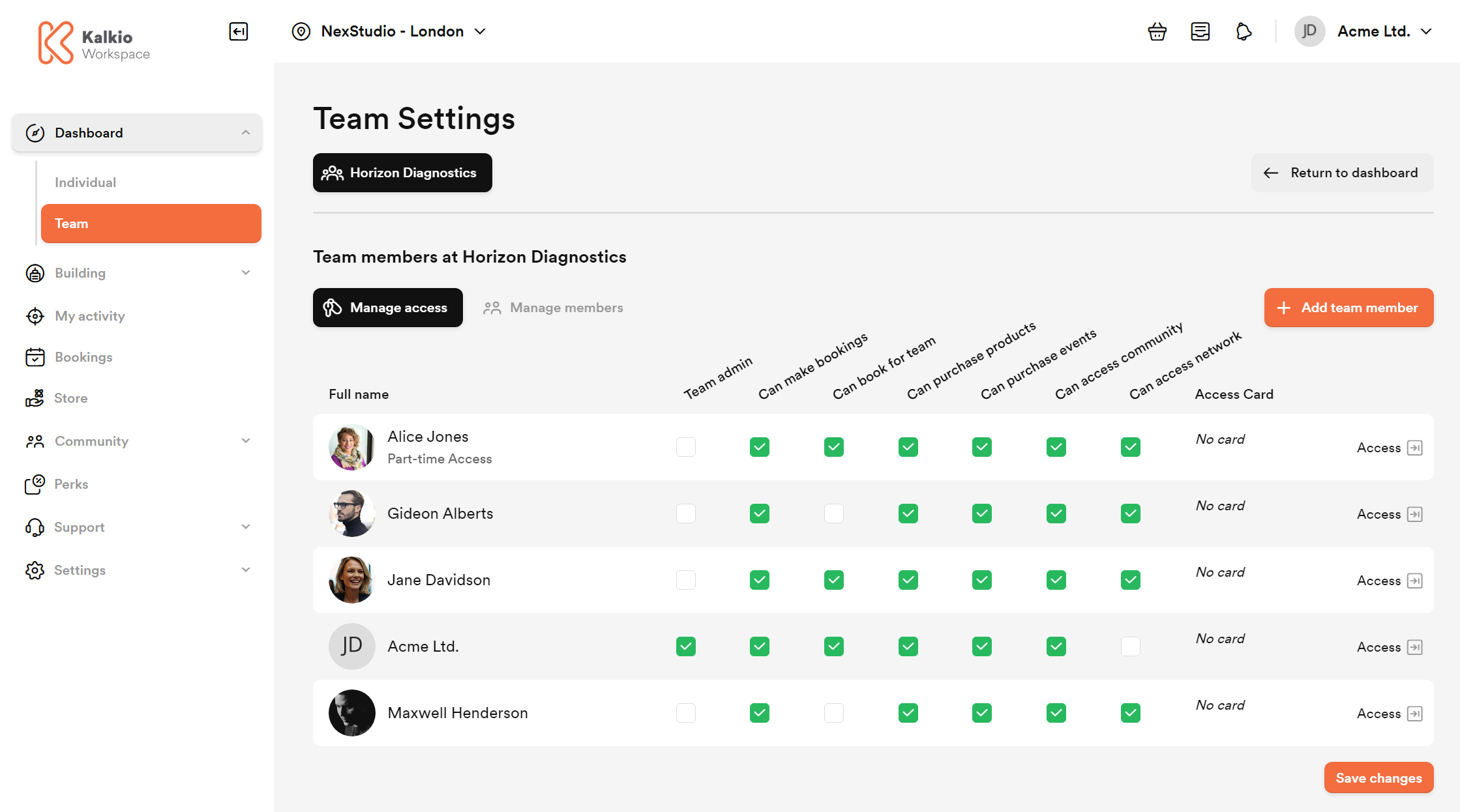Customers can access their team details by clicking on the dashboard icon and then Team. What each customer sees depends on whether they are team administrators or team members.
Team members view
Team members can see upcoming bookings from the Team dashboard.
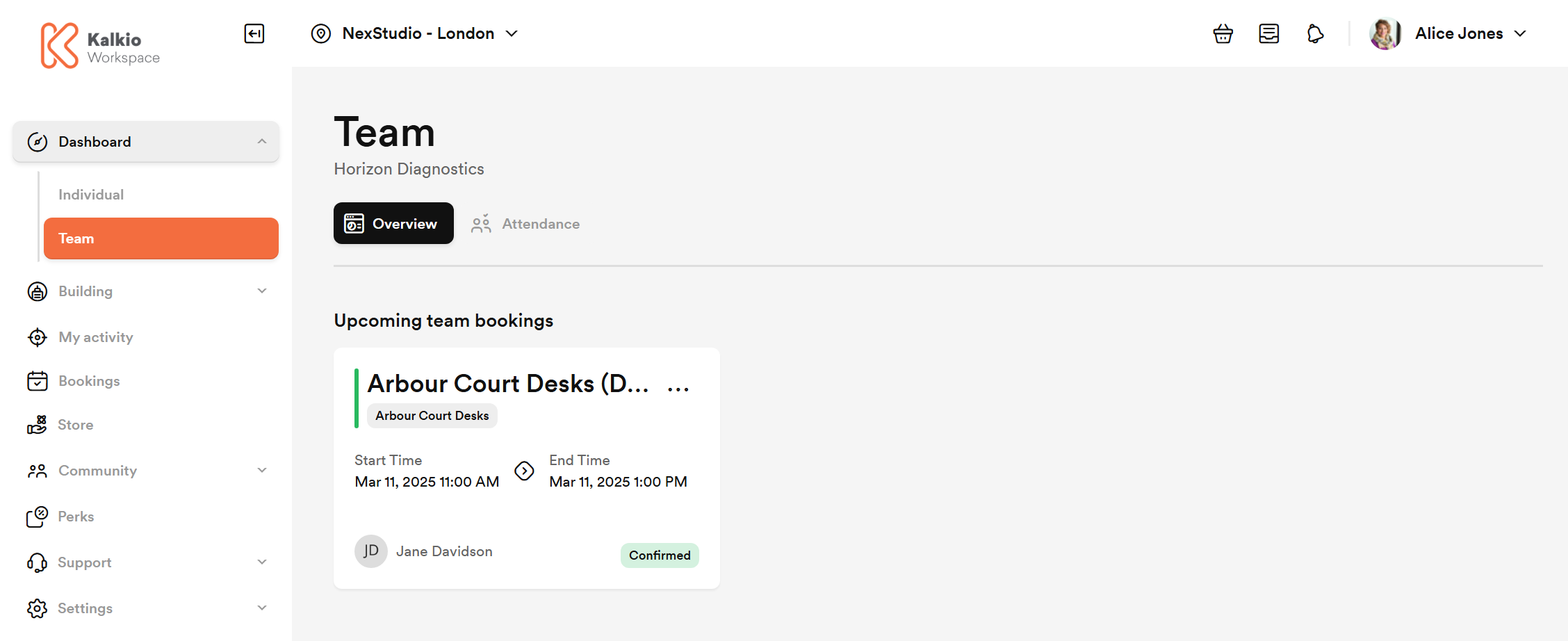
They can also click Team > Attendance to get a recap of their team's attendance.
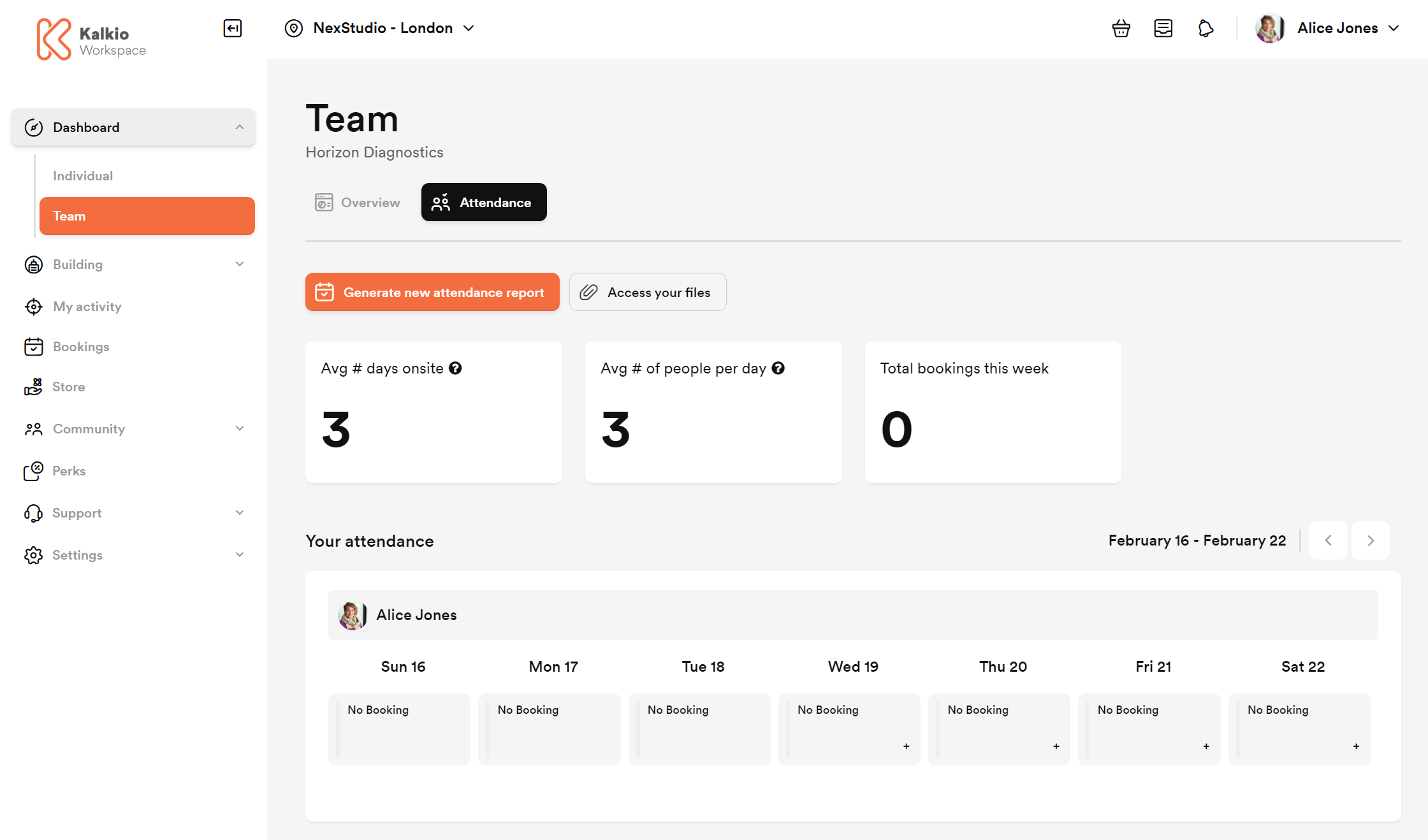
Team administrators view
Team administrators have access to a full dashboard that lets them monitor and manage every aspect of the team.
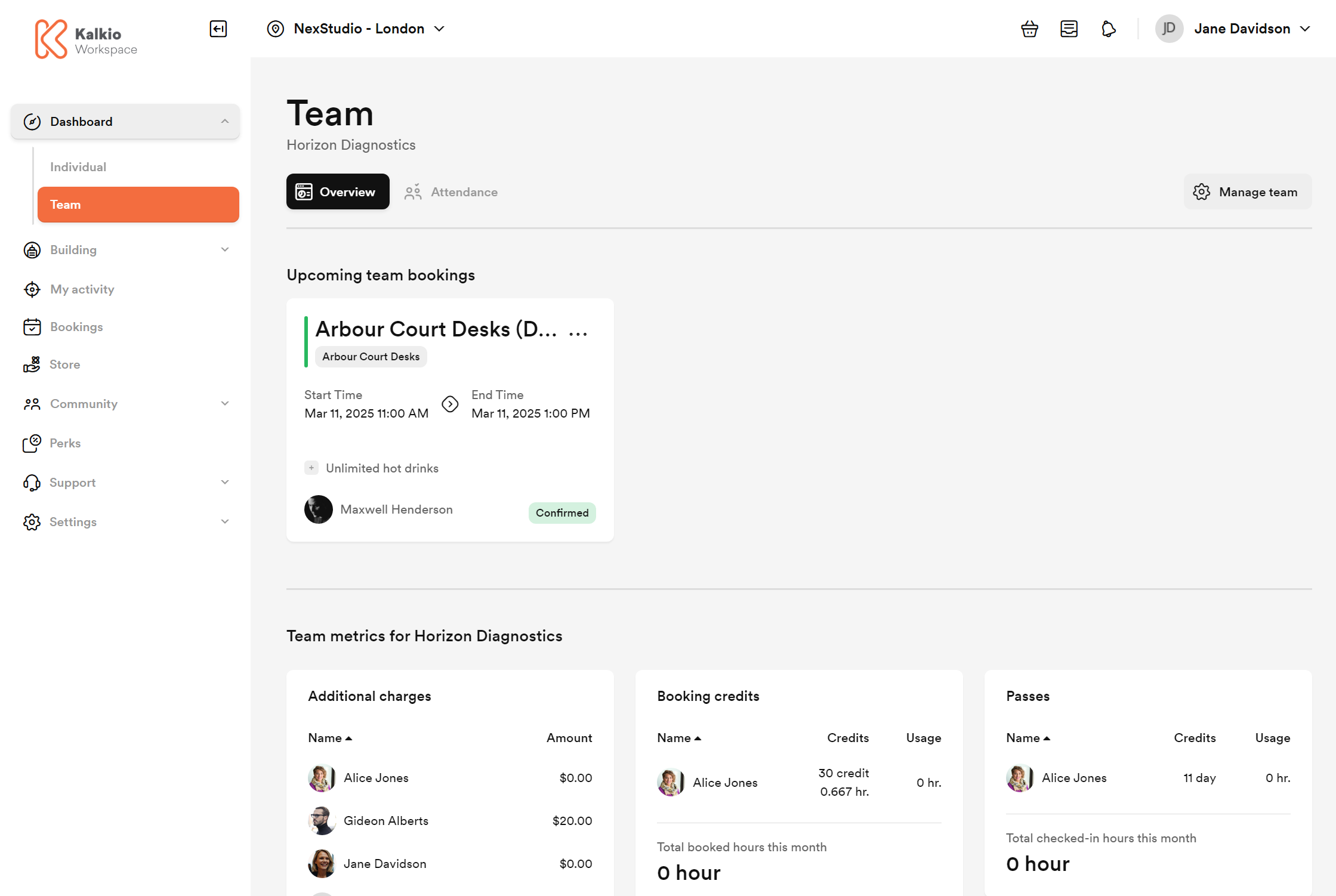
They can also click Team > Manage team to get a full recap of their team and manage each team member's rights.