This section introduces you to some of the main concepts you'll need to learn to get the best from Nexudus Explore. To use most of the features in this section, you'll need to enable Explore Pro.
Giving Access to Explore
To help ensure the security of your business information, Explore provides different user roles and permissions that give different levels of access to Explore's features.
The following roles can be configured:
- Full Unrestricted Administrators: any user with the option "Full Unrestricted Administrator" enabled can access, edit, and create reports and their data. The data they have access to depends on the locations the admin has access to.
- ReportViewer: any user with the "ReportViewer" role will have access to access reports and their data. The data they have access to depends on the locations the user is connected to.
- Report Edit: any user with the "Report Edit" role will be able to access, edit and create report definitions but will not be able to see their data.
Dashboards
A dashboard is your window into your business information.
Nexudus Explore provides you with pre-built dashboards that contain information about your calendar bookings, membership activity, financial performance, and more. You can use pre-built best practices dashboards, duplicate them to create editable copies, or create completely new dashboards.
A dashboard is made up from components known as widgets which can contain a range of different items such as queries, tables, and charts. You can add as many widgets as you want to a dashboard, and arrange them in whatever format suits your needs.
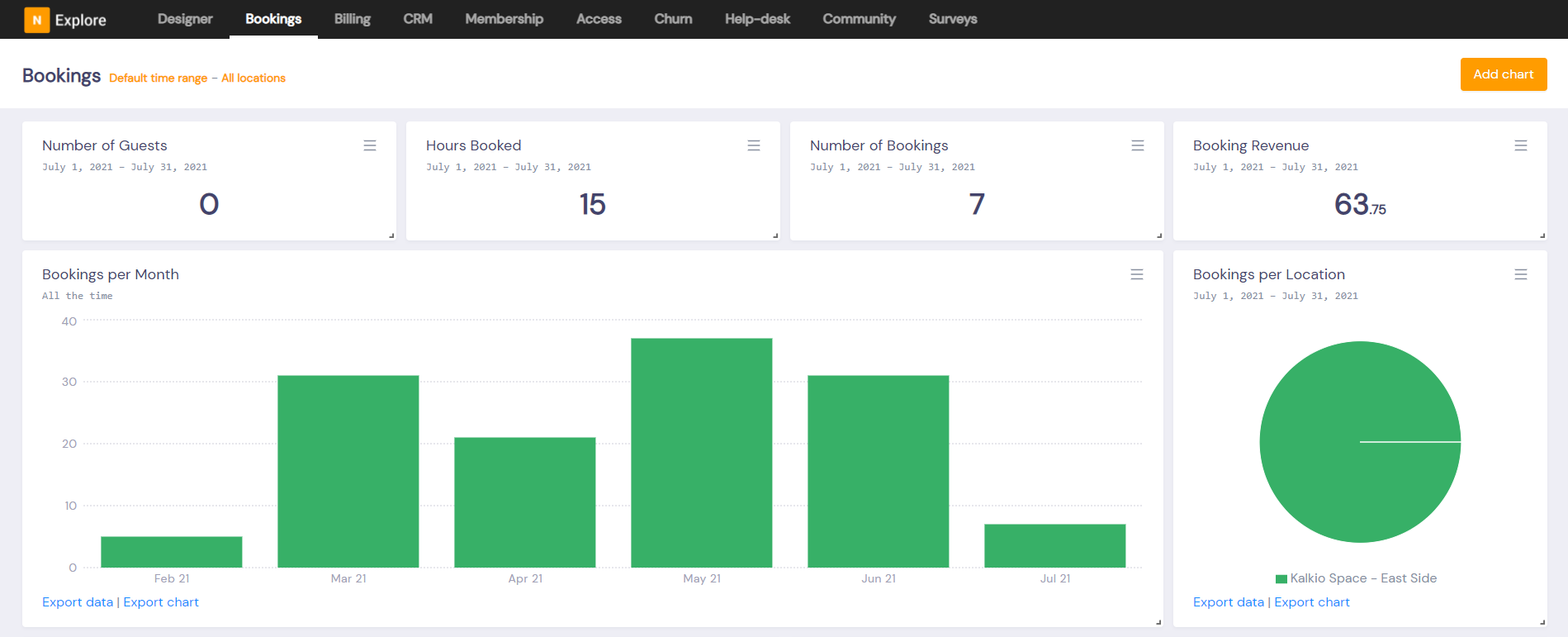
Queries
A query is a question you ask about your business. You can ask a simple question like “How many new members do I have at the minute” or a more complex one like “Which plan was the most successful in terms of revenue generated and in terms of number of customers in the last 6 months?”
Query results are typically displayed as charts or tables. Nexudus Explore chooses the most suitable chart format, but you can switch it to any other chart format. Once you’ve created a query and selected a chart format to display it, you can add it to existing and new dashboards.