You should update your reCAPTCHA integration as soon as you perform one of the following actions:
- Change your Members Portal default web address on the Admin Panel
- Add your own custom domain/subdomain on the Admin Panel
- Edit your own custom domain/subdomain on the Admin Panel
If you don't update your integration, the reCAPTCHA at the end of all the forms will display an 'ERROR for site owner : Invalid domain for site key' message and your customers won't be able to complete any of the forms on the Members Portal.
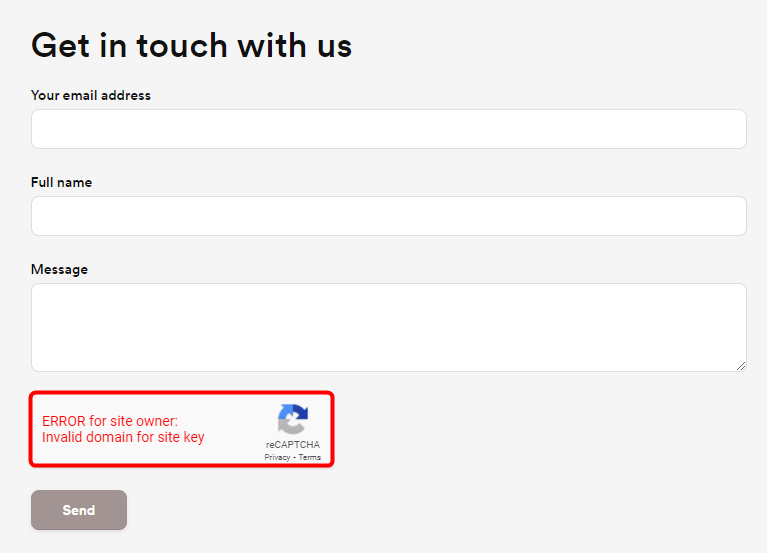
Updating your reCAPTCHA integration is quick and easy. All you need is access to the Google account you used to enable the integration.
-
Go to www.google.com/recaptcha/admin and log in to your Google account.
-
Click on the Sites drop-down menu and select the site that you created for your Members Portal.
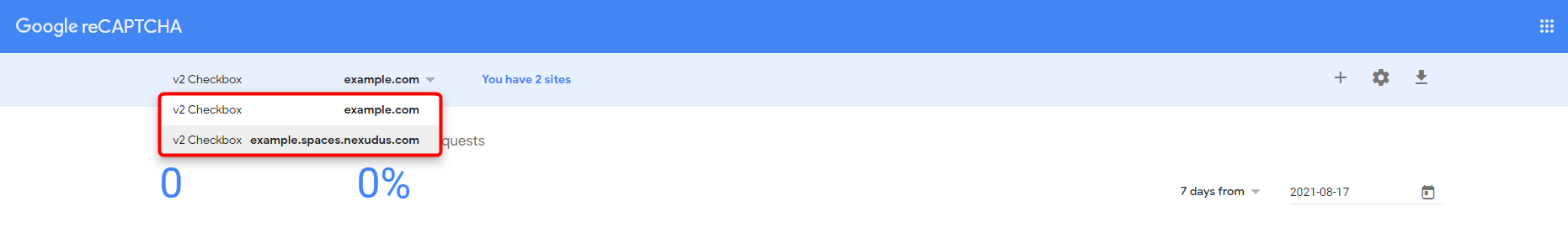
- Click on the cog icon.
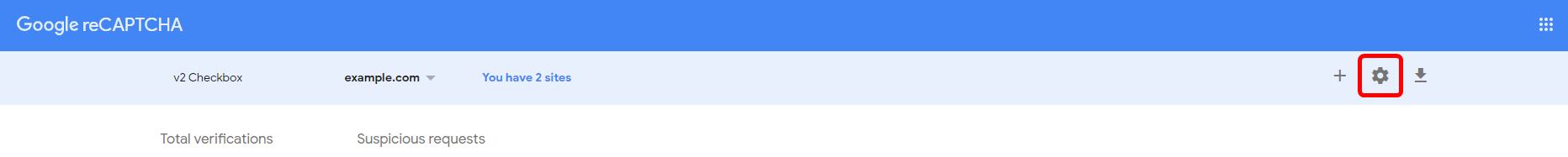
-
Delete the existing records in the Domains section by clicking the cross icon next to every domain.
-
Add the following records to the Domains section, based on the type of domain you use:
For new/edited default Nexudus subdomains
- [your edited space name].spaces.nexudus.com

For new/edited custom domains/subdomains
- example.com
- www.example.com

Where example is your actual domain/subdomain name.
- Click Save.
Your reCAPTCHA integration should be fully updated within a couple of hours.