Accessing Reports
To access the Reports page, simply click on Analytics > Reports on the Admin Panel.
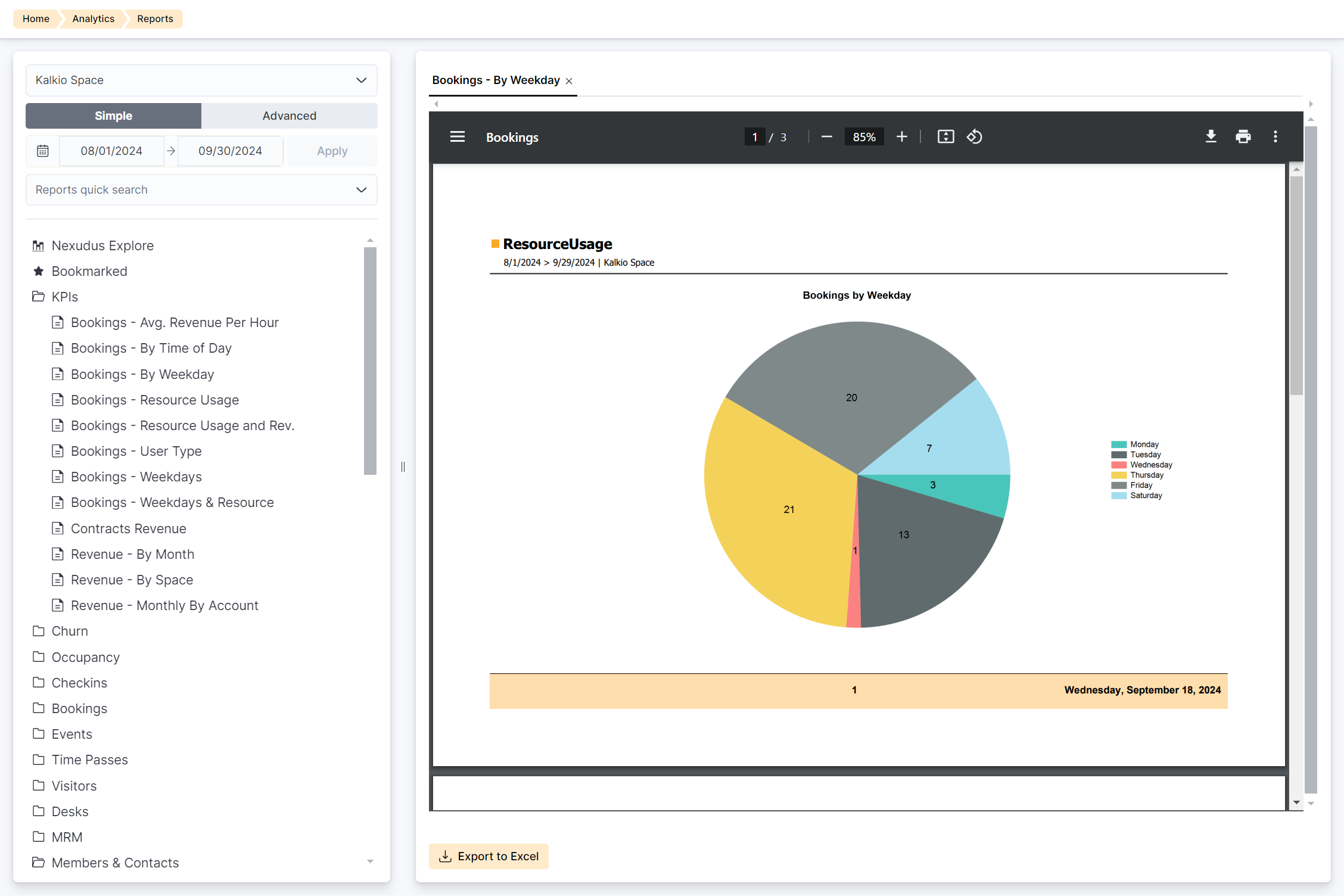
Opening Reports
Once you are on the Reports page, you can open any of the built-in reports provided by Nexudus. Reports are organized in folders that cover different aspects of your space's operations.
In order to open a report, all you need to do is click on a folder and then on the report of your choice.

All the reports you open have their own tab to let you easily switch between reports.

Bookmarking Reports
Bookmarking reports is a way to group and access the reports you use most often in a few clicks. Bookmarked reports are grouped into their own folder at the top of the reports page for quick and easy access.
All you need to do to bookmark a report is click the bookmark icon to the right of the report you want to bookmark.

You can easily find the bookmarked reports in the Bookmarked folder at the top of the Reports list.

Report Time Periods
Reports show data from the last 30 days by default. You can adjust this time period based on the amount of data you need.

For example you can choose to only include data from the last quarter, the last week or the last year.
To adjust the time period covered by the report, all you need to do is select the desired start and end date in the top left corner of the Reports page.
Time periods start and end at 12AM in Nexudus. This means the end date you select for your report is never included unless you move the end date to the following day.
For example, selecting August 1st to August 31st automatically excludes any data from the 31st in your report.
To include data from August 1st to August 31st, you need to run the report from August 1st to September 1st.