This validation rule only allows visitor registration if visitors are have a customer account Nexudus. Customers and admins won't be able to register any visitor who isn't already a member or contact.
-
Log in to dashboard.nexudus.com if you aren't already.
-
Click Settings > Validation rules.
-
Click Add rule.
-
Click on Manual entry.
-
Name your validation rule.
-
Add a Description for your rule to let other admins know what it does at a glance.
-
Toggle on This rule is active.
-
Select Visitors as your Record type.
-
Add the Error message to display if the validation rule is not met.
-
Add the following code snippet to the Formula field.
record.Coworker.IsMember() OR record.Coworker.IsContact()
Your validation rule should look similar to the example below.
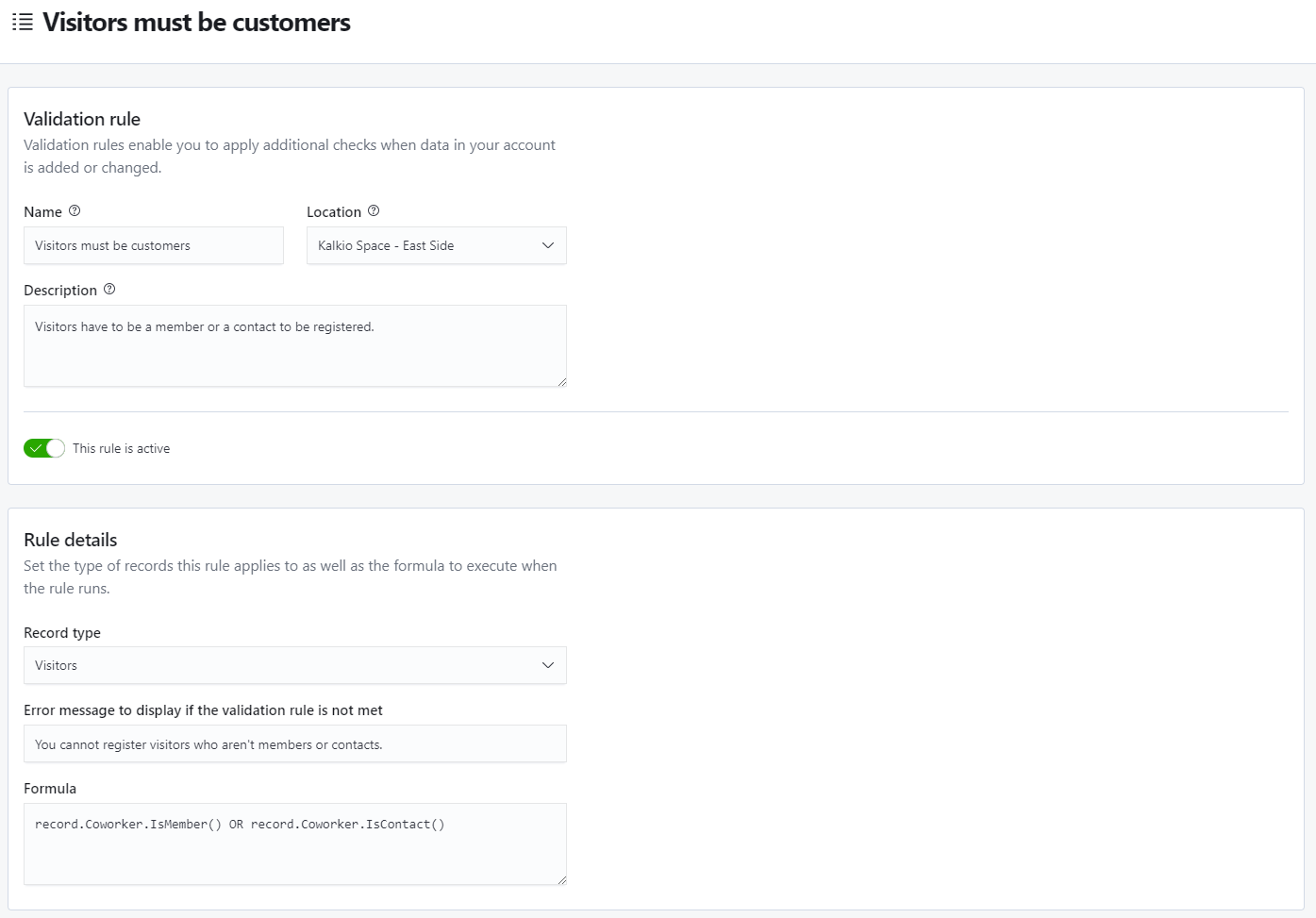
Click the Save Changes button.
Your validation rule is now active. You can test the rule by trying to register an external visitor on the Admin Panel or the Members Portal. If the rule works, you should receive the error message you've defined.