Equipment can be included in any document template to generate documents that include equipment data. The merge fields dedicated to equipment are available under the Assets folder on the Document Template Editor.
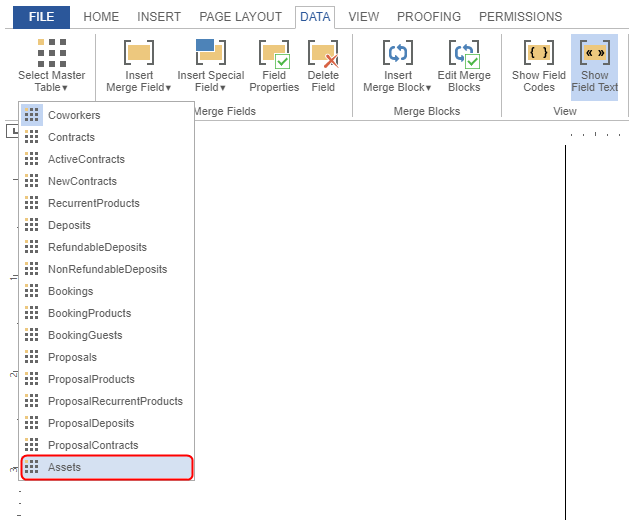
For more information on Document Templates, check out Document Templates.
Equipment Merge Fields
The table below breaks down the different merge fields available for equipment.
| Merge Field Name | Field Details |
|---|---|
| AssignedFrom | Date and time when the equipment was assigned to the customer. |
| AssignedTo | Date and time when the assigned equipment is expected to return to the inventory. |
| BusinessId | Location number. |
| CoworkerBillingName | Customer's billing / trading name. |
| CoworkerCompanyName | Customer's company name. |
| CoworkerCoworkerType | Type of customer record (company or individual). |
| CoworkerFullName | Customer's name. |
| CoworkerId | Customer's ID number in Nexudus. |
| CoworkerTeamNames | Name of the customer's team. |
| CreatedOn | Date and time when the equipment was created in Nexudus. |
| Custom Fields | Fields you create in addition to the default fields available in Nexudus. |
| Id | ID of the record that was created when the asset was assigned to the customer. |
| InventoryAssetId | Asset ID number in Nexudus. |
| InventoryAssetSKU | SKU of the equipment. |
| InventoryAssetName | Name of the equipment. |
| InventoryAssetUniqueId | Global unique ID for the equipment's record. |
| InventoryAssetValue | Value of the equipment. |
| IsNew | Always FALSE for equipment. |
| LocalizationDetails | Empty field. |
| Notes | Text added to the Notes field of the assigned equipment. |
| SystemId | Id of the equipment's record in Nexudus. Developer use only. |
| ToStringText | Object's string (name of the equipment). |
| UniqueId | Global unique ID of the record created when the equipment was added to the Inventory. |
| UpdatedBy | Email address of the admin who made the last update on the equipment's record. |
| UpdatedOn | Date and time of the last update made to the equipment's record. |