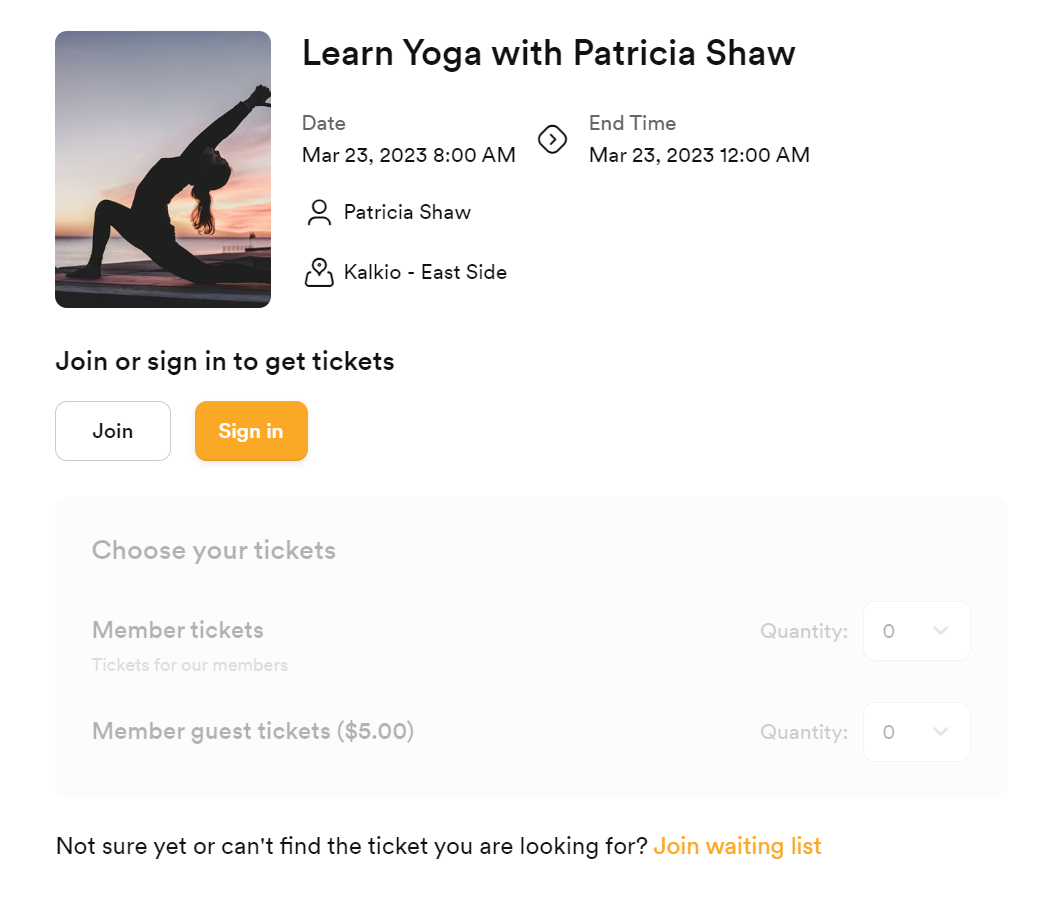You can easily enable the waiting list for any of your events via the event's record on the Admin Panel.
Events need at least one type of ticket published on the Members Portal to work.
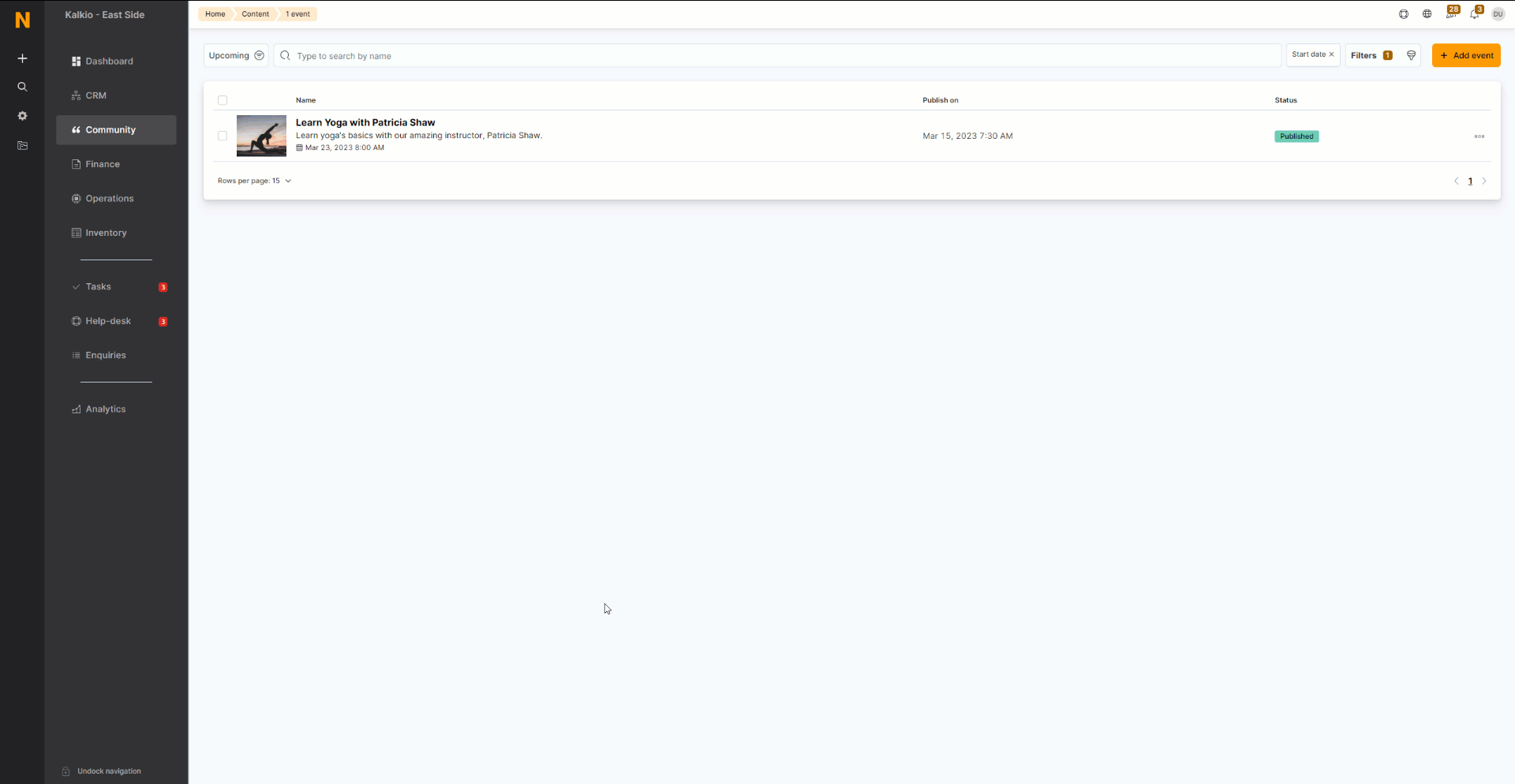
-
Log in to dashboard.nexudus.com if you aren't already.
-
Click Community > Events list.
-
Click on the event that needs a waiting list.
-
Under the event's Publishing settings, enable the Enable a wait list for this event and notify customers in the wait list as tickets become available toggle.
-
Click the Save Changes button.
All done! The waiting list for this event is now live. Customers can join the waiting list once the even sells out for everyone or no more tickets are available for a specific customer, they'll have the opportunity to join the waiting list.