If your teams have a default plan, you can easily create a contract based on that plan for multiple team members in bulk on the Admin Panel.
Default plans work with any teams, whether they use merged or individual billing.
For example, you have a team where the team paying customer has a paid office contract and you want to assign a free plan to other team members so they have their own passes.
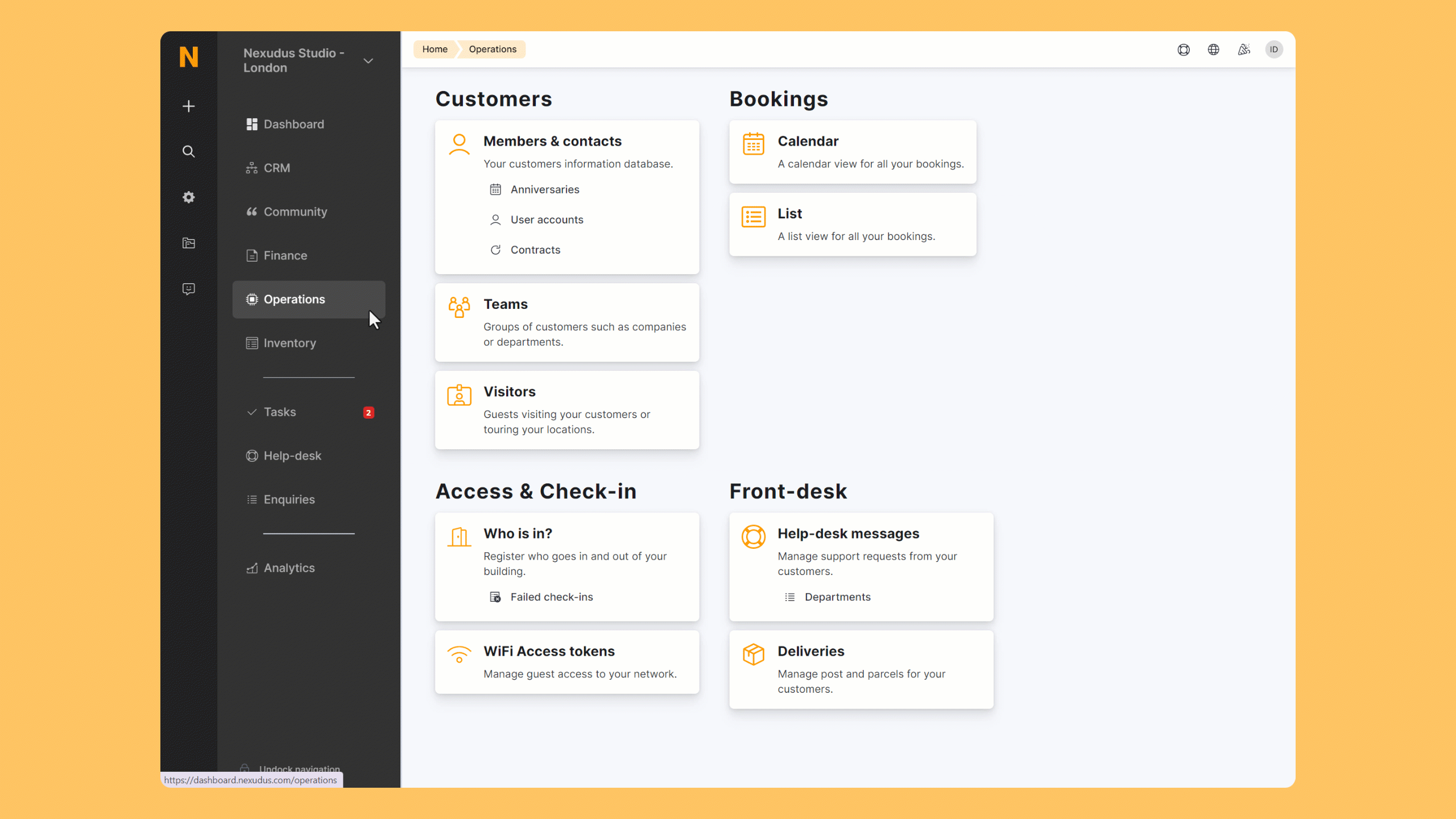
Log in to dashboard.nexudus.com if you aren't already.
- Click Operations > Teams.
- Click on the relevant team.
- Click on the Members tab.
- Tick the checkbox next to every team member who needs a contract.
- Click on Assign to team default plan.
- Selec whether you'd like the team members' contracts to start now or when the team paying customer's contract started.
All set! The selected team members now have a contract.