What are cancelled bookings?
Any booking recorded in Nexudus that is cancelled by admins or customers is recorded under Operations > Cancelled Bookings on the Admin Panel.
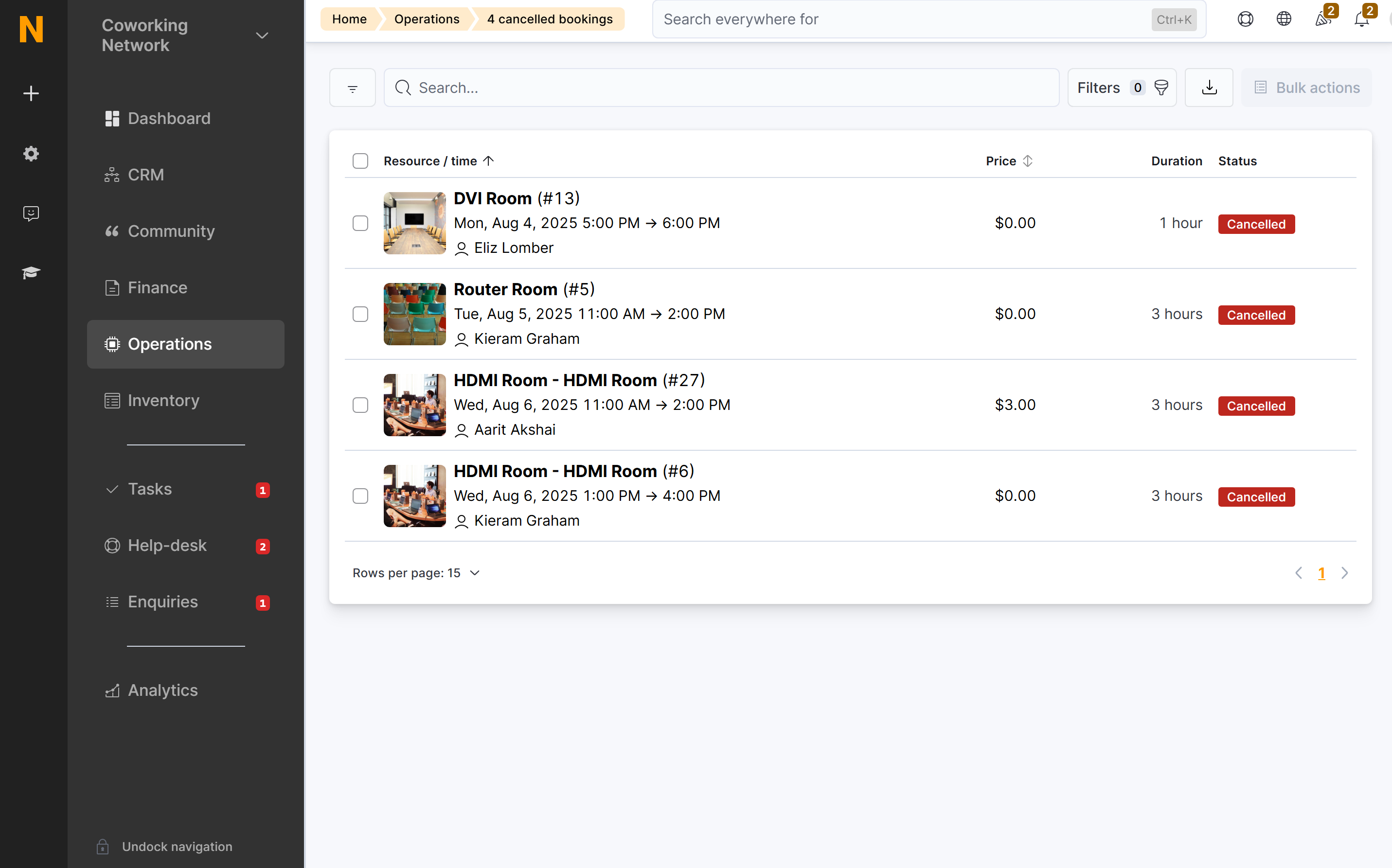
How Cancelled Bookings Work
When you cancel a booking, you are required to provide a cancellation reason.
If the booking has already been invoiced or paid, you are prompted to cancel and issue a credit note.
This credit note erases the debt the customer had if the booking was unpaid and gives them credits to use towards their next invoice if they'd already paid for the booking.
Cancelling vs. Deleting Bookings
Cancelling a booking keeps a record of the booking that was made in Nexudus. Deleting the booking removes it from Nexudus and it can no longer be recovered.
In both cases, if the customer already paid for the booking or was invoiced for it, we create a credit note to balance their ledger.
You can remove bookings from Operations > Cancelled Bookings by deleting them.
FAQ
Why can't I see some cancelled bookings?
You won't be able to see bookings cancelled prior to April 2025. This is due to the fact that the Operations > Cancelled Bookings view was released at that time.
You also won't see bookings that were deleted instead of cancelled or cancelled and subsequently deleted by admins.
Can I get reports on cancelled bookings?
Yes, you can check out your Bookings reports for a full list of cancelled bookings alongside their reasons.