You can cancel your bookings in a few clicks on the Members Portal.
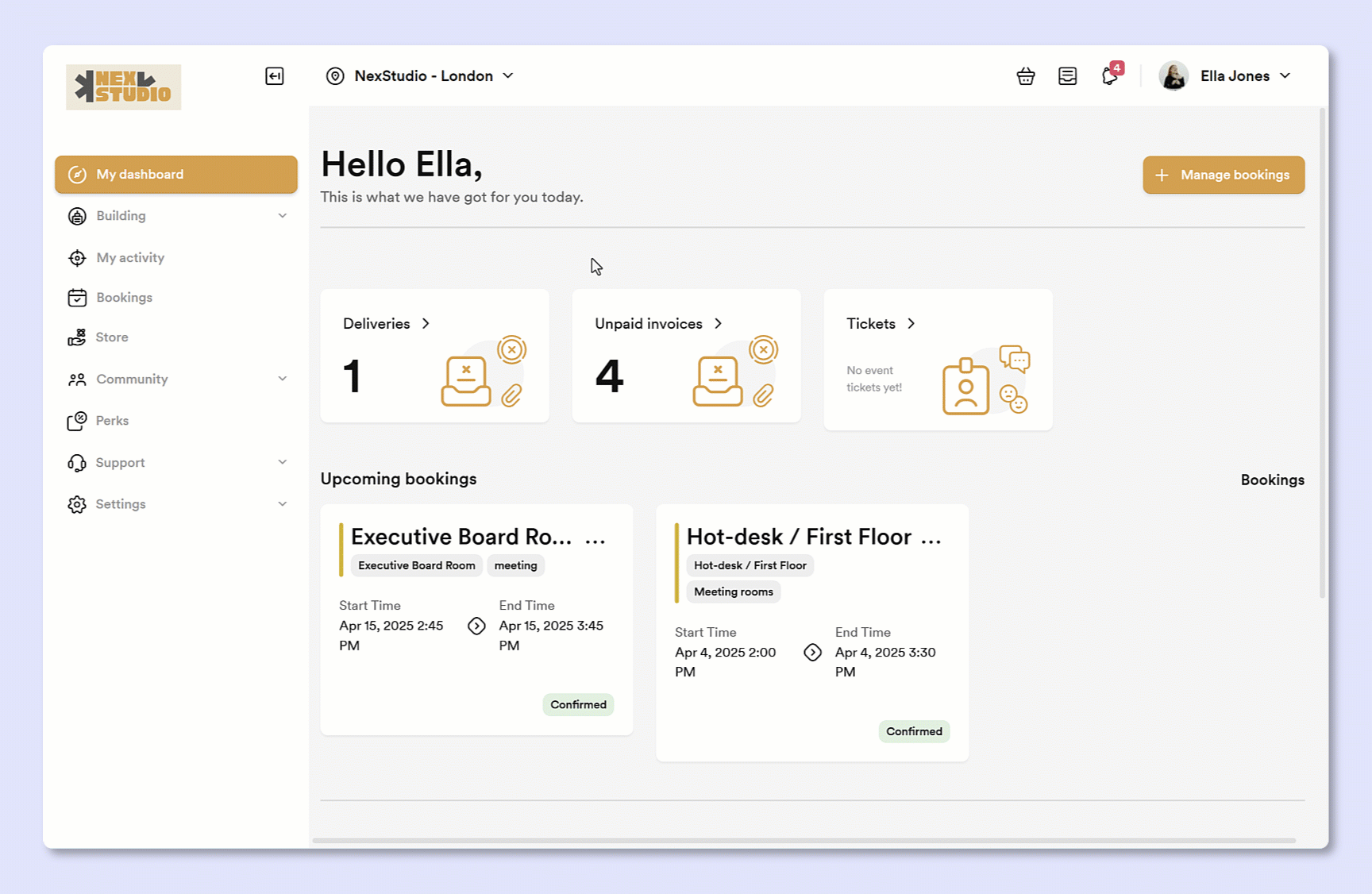
- Head over to My activity in the navigation menu.
- Click on the Change icon next to the booking you'd like to cancel.
- Click on Cancel booking.
- Select a Cancellation reason.
- Click on Cancel booking.
All set! Repeat the process for every other booking you'd like to cancel.