You can change a team's paying customer at any point directly from the team's record on the Admin Panel
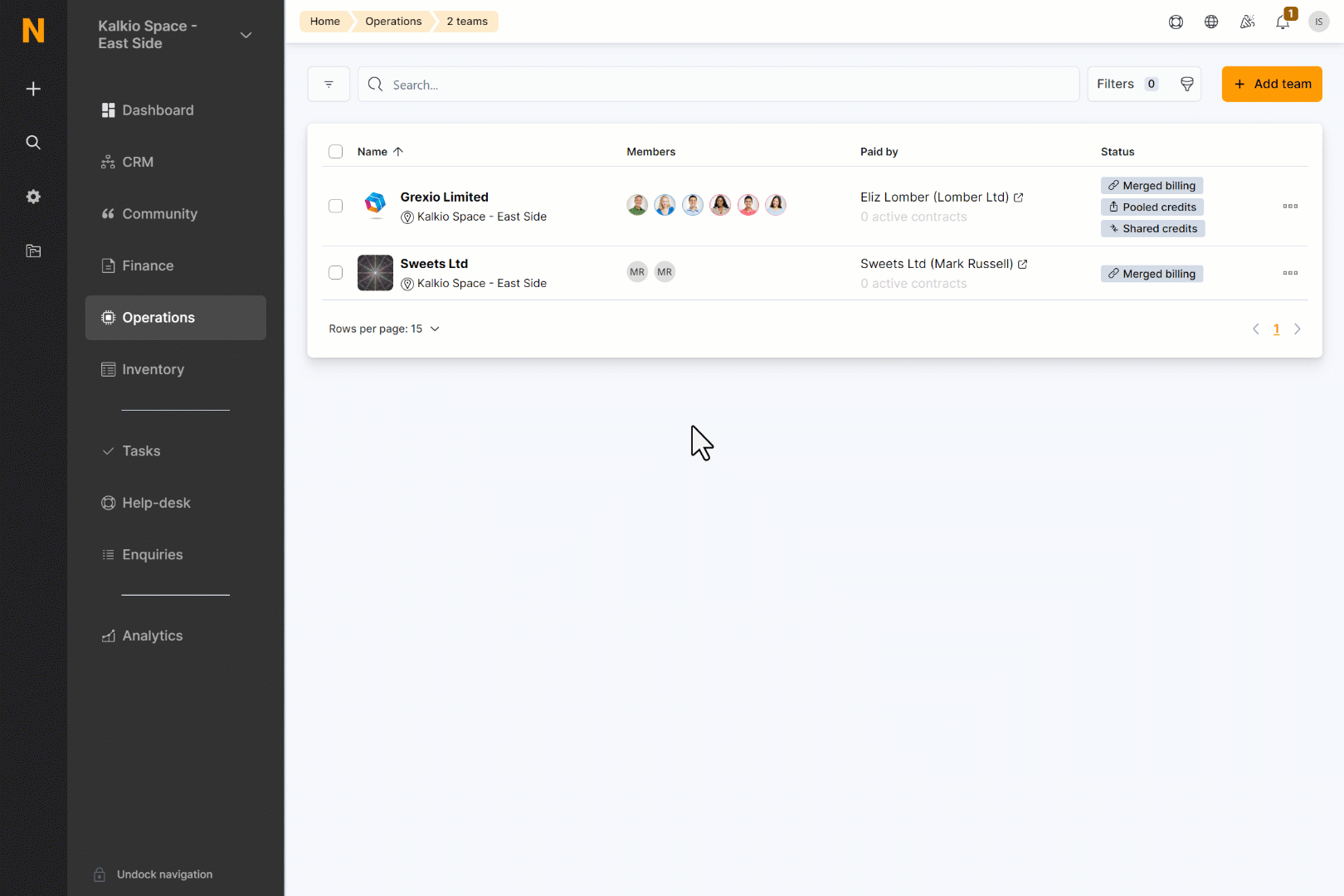
-
Log in to dashboard.nexudus.com if you aren't already.
-
Click Operations > Teams.
-
Click on the team you want to edit.
-
Click on the Billing tab.
-
Select the new Team paying customer.
-
Click the Save Changes button.
You've successfully changed the team's paying customer.