What Are Imports?
Data imports let you seamlessly build your customer and inventory lists, alongside your sales history in Nexudus, using data you already have.
You can access the import tool via Settings > Imports on the Admin Panel.
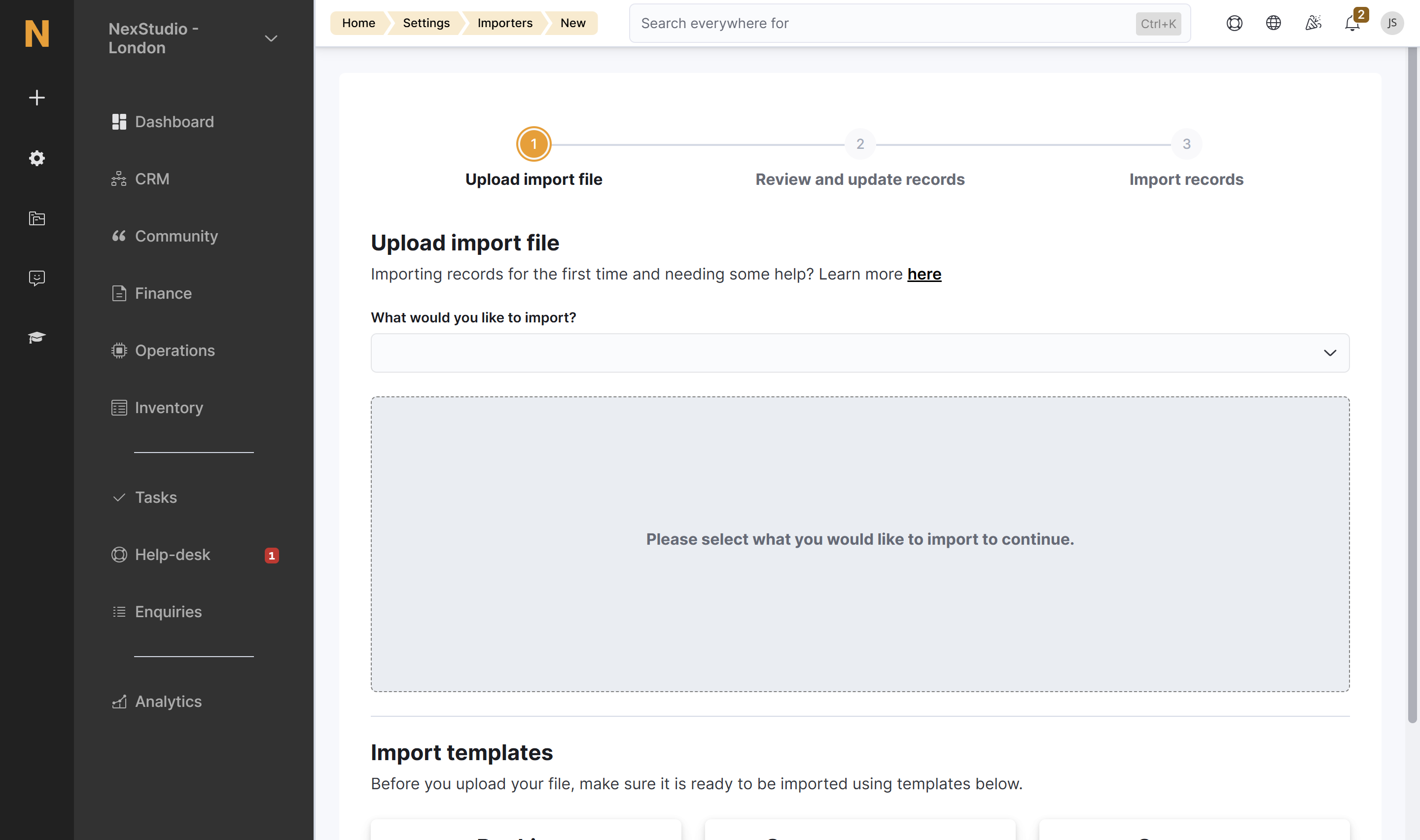
You can import the following data to Nexudus:
- Bookings
- Contract contacts
- Customers
- Desks
- Equipment
- Event attendees
- Invoices
- Opportunities
- Product Sales
- Products
- Resource Rates
- Resources
- Subscribers
How Imports Work
Data imports are a four-step process:
1. Download the relevant import templates from the Admin Panel.
2. Fill out your templates with your data.
3. Format the data in your templates.
4. Upload the template to the Admin Panel.
For more details, check out Importing data.