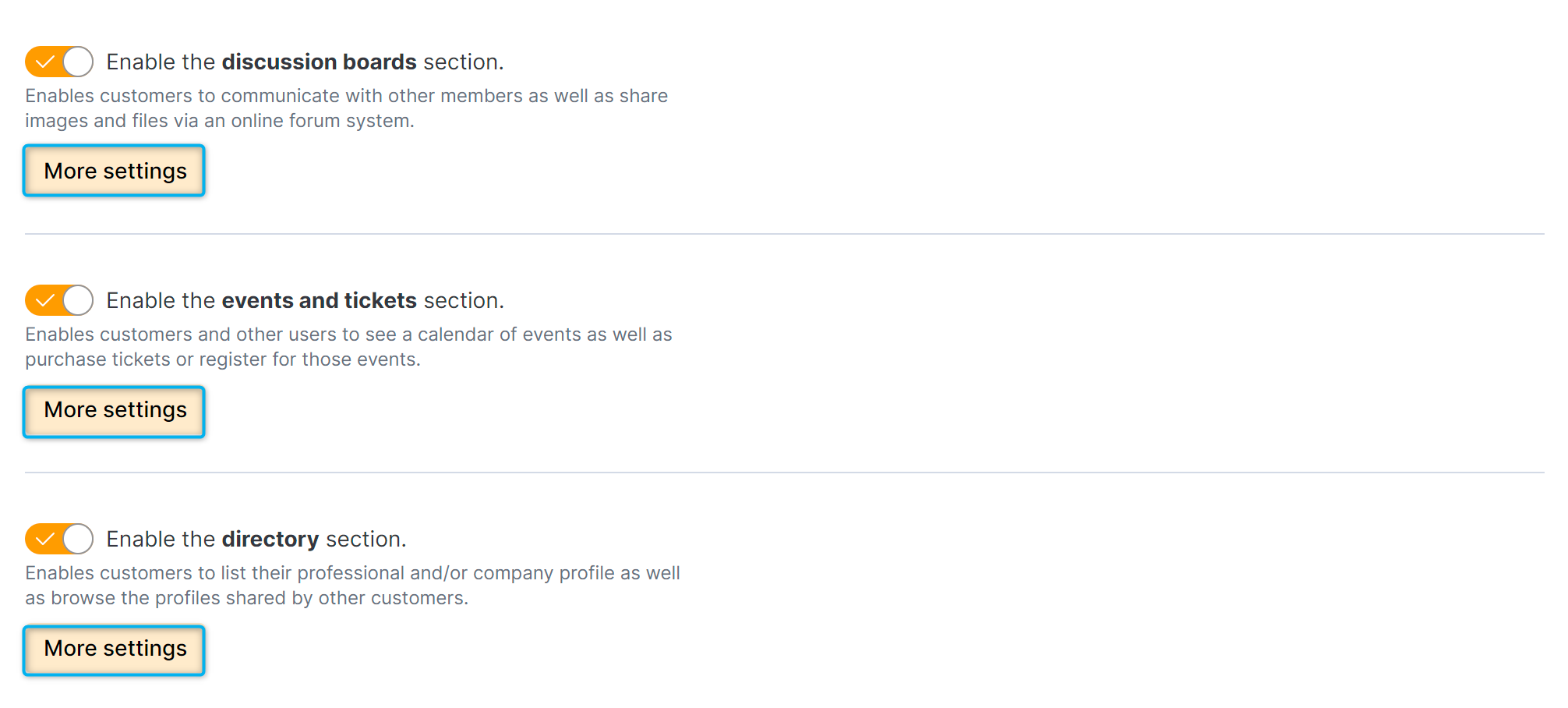You can control which sections of your Members Portal are available to customers.
You can display or hide the following Members Portal sections:
- My account
- Help-desk
- Deliveries
- Contact form
- Discussion boards
- Events and tickets
- Directory
- Articles
- Visitor registration
- Tour requests
- Notifications
- Metrics
Log in to dashboard.nexudus.com if you aren't already.
- Click Settings > Website.
- Click on the Features tab.
- Toggle on all the sections you want to make visible to your customers.
Click Save settings.
You can also click on the More settings button to control which specific elements should be available within that section.