A month-long period in Nexudus always starts at midnight on a given day of the month and ends at midnight on the same day the following month.
For example, for monhtly plans billed on the 1st of every month, the invoice period Nexudus covers will always be from the 1st of the month to the 1st of the following month.
Nexudus handles periods this way because of the system's daily cut-off time. Simply put, because days end at midnight in Nexudus, the period end day is never included in the invoice period unless we push the period end to the following day.

For example, in order to bill a customer from July 1st to July to July 31st, the invoice period has to end on August 1st or they won't be charged for July 31st.
What it means for you
Invoices
While all monthly invoice periods technically start on a given day of the month and end on the same day of the following month to ensure proper billing, Nexudus automatically adjusts the dates on the Admin Panel to help admins see the period that's actually being billed and avoid confusion.
Example - You sell plans that are billed on the 7th of every month.
In this scenario, Nexudus counts a month from the 7th of the month to the 7th of the following month to charge customers for the full month. Invoices on the Admin Panel will show periods from the 7th of the current month to the 6th of the following month which is effectively what customers pay for, such as July 7th to August 6th, August 7th to September 6th, etc.
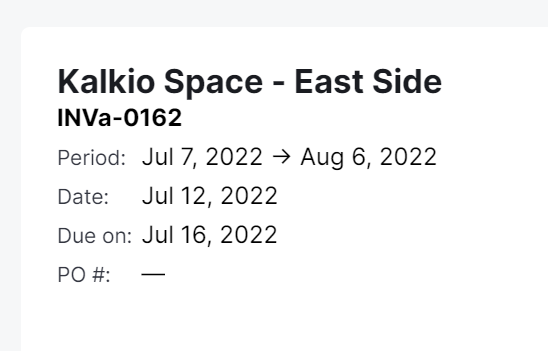
The invoice period on the customer's invoice is from the 7th to the 7th of the following month, but they are effectively billed from the 7th to the 6th of the following month.

Reports
Since we've seen that the last day of a period doesn't include the last because of the daily cut-off time, you need to set your report's end date to the day that follows the last day you want to include in the report.
Example - You want a report to include all invoices issued between April 1st and July 31st.
In this scenario, your report dates should be April 1st to August 1st to include data for July 31st.

Selecting August 1st lets you include all invoices issued up to July 31st, without including any invoices issued on August 1st. If you wanted to include invoices issued on August 1st, you'd need to select August 2nd as the report end date.
What it means for customers
Customer invoices that cover one or more months always start and end on the same day of the month. This is to ensure they are charged for the full month.
For example, to bill a customer from June 1st to the 30th, the invoice period has to be June 1st to July 1st. If the invoice period was June 1st to June 30th, the customer would effectively be charged from the 1st to the 29th of June.
This means that their invoice for June will be June 1st to July 1st and their invoice for July will cover July 1st to August 1st. While their invoice periods technically cover the same day twice, they are only charged once for that day.