Customers can cancel their plan or switch to a different plan directly from the Plans and Benefits page on the Members Portal.
Plan cancellation policies and prorating settings always apply to cancellations and plans changes requested by customers.
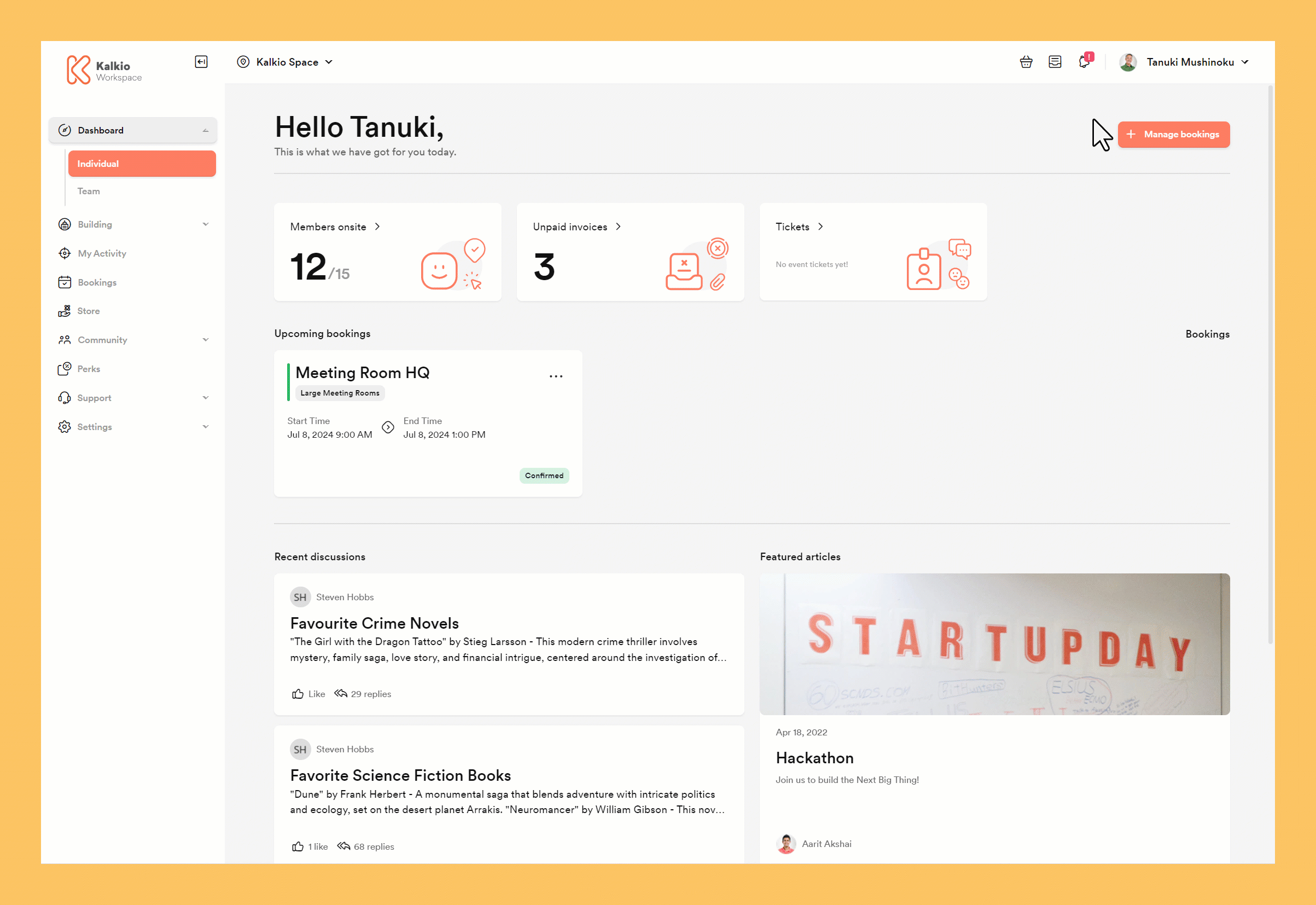
When customers join a new plan, the new plan will begin after the end date of their current contract based on its settings.