As a team admin, you can onboard new team members in a few clicks on the Members Portal.
As a team admin, you can add up to 25 new team members in one go.
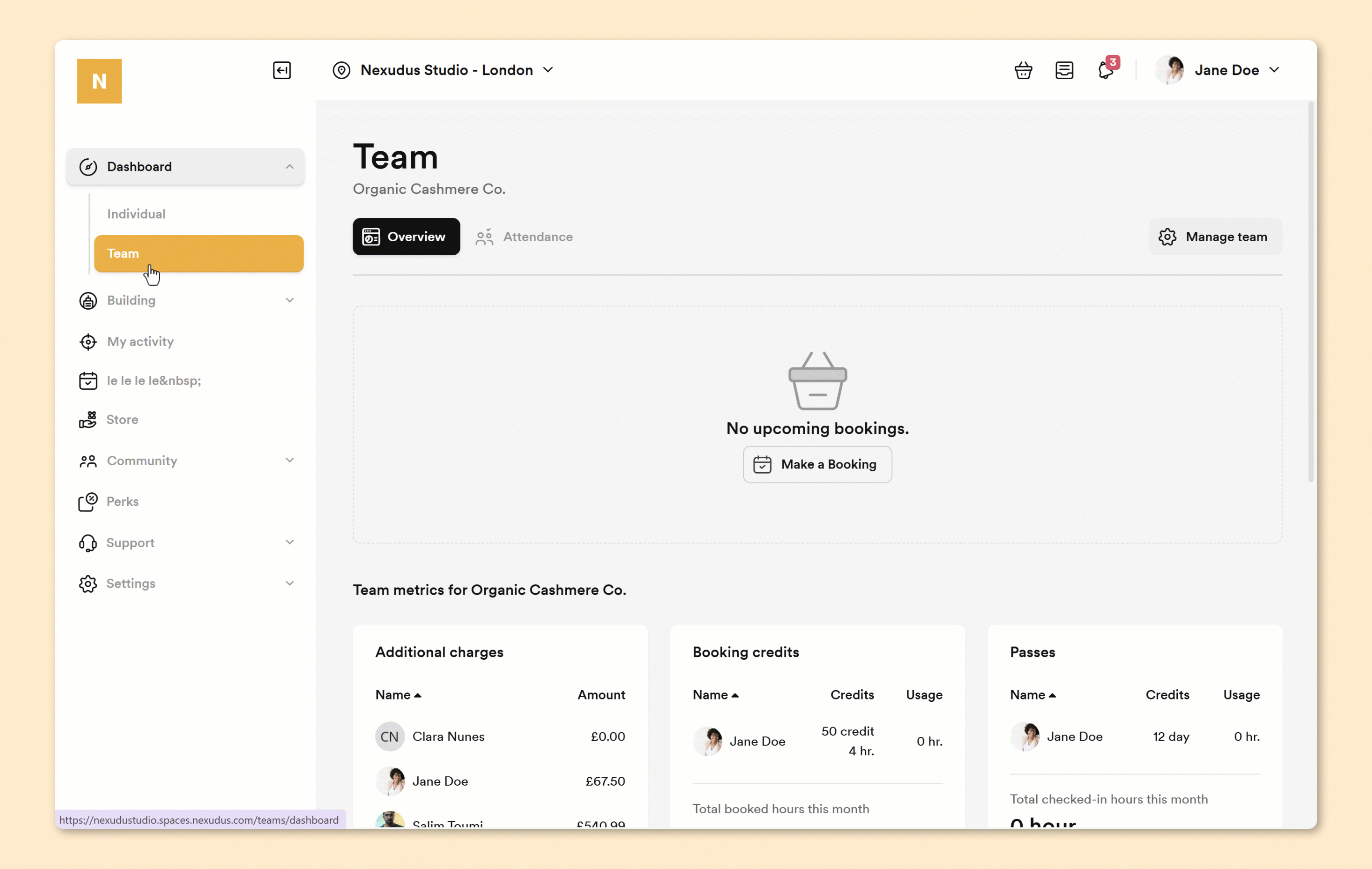
- Go to Dashboard > Team.
- Click on Add team member.
- Add the name and email of each team member, making sure each member is on a separate line.
- Select a plan for the new team members if you'd like to sign them up to a plan.
- Select the start date of their plan if you selected one in the previous step.
- Click Add to team.
All set! You can adjust the level of access of your team members and change their team attendance from the same screen.