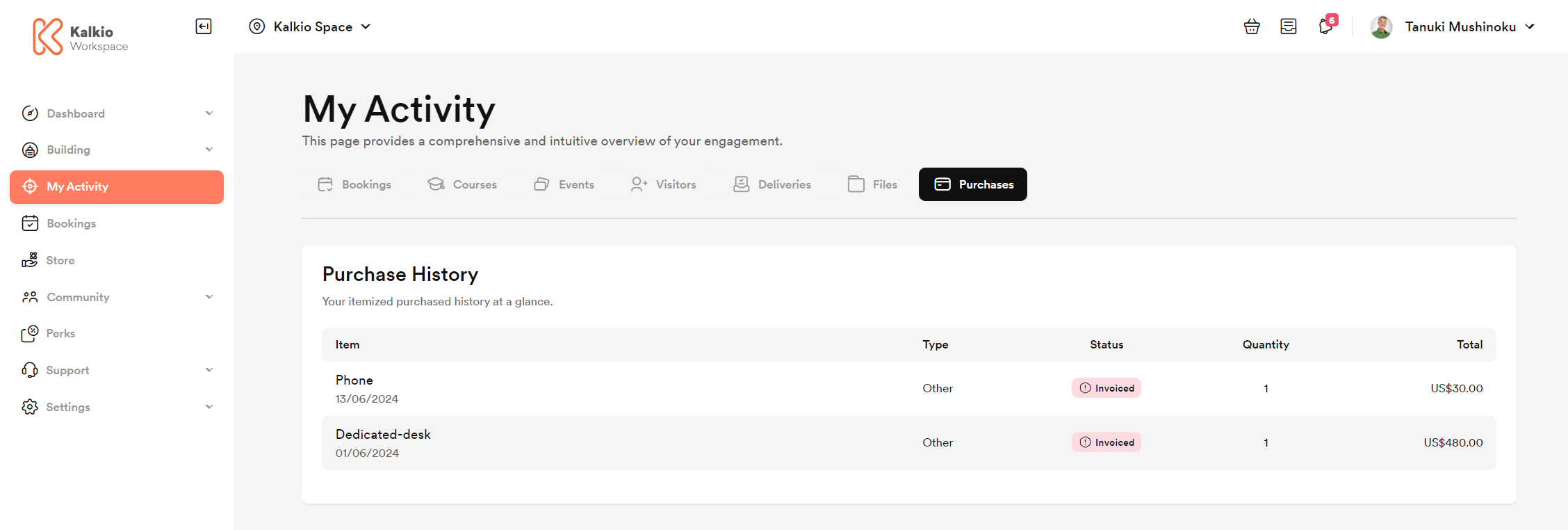Customers can purchase any product, plan, or services you make available on the Members Portal from the Store.
Purchases can be made as a one-off or added to a member's plan as a recurring purchase.
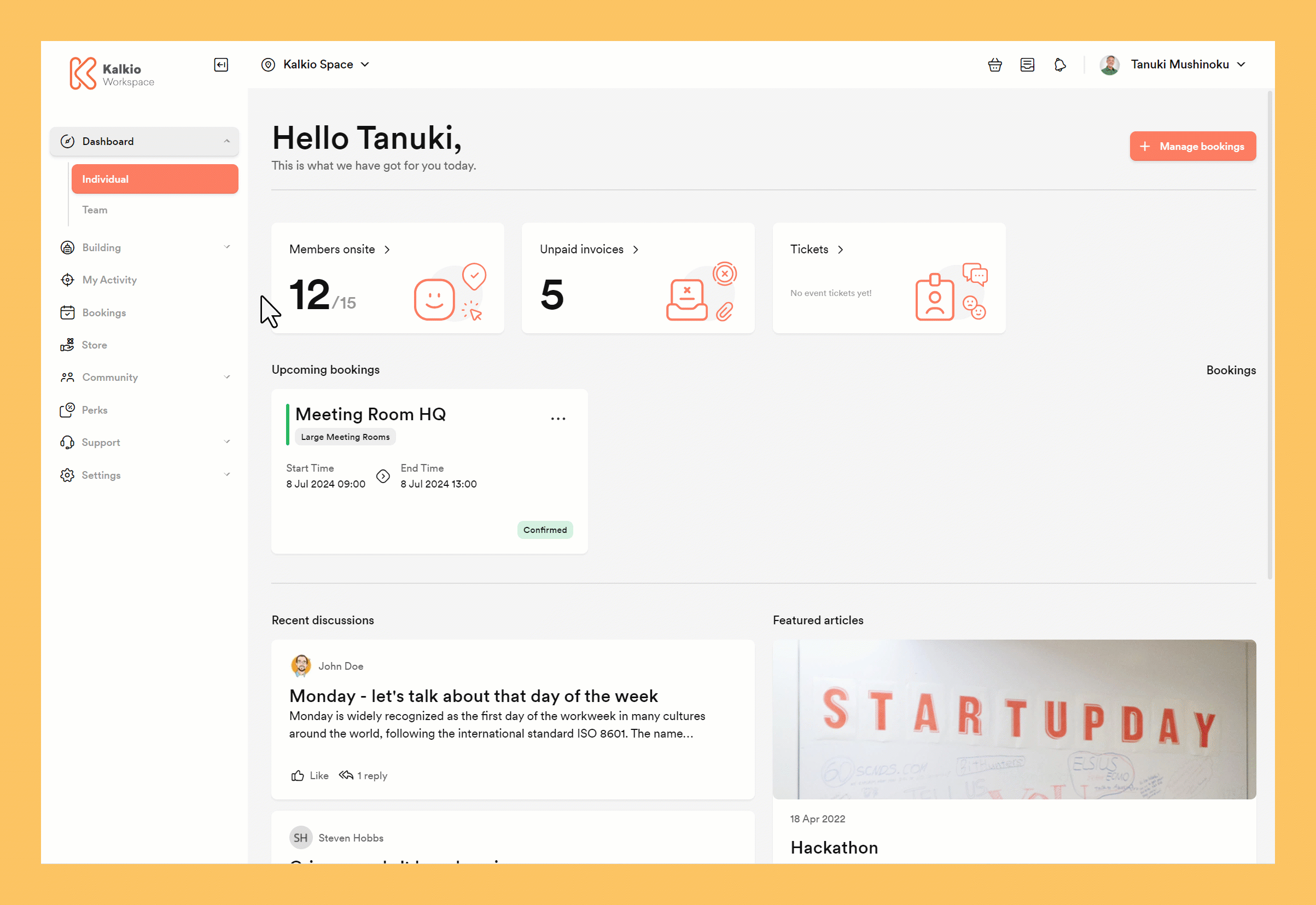
- Log in to the Members Portal.
- Click on Store.
- Browse the page for products you want to purchase.
- Select one-off or Add to my plan to make it a recurring purchase.
- Select a quantity to add the product to your basket.
- Repeat the process to add more products, plans, or services to your basket.
- Click on Add to basket to review your basket.
- Add any discount codes you may have.
- Click on Continue to payment to complete your purchase.
You can see all the items you've purchased on the My Activity page.