What is QuickBooks Online?
QuickBooks Online is a cloud-based accounting software. The integration with Nexudus lets you transfer customer invoices issued in Nexudus to your QuickBooks Online account. You can also pay these invoices in QuickBooks Online and sync that payment in Nexudus.
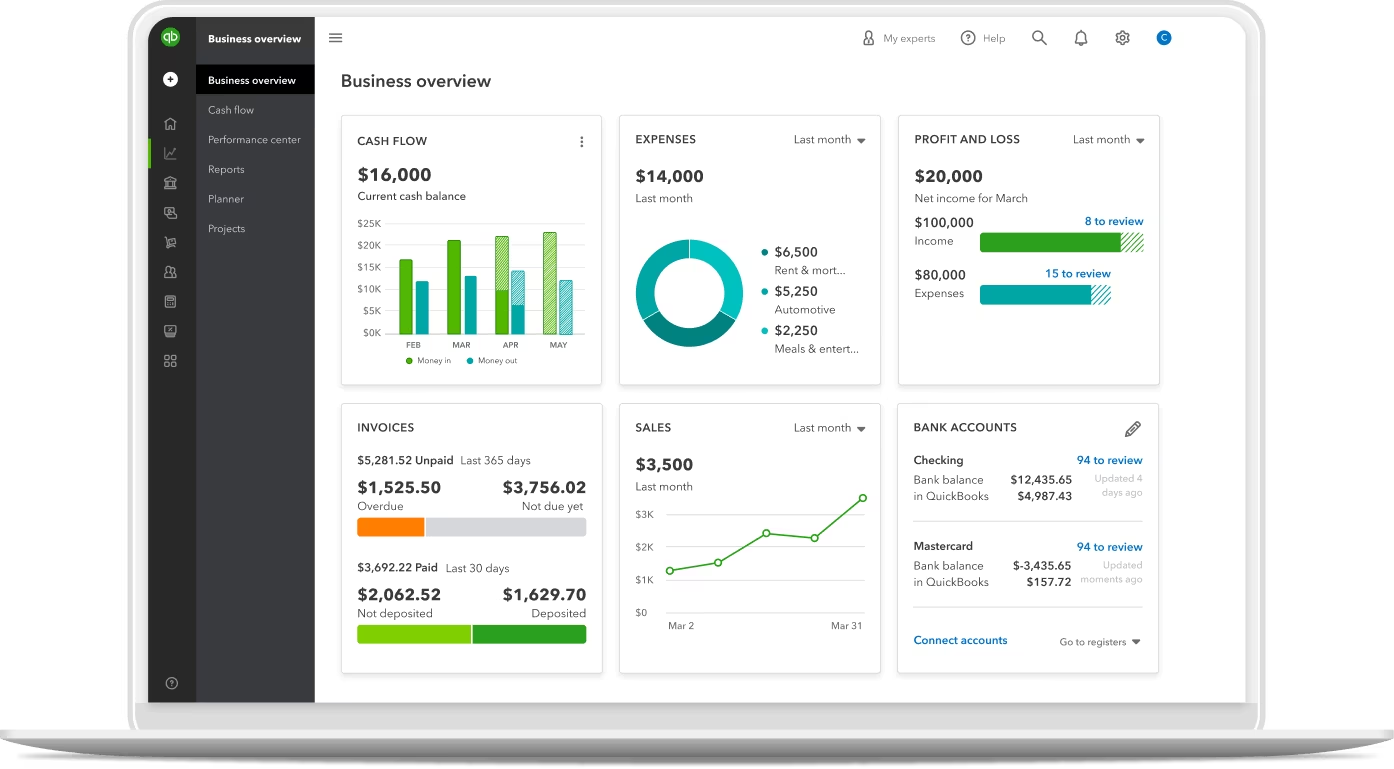
How the QuickBooks Online Integration Works
Integrating your QuickBooks Online account to Nexudus is a simple three-step process:
- Preparing and mapping your charts of accounts in Nexudus and QuickBooks Online
- Integrate QuickBooks Online on the Admin Panel
- Transfer your first invoices
For more details, check out Integrating QuickBooks Online.
FAQ
Can I use the integration with QuickBooks Desktop?
No, Nexudus currently only integrates with QuickBooks Online.
Will invoices paid in QuickBooks Online show as paid in Nexudus?
Yes, if you transfer a Nexudus invoice to QuickBooks Online and process a payment there, that invoice is automatically marked as paid in Nexudus on the next manual or automated transfer.
Are invoices automatically transferred to QuickBooks Online?
Yes, as long as you've enabled the automated transfers via Settings > Integrations > Quickbooks Online on the Admin Panel. If you allow automated invoice transfers, Nexudus and QuickBooks Online will automatically sync invoices every 6 hours.
With or without automated invoice transfers, you can always manually trigger invoice transfers between Nexudus and QuickBooks Online via the Admin Panel.