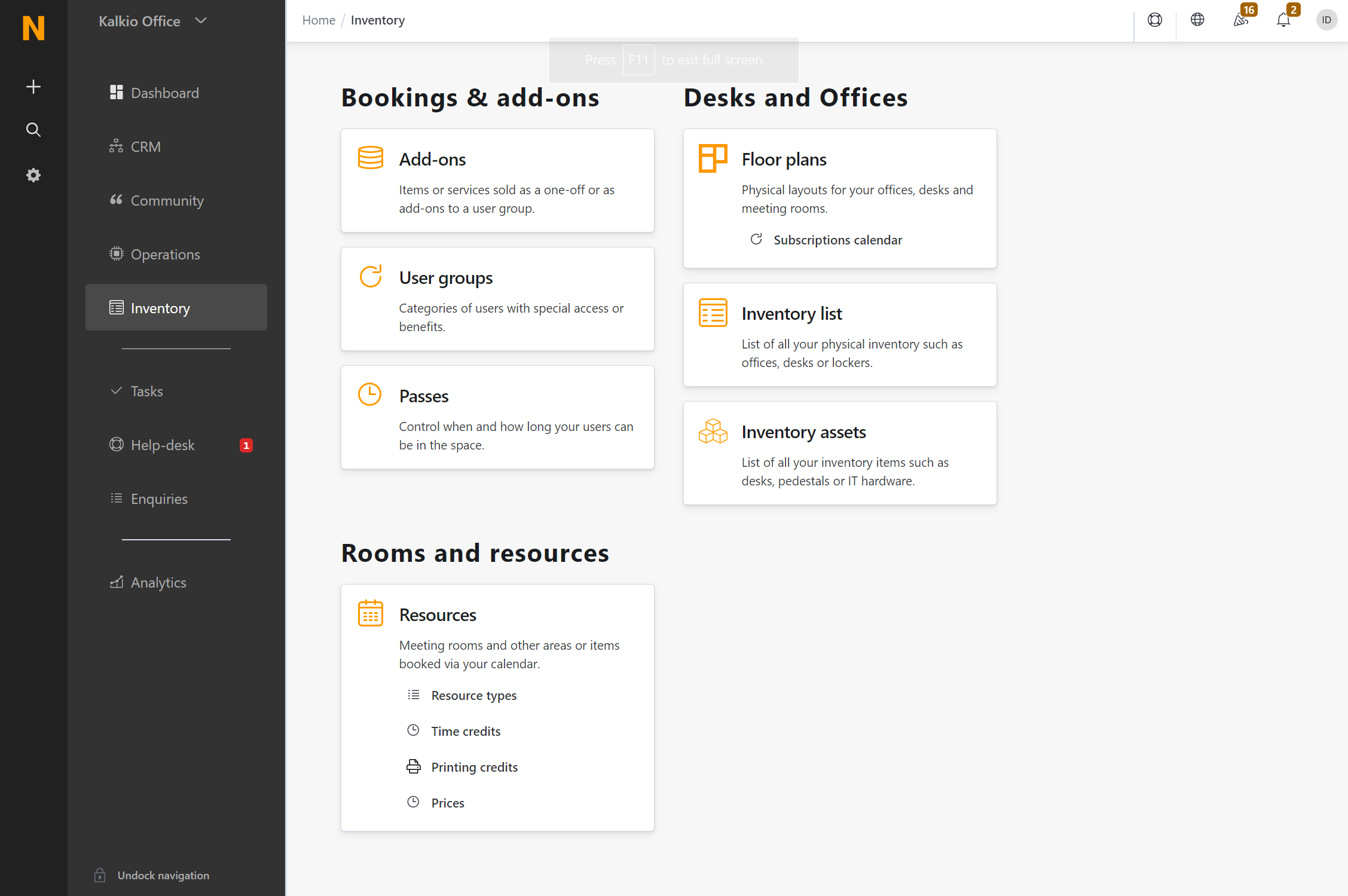What Is the Admin Panel?
The Admin Panel is the admin-facing side of the Nexudus platform. It is designed to help you and your staff manage your space.
Admin Panel's Shortcuts
The Admin Panel includes several shortcuts within the navigation menu to help you manage your space efficiently.

| Number | Shortcut | Details |
|---|---|---|
| 1 | Quick Add | Clicking on this icon lets you complete recurring actions in a few clicks, no matter where you are on the Admin Panel. |
| 2 | Search | Clicking on this icon opens a general search pop up. You can use it to search your entire account and find specific records in just a few clicks. |
| 3 | Settings | Clicking on this icon takes you to the Settings page of the current location. You can start editing them from there. |
Admin Panel 's Sections
The Admin Panel also includes a main navigation menu to help you quickly jump between sections. Each section helps you manage a different area of your space.
Dashboard
This is the first section you see when you log in to your admin account.

This section includes tiles that summarize what's happening in your space that day.
CRM
The CRM section helps you communicate with your current occupier base.

Community
The Community section helps you build and foster communities in your space. It also lets you collect feedback form customers via surveys.

Operations
The Operations section helps you manage your space on a day-to-day basis.

Inventory
The Inventory section lets you manage every item you sell in your space along with the resources you make available to customers.