You can customize the notifications sent to members or contacts when they make a booking. These notifications are accessible via Settings > Email template editor on the Admin Panel.
The following email templates are dedicated to bookings:
- Booking cancelled
- Booking cancelled for visitors
- Booking confirmation
- Booking confirmation for visitors
- Booking reminder
- Booking termination confirmation
Booking cancelled
We automatically send this notification to occupiers when one of their bookings is cancelled. This applies to bookings canceled by admins on the Admin Panel or by occupiers on the User Portal.
Booking cancelled for visitors
We automatically send this notification to booking attendees when one of their bookings is cancelled. This applies to bookings canceled by admins on the Admin Panel or by occupiers on the User Portal.
Booking confirmation
We automatically send this notification to occupiers when one of their bookings is confirmed. This applies to bookings made on the Admin Panel and the User Portal. If your space doesn't require admin confirmation for bookings, the notification is sent within a few minutes. If your space requires admin confirmation for bookings, the notification isn't sent until an admin confirms the occupier's booking.
Booking confirmation for Visitors
We automatically send this notifcation to booking attendees when one of their bookings is confirmed. This applies to bookings made on the Admin Panel and the User Portal. If your space doesn't require admin confirmation for bookings, the notification is sent within a few minutes. If your space requires admin confirmation for bookings, the notification isn't sent until an admin confirms the occupier's booking.
Booking reminder
We automatically send this notification to occupiers a certain number of minutes before a booking starts advance they should receive the notification via Settings > Bookings and calendar settings.
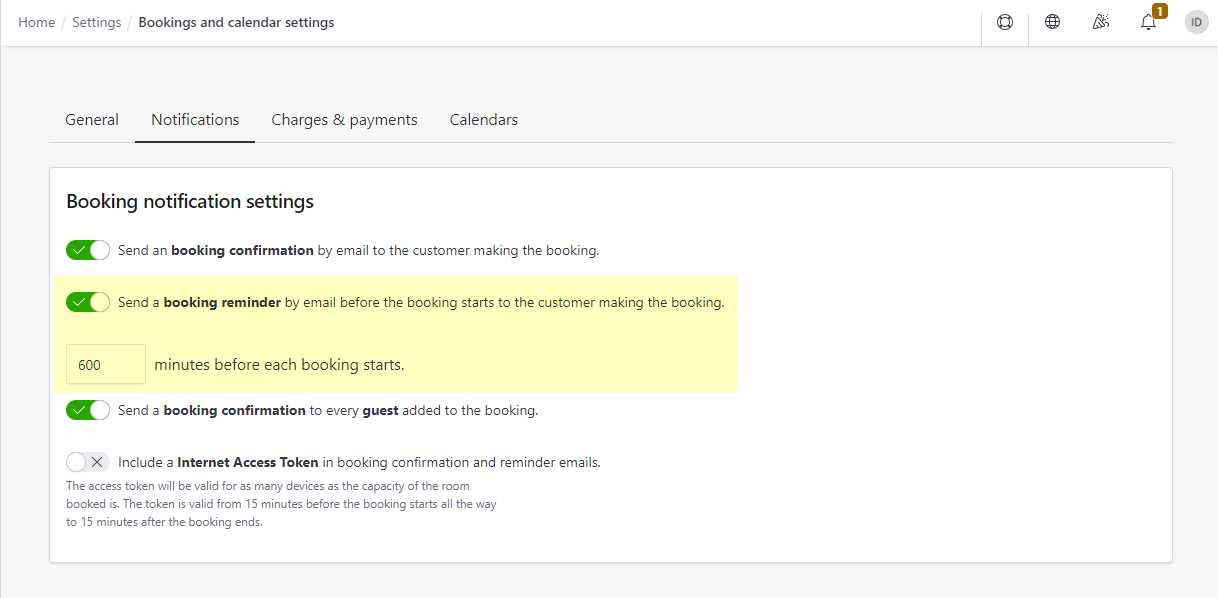
Booking termination confirmation
This notification is automatically sent to occupiers to confirm the end of their booking via NexBoard.