What You Need to Integrate Azure AD
All you need is a Microsoft Azure account.
Step 1. Get Your Redirect URL
The first step of the integration process is to find and copy your redirect URL on the Admin Panel.
-
Log in to dashboard.nexudus.com if you aren't already.
-
Enable the Azure Active Directory toggle.
-
Copy the Redirect URI and save it somewhere.

Step 2. Register your Application in Azure
The second step of the integration process is to create an application dedicated to Nexudus user login in your Azure account.
-
Open your Azure portal at portal.azure.com.
-
Select the Azure Active Directory module.

- Click ** App registrations** in the navigation menu and then click + New Registration.
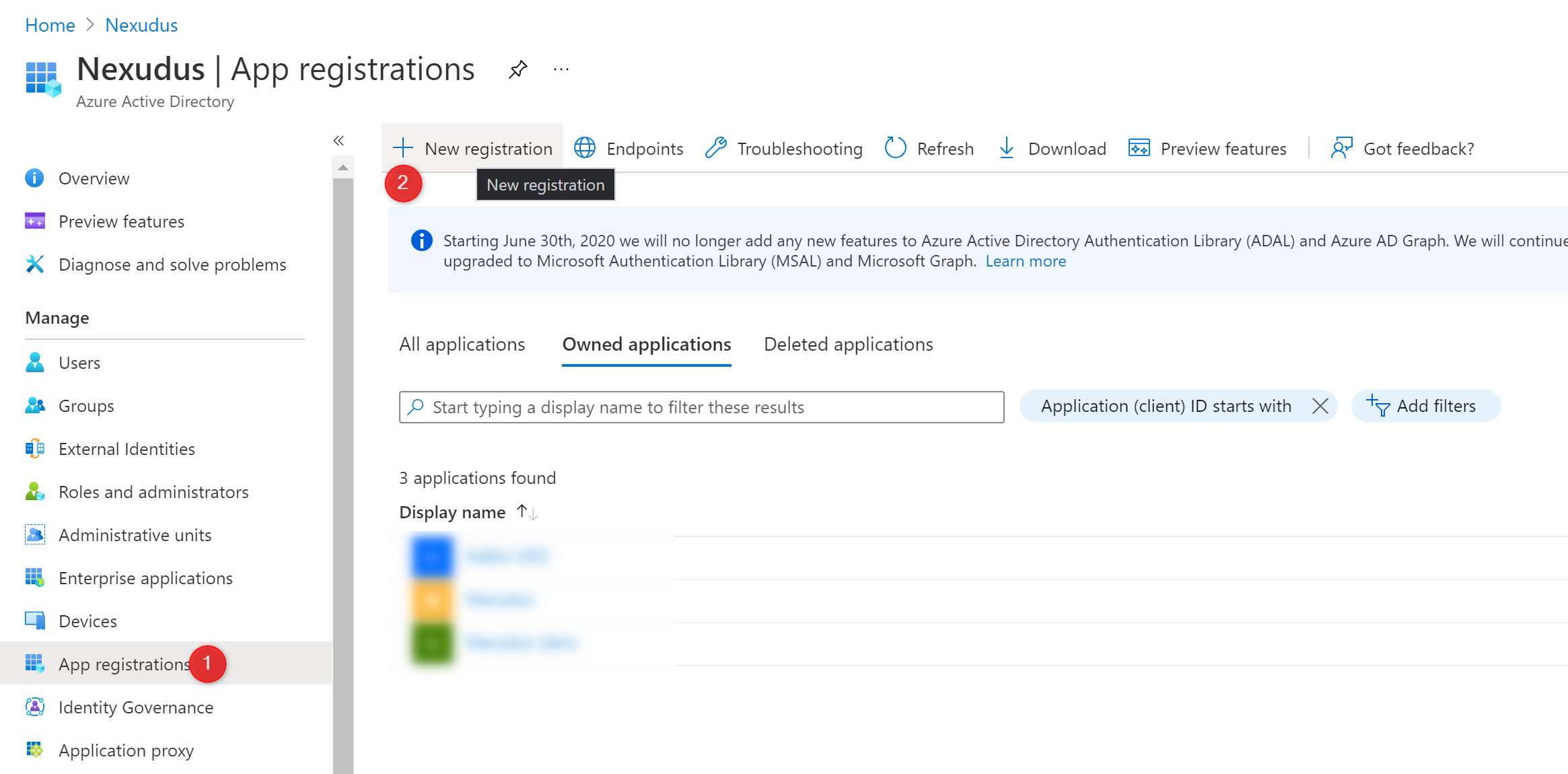
- Name your application.
We recommend using a clear name such as Nexudus Login + Your location/network name. For example, Nexudus Login Kalkio Spaces.
You only need to create one application for your network as long as all your users log in to the same Azure directory.
- Add the Return URL you've saved during Step 1 and complete the registration form as follows:

- Once you've created the application, copy the Application ID and the Tenant ID and save them somewhere.

- Click Certificates and Secrets in the navigation menu and then click on the Client Secret tab.

-
Click New client secret.
-
Name your secret and set an expiration period.
Azure sends you a reminder before your secret expires, but we strongly recommend you also set your own reminder in your calendar to avoid any issues.
If the secret expires before your update, your users won't be able to log in to the User Portal.
- Copy Value of your secret (not the ID) and save it somewhere.
You will need this value in the next step.
Step 3. Enabling the Azure AD Integration in Nexudus
The last step of the integration is to enable to Azure integration in your Nexudus account.
-
Log in to dashboard.nexudus.com if you aren't already.
-
Click Settings > Integrations >Azure Active Directory.
-
Enable the Azure Active Directory integration toggle.
-
Enable the Create new users in Nexudus if they don't exist toggle if you want to automatically register users without an existing occupier account in Nexudus.
-
Enable the Prevent users from using their Nexudus password to log in if you want occupiers to only be able to use Azure AD to log in to their account.
-
Add your application's ID saved during the previous step in the Tenant ID field.
-
Add your directory ID saved during the previous step in the Client ID field.
-
Add your application's secret in the Client Secret field.
-
Add the text you want to display to occupiers on the User Portal in the Sign in button label.
The default text is Sign in with Corporate Account.
Click the Save Changes button.
All set! Your Azure AD integration is complete. We generally recommend you test the integration with a demo occupier account to ensure everything works as intended.