What You Need to Integrate RADIUS
A Controller Supported by IronWifi
IronWifi is the provider that we use to issue RADIUS licenses. You need to make sure your Wi-Fi controller is compatible with IronWifi to enable the integration.
For more details, check out, check out IronWifi's list of supported controllers.
A RADIUS License
Nexudus needs to issue a RADIUS license for you before enabling the integration on the Admin Panel. The license costs $/£/€6 per access point/month. If you haven't requested a RADIUS license yet, just contact Support and let us know how many access points you have in your space as well as your controller's vendor name.
Once you've received the confirmation from our support team, you can move to the integration process.
Integrating RADIUS
Once you have the RADIUS license set up in your account, all you need to do is configure your access points following IronWifi's instructions.
Log in to dashboard.nexudus.com if you aren't already.
- Click on Configuration sheet.
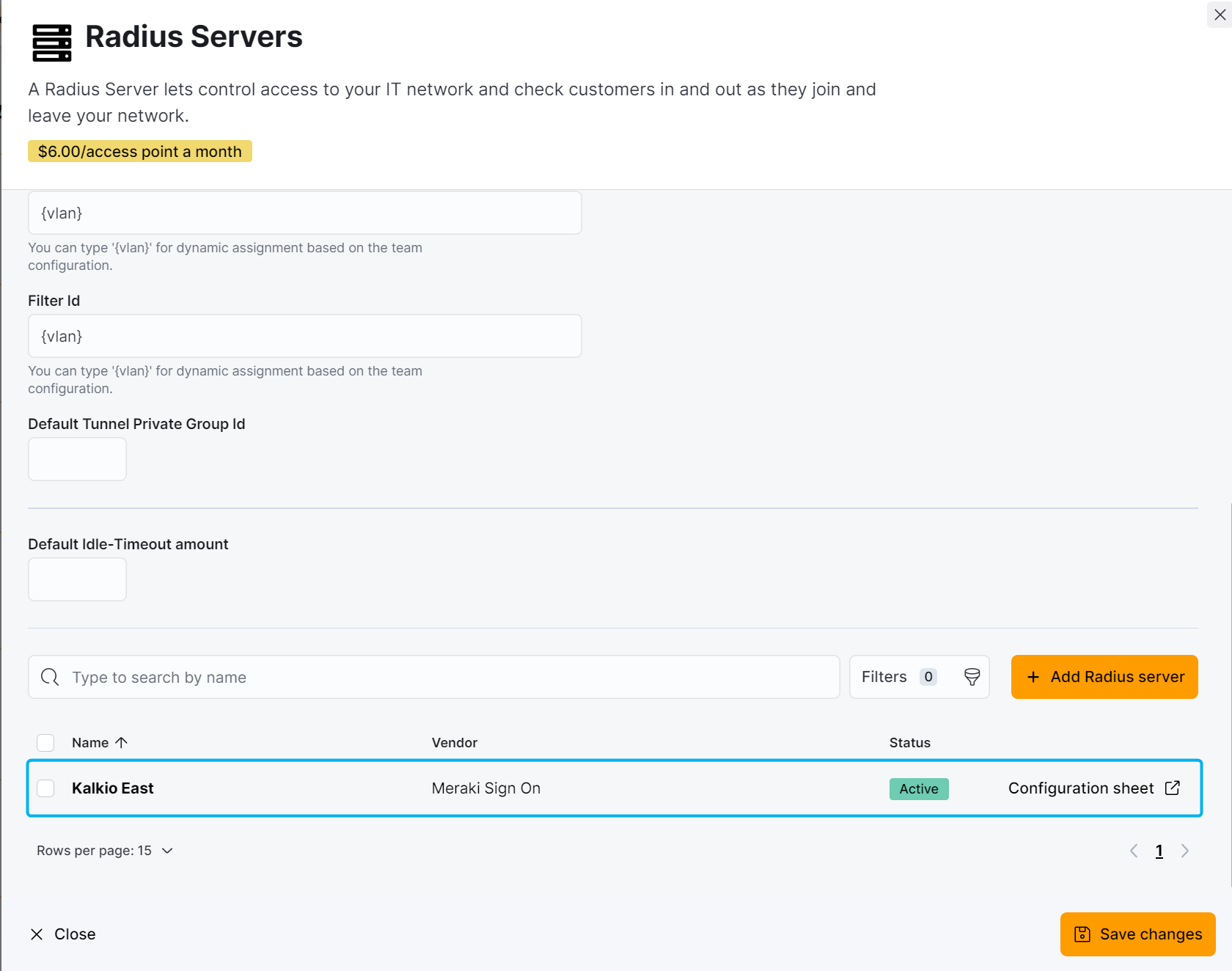
You are redirected to an IronWifi page that contains instructions to set up your access points for the integration with Nexudus.

The instructions are automatically adjusted based on the controller vendor you use.
Simply go to your controller and follow the instructions provided on the IronWifi page. Once you've set up all your access points, you're ready to go!
Your RADIUS integration is now complete. We recommend you check the setup by trying to log in to your Wi-Fi network as a user.