Can I connect the same Xero account to multiple locations?
Absolutely! As long as you have one organization per location in your Xero account, you can connect the same Xero account to connect multiple locations. You can also choose to have a separate Xero account for each location and connect them individually.
Do I need to run a new transfer for all my invoices if I get an error message?
No, errors don't stop the sequence transfer. Nexudus will try to transfer as many invoices as possible in any given sequence. Failed transfers will appear as Xero error notes and successful transfers will appear as invoices in Xero.
Can I transfer invoices created in Xero to Nexudus?
No, invoice transfers only work with invoices initially issued in Nexudus.
Are invoices automatically synced between Nexudus and Xero?
Yes, as long as long as you enable the Automatically send invoices issued in Nexudus to Xero toggle in your Xero integration.
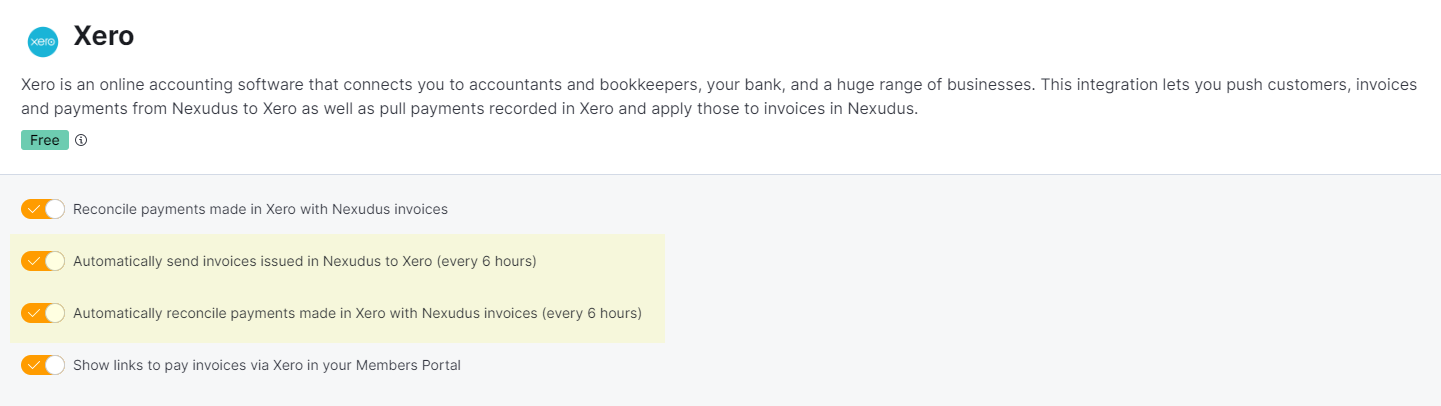
You can also trigger a manual transfer at any point between two automated transfers.
Can I process invoice payments in Xero and have the invoice marked as PAID in Nexudus?
Yes, if you have the Automatically reconcile payments made in Xero with Nexudus invoices toggle enabled in your Xero integrations — Nexudus automatically reconciles invoice payments every 6 hours.
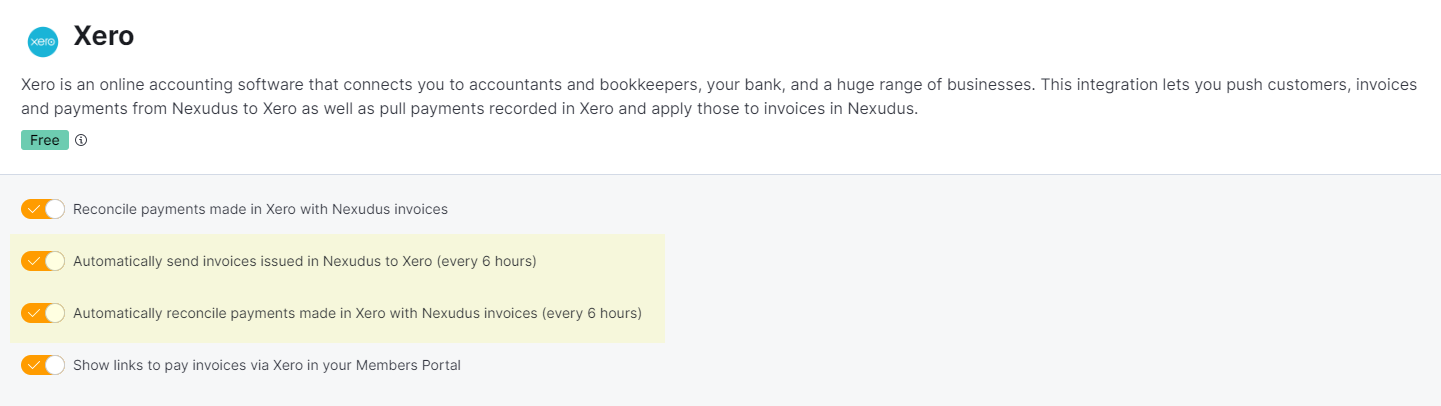
Alternatively, you can manually select the invoices you've paid in Xero and run a second transfer from Nexudus.
In both cases, invoice status in Nexudus will be updated from UNPAID to PAID.
I've edited my chart of accounts in Xero, but they weren't updated in Nexudus. What should I do?
Editing your chart of accounts in Xero won't automatically update your chart of accounts in Nexudus. You need to manually update the accounts in Nexudus and manually edit the financial accounts in all the invoices you plan on transferring.