What is the Help-desk?
The help-desk feature lets customers ask for help by sending help requests through the Members Portal.
You can consider it a built-in ticketing system that notifies you of their request and allows you to coordinate with your staff to provide quick and efficient help.
Customers can send messages about things not working properly, ask questions about connecting to your network, or any other type of help they need.
You can manage help requests from the Admin Panel, attach images to your replies, and assign each request a priority level and a staff member to help.
Help-desk Departments
Help-desk requests can be organized into departments that work like categories to help you manage them as quickly and as efficiently as possible. When a customer sends a help request, they'll have the option to choose a department based on the ones you've created.
When they do so, all the staff members you've designated as department managers will receive a notification on the Admin Panel and via email to alert them. If customers don't select a department, all help-desk managers will receive the notification.
Help-desk Priority Levels
Once you receive a help-desk request, you can assign a priority level to the request. This priority setting is designed to help you and your team make sure that the most urgent requests are handled first. All you need to do to assign a priority level to a help desk request is to click on the request, select a level, and click Save changes at the bottom of the page.
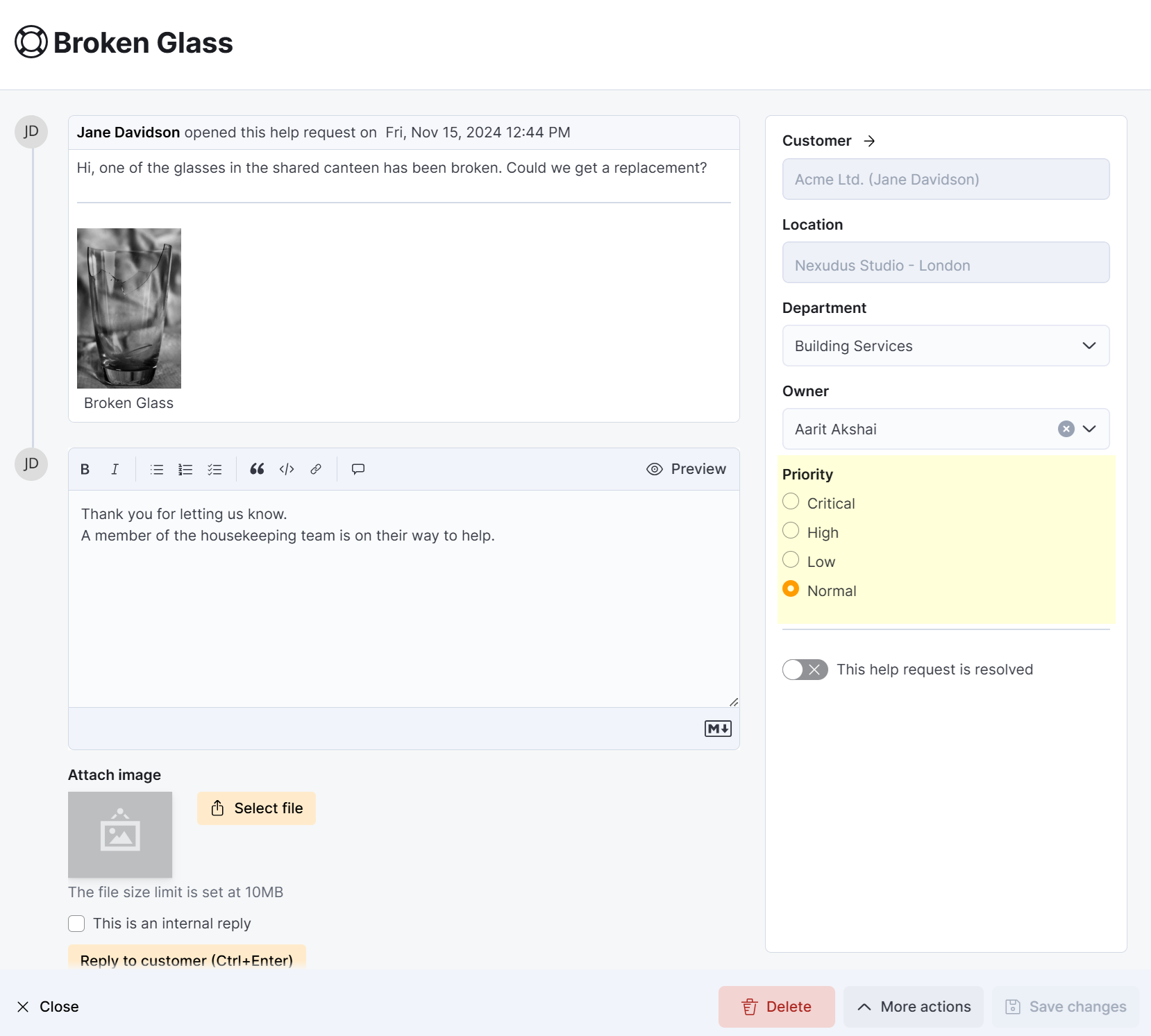
Help-desk Notifications
Nexudus sends two types of help-desk notifications.
Admin Notifications
These notifications are sent to admins responsible for managing help-desk requests when you receive a help-desk request. This is any user who has the setting Send a notification about new help-desk messages set to YES. If a coworker assigned a department when they created the request, this notification goes to every manager of that department. You can assign managers to a department in the department's settings.
Reply Notifications
This notification is sent to customers whenever an admin answers one of their help desk requests. Customers can reply to this notification directly via email and their response is added to the help-desk request. You can customize this notification via Settings > Email template editor on the Admin Panel.