You can include any available floor plan units in the proposals you send to customers and opportunities. You include the floor plan units via the plans you add to your proposals.
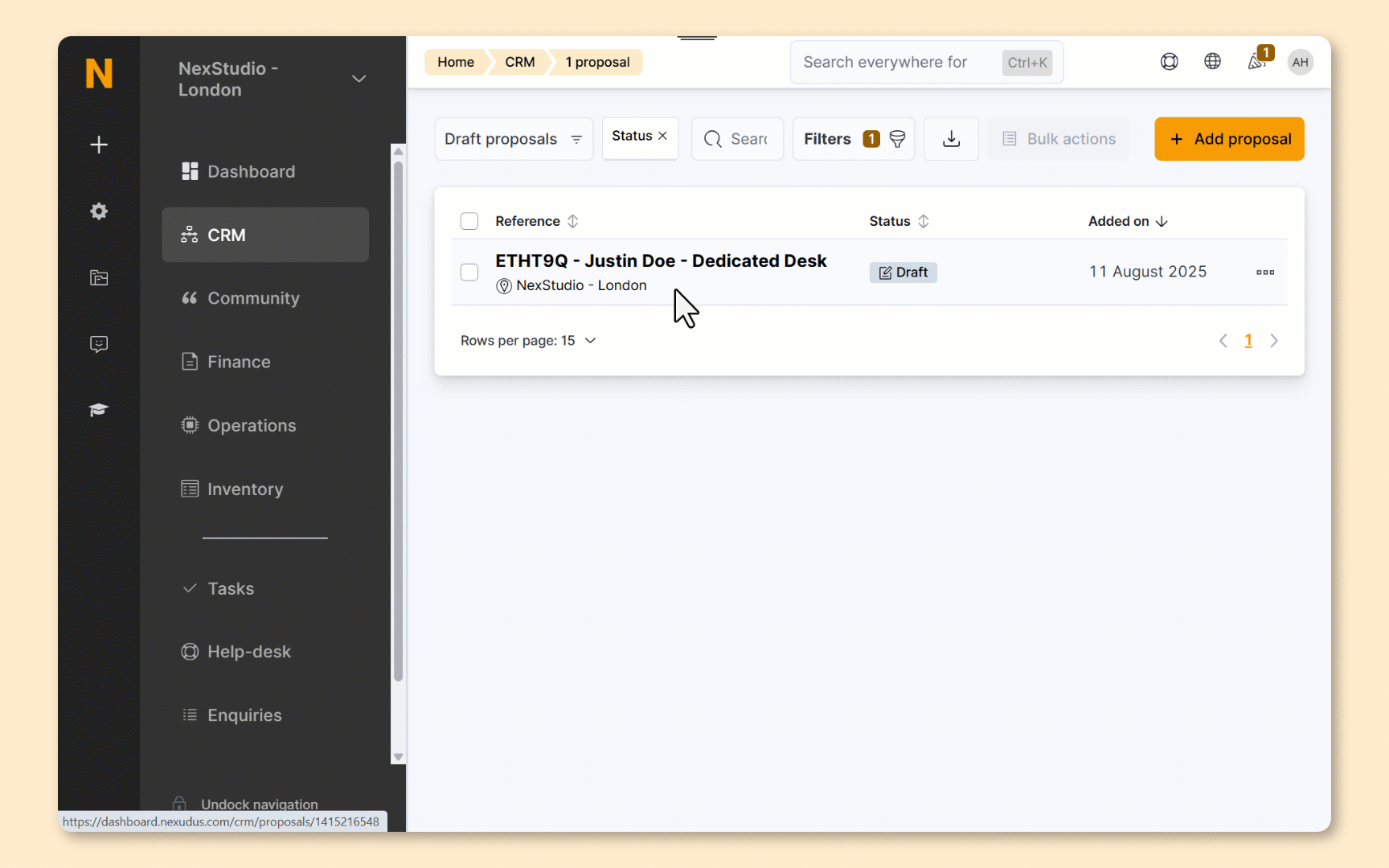
-
Log in to dashboard.nexudus.com if you aren't already.
-
Click CRM > Proposals
-
Click on the proposal that you want to edit.
-
Click on the Plans tab.
-
Click on the relevant plan.
-
Select the Offices / desks you want to include in the proposal.
Contracted - the unit is already included in a contract and shouldn't be selected.
Hot-desks are the only unit that you can still select as they can be included in more than one contract.
In proposal - the unit is already included in another proposal. You can include the unit in more than one proposal and the first customer to accept their proposal will be assigned the unit.
Unoccupied - the unit isn't currently included in any contract and is available.
Click the Save Changes button.
All done! Repeat the process for any other plan that should include floor plan units or send your proposal.
The floor plan unit's availablity start date probably doesn't match the proposal contract's dates. Go to the floor plan unit's record and make sure the Available from date in the Availability section is set to the proposal contract's start date or earlier.
For example if the proposal contract is set to start on May 1st, the floor plan unit should be available from May 1st or earlier.

Alternatively, make sure the unit's status is set to in service.