What you need to integrate Google Analytics 4
- A Google Analytics 4 account
If you don't have a Google Analytics 4 account yet, you can create one through analytics.google.com
- A data stream dedicated to your Members Portal in Google Analytics 4
If you don't have Google Analytics 4 data stream for your Members Portal yet, you can create one in a minute following Google's guide to create a data stream.
- The measurement ID of your Google Analytics 4 data stream
You can find your measurement ID is a combination of numbers and letters that always starts with G-.
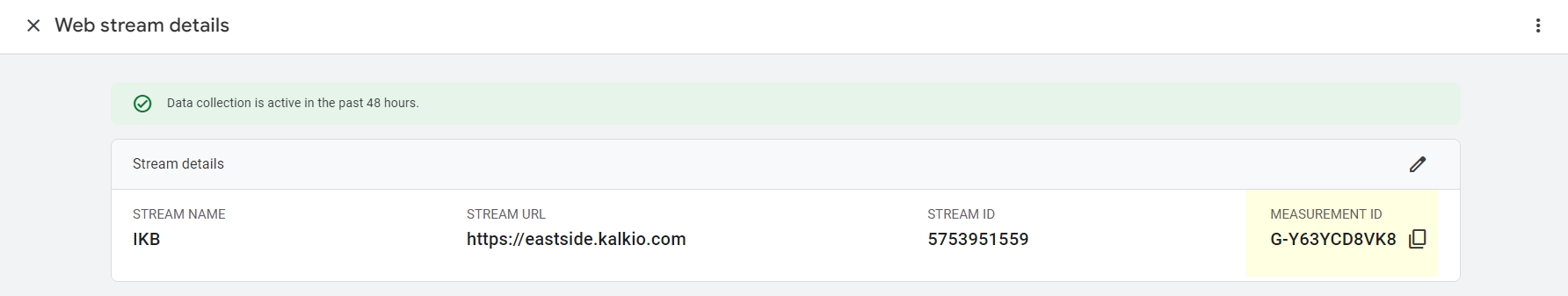
Integrate Google Analytics 4
Log in to dashboard.nexudus.com if you aren't already.
- Go to Settings > Integrations > Google Analytics 4.
- Add your Google Analytics 4 measurement ID in the MEASUREMENT ID field.
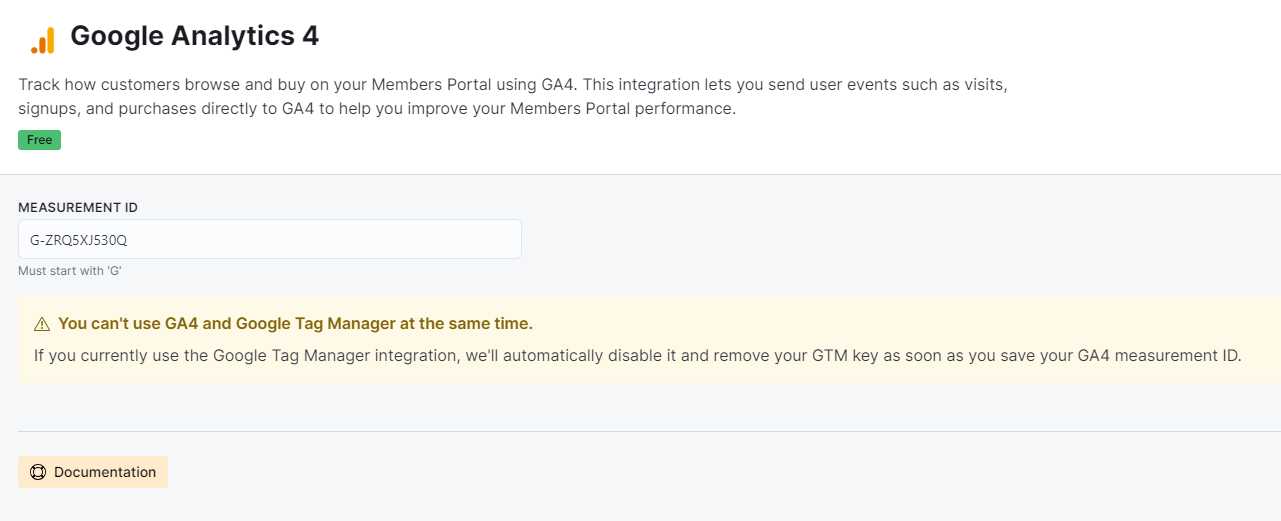
Click the Save Changes button.
All set! You should be able to see Members Portal events in your Google Analytics 4 within the next 24 to 48 hours.
If you've enabled the integration more than 48 hours and still can't see any events in Google Analytics 4, contact support for help.
Google Analytics 4 events Nexudus collects
login
User logged in to your Members Portal.
We track the following properties for this event:
- User ID
sign_up
User signed up to your space.
We track the following properties for this event:
- User ID
pageview
User clicked on/viewed a page.
We track the following properties for this event:
- User IDs
- Event origin
- Current and previous page IDs
- Current and previous page class
- Current page name on the Members Portal
purchase
User successfully made a purchase on your Members Portal.
We track the following properties for this event:
- User ID
- Location currency
- Invoice
- currency
- due date
- ID
- reference
- total amount
- Invoice line item
- ID
- name
- value
begin_checkout
User started checking out their cart on your Members Portal.
We track the following properties for this event:
- User ID
- Location currency
- Each cart item's
- ID
- name
- value
view_cart
User clicked on their cart.
We track the following properties for this event:
- User ID
- Location currency
- Each cart item's
- ID
- name
- value
add_to_cart
User added an item to their cart.
We track the following properties for this event:
- User ID
- Location currency
- Each cart item's
- ID
- name
- value
clear_cart
User cleared their cart.
We track the following properties for this event:
- User ID
- Location currency
- Each cart item's
- ID
- name
- value
remove_from_cart
User removed an item from their cart.
We track the following properties for this event:
- User ID
- Location currency
- Each cart item's
- ID
- name
- value
add_payment_info
User added their payment details.
We track the following properties for this event:
- User ID
fail
User checkout failed.
We track the following properties for this event:
- User ID
- Invoice
- currency
- due date
- ID
- reference
- total amount
updated
User updated their payment details.
We track the following properties for this event:
- User ID
saved:{agentKey}.{key}
User updated any of their details on the Members Portal.
We track the following properties for this event:
- User ID