You can easily rename floor plan units that share a common name from the Inventory section of the Admin Panel.
For example, you have 20 desks named Desk 1, 2, 3, etc. and you'd like to rename them all Hot-desk 1, 2 ,3 , etc. All you need to do is replace Desk with Hot-desk.
You can rename your floor plan units in Nexudus but their names remain unchanged in Archilogic. If you reimport a floor plan to Nexudus again, renamed units will revert to Archilogic.
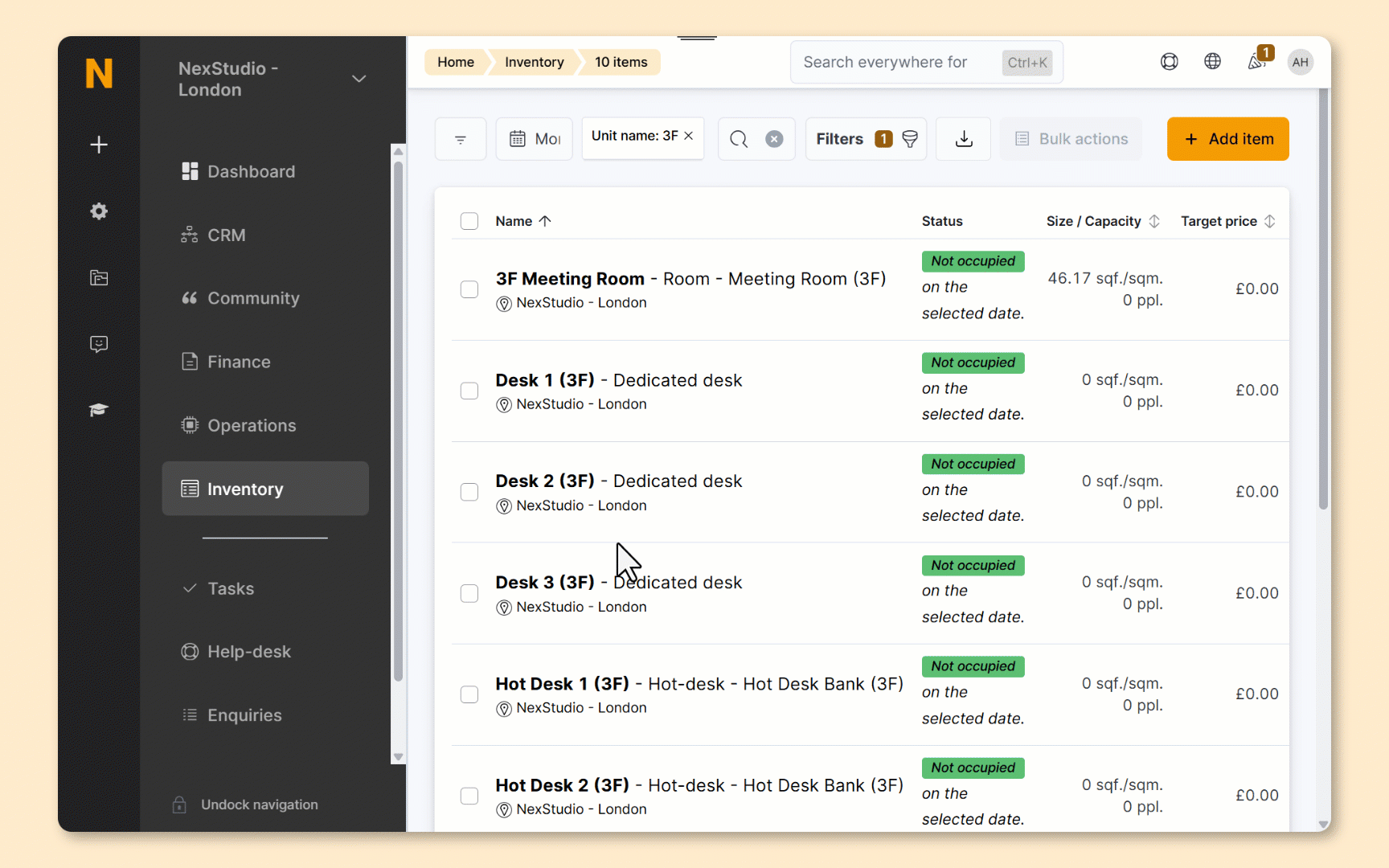
-
Log in to dashboard.nexudus.com if you aren't already.
-
Tick the checkbox next to every floor plan unit you want to rename.
-
Click Rename in the Bulk actions menu.
-
Add the name that you want to replace in the Text to replace field
-
Add the new name in the Text to replace it with field.
-
Click Yes, do it to confirm.
All done! Your floor plan units are now renamed. Any customers, contracts, or bookings linked to a renamed floor plan unit remain valid and are automatically updated on the Admin Panel.