You can easily resend email notifications through the Email queue on the Admin Panel. Resending email notifications is useful if the initial notification couldn't be delivered or if a customer deleted an email notification by accident.
Log in to dashboard.nexudus.com if you aren't already.
- Click Settings > Email queue.
- Filter the email queue using the relevant customer's Email.
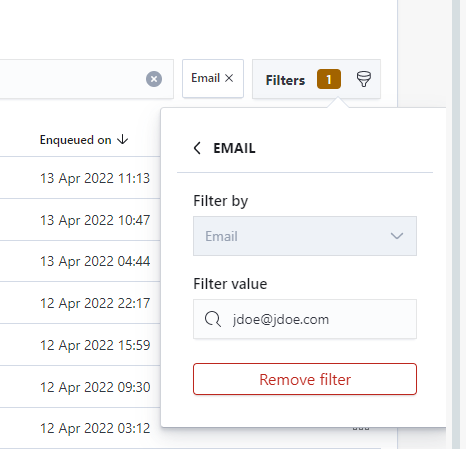
-
Tick the checkbox next to every email notification you want to send a second time.
-
Click on Add to queue in the Bulk actions menu.
-
Click Yes, do it to confirm.
Alternatively, you can click the three dots icon next to any notification in the email queue and then click Add to queue.
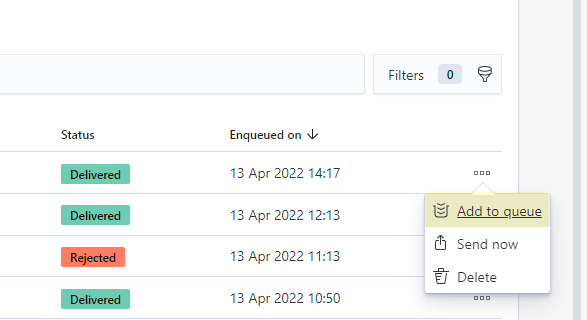
All set! Customers should receive the selected email notification again within a few minutes.